There is an opinion that since you can repair smartphones, you can repair any electronics. This is so and not so at the same time. However, this is not a reason not to try if there is no other way out. Just the other day, we discussed with a familiar master the differences between the repair of computer equipment and cell phones, and I expressed the thought that I do not like to get involved in computer repair, because I don’t feel like an expert in this matter, and therefore I prefer to refuse requests to repair a laptop, computer, etc. .d. And then the comrade said: “If you don’t do it, someone will do it, who’s sitting on those numbers with business cards, which lately literally fill up mailboxes and entrances by unscrupulous offices. And in this case, the price tag will be cosmic. '
And now, literally a couple of days after this conversation, another friend turned to me with a request to look at one of his computer monitors, at which he spends most of the time, since this is his main working tool. 'Well, apparently, this is fate,' I thought, and undertook to 'see' what can be done so that someone else from some 'sharash-office' does not take a business card.
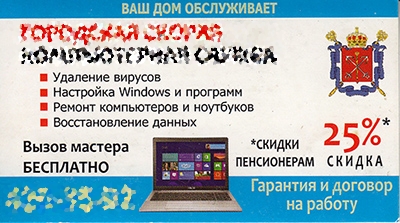
But the actual hero of the incident is the Samsung S27C350H monitor. Quite a good 27-inch old man.


Symptoms are black screen and lack of response to any external stimuli. One of the signs of life is a lit power indicator, which in itself is not bad.

Well, we have only one way – an autopsy.
Unlike a smartphone, it is very easy to disassemble the monitor – in this case, it is enough to unscrew one screw located under the cap next to the connectors, and then use plastic connectors to separate the monitor case, going around the entire perimeter.

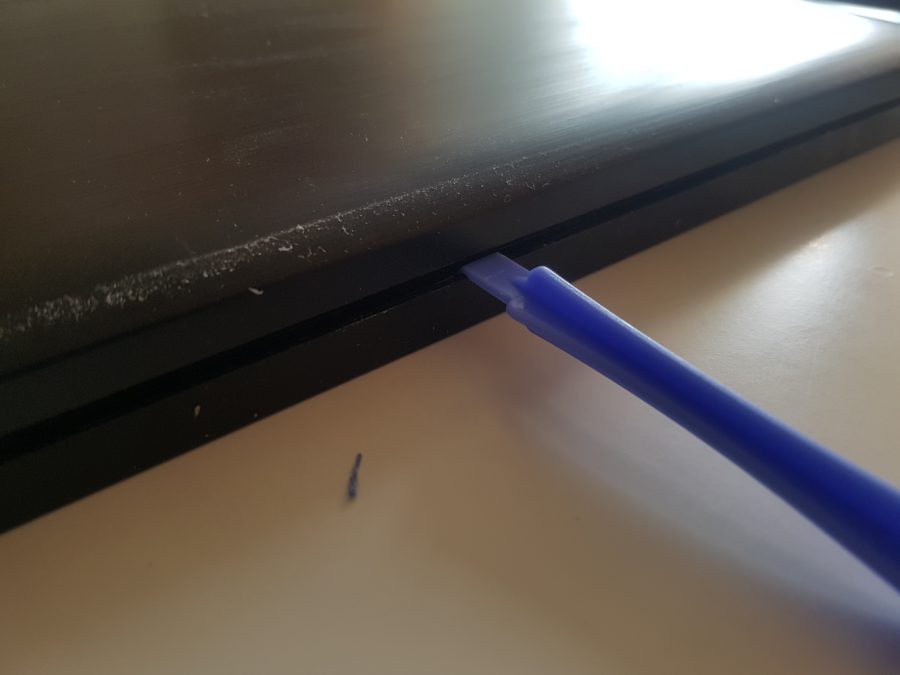

For a novice master, the procedure is nervous – the body will click terribly and crackle violently – do not be alarmed, this is normal. The main thing is not to try to disassemble it with a metal tool – it is easy to spoil the appearance and damage the internal elements or the matrix.

After the case is opened, we remove the back cover, and the insides of our patient appear before us. There is nothing particularly remarkable inside the monitor. A motherboard with connectors and electronic components and several loops that lead to the controls, matrix and backlight.

The first thing that was done was a visual inspection for damaged elements. At first glance, everything is in order – there are no burnt places or destroyed elements to be seen.
The next step will be something that many craftsmen will be quite rightly indignant at – we are looking for short circuits on the board, simply touching the elements with a finger for a high temperature. The element that burns our finger will be defective. ?
But no, and this time everything is in order, and no overheating was noticed. It's strange.
Moving on, we remove the board from the mounts and examine the contacts.
The first step is the main control element, a joystick located on a separate board. And here the first success – one of the joystick contacts has a crack, which means it should not work. It looks like someone was nervous, clicking the joystick and thus trying to make the extinct monitor work.
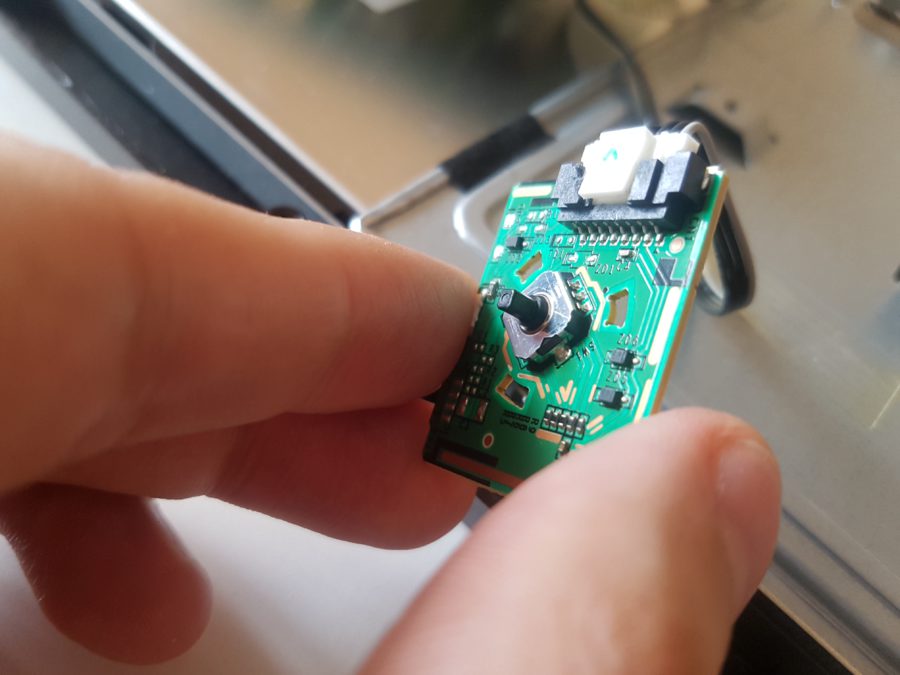
Well, this is nonsense – we solder the contact and add power.
Half the battle is done – after pressing the joystick button, the monitor turned on, but does not give us a picture from the computer. We are looking further.
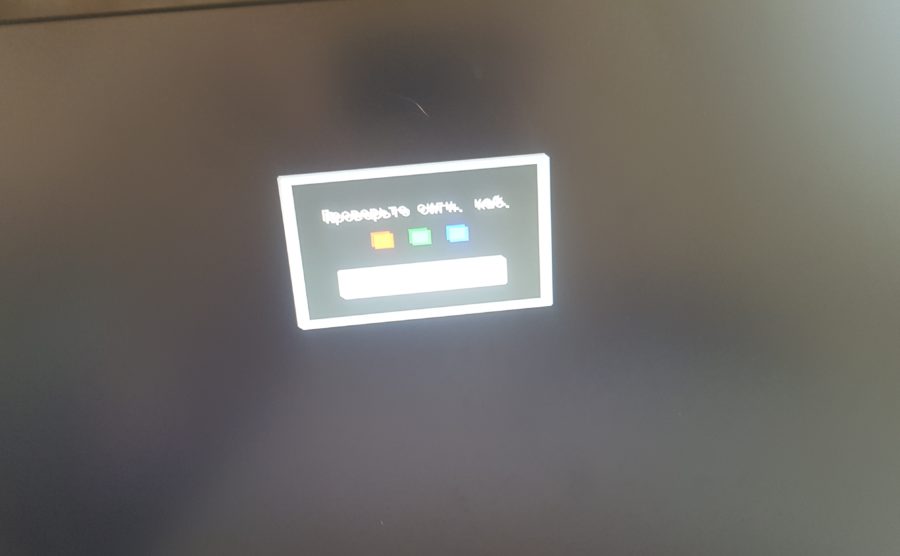
Now let's look at the connectors. And here is the second success – not all VGA connector pins look the way they should. It seems that over time, from frequent switching, the soldering of several legs cracked and they loosened. Perhaps due to the fact that initially they were not well soldered at the factory, or perhaps due to the fact that the monitor traveled very often, which means that the connector very often experienced the connection and disconnection of the cable.
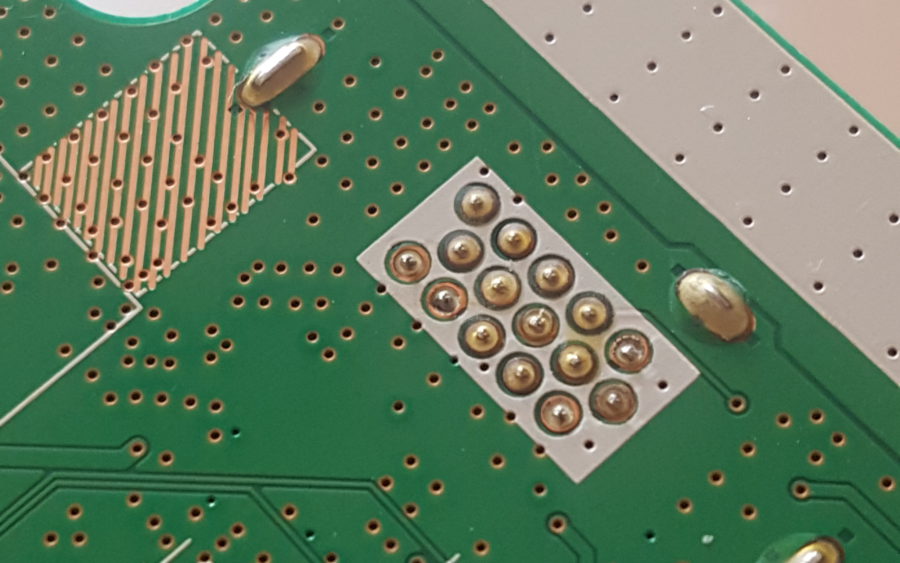
Let's check our guess by simply soldering it.
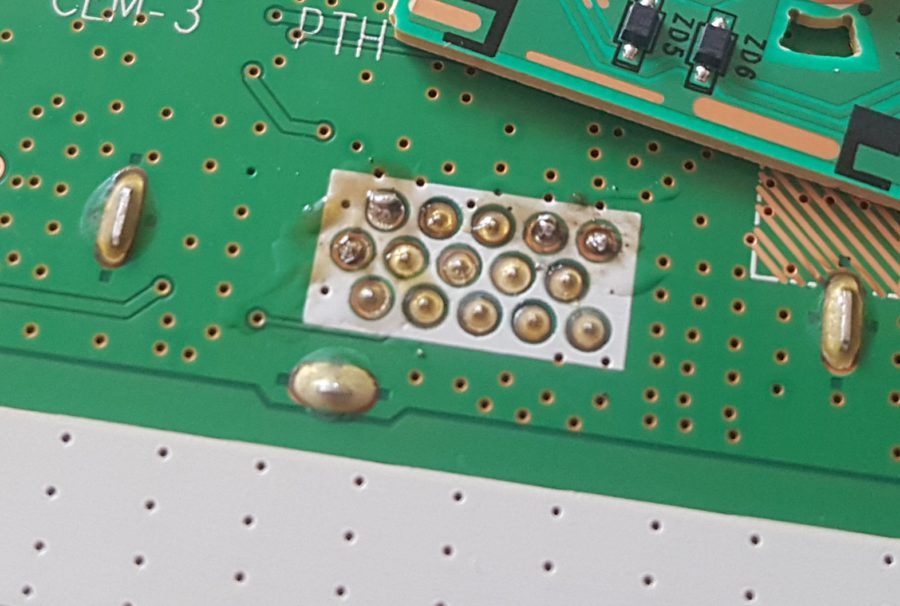
The rest of the connectors did not arouse suspicion, so we put the power and signal cable on the snot and check the monitor.

It works!
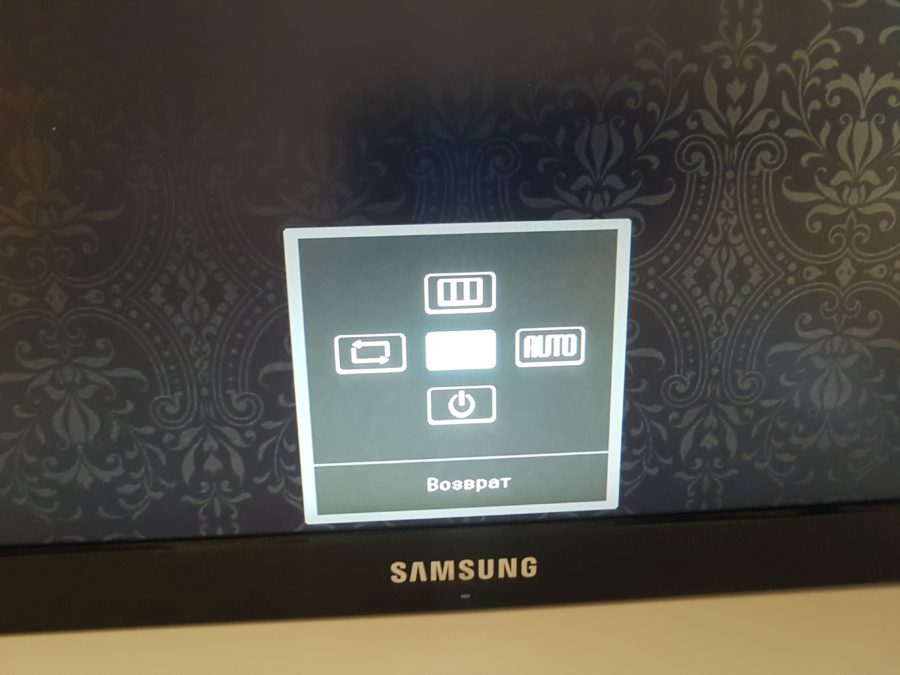
But since it was about the VGA connector, why didn't the monitor work when connected with an HDMI cable? It's simple – because the joystick didn't work and the monitor simply couldn't be turned on – it just stood in standby mode.
Putting it all together, connecting and enjoying your working device.
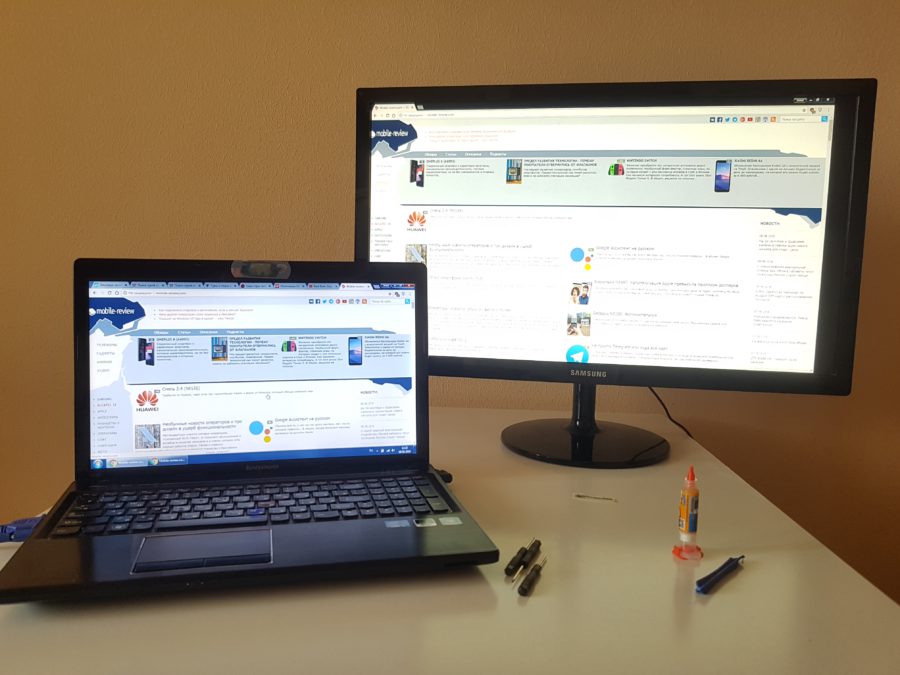
Conclusion
This time everything turned out to be not as scary as it could have – nothing burned out, and nothing had to be changed. The problem was the mechanical damage that the monitor received during operation – just someone pressed the button very hard and very diligently connected / disconnected the cable. Thus, the repair for the friend turned out to be free, since I did not buy any spare parts and did not spend any expensive consumables. This means that you, too, can make such repairs with minimal knowledge and skills. The main thing is to do everything carefully and not be afraid.
But the topic of business cards in the entrances haunted me, and in this regard, I remembered our conversation with the master about 'business card offices'. I wondered how much money would be taken from a friend in such a service center for such a repair and would he see his monitor at all? If you have had experience of dealing with such 'business' service centers, tell us how it ended and how much you had to pay for such repairs.
