OTG drive with additional functionality for Android – devices

Active users of modern technology use their smartphones to the fullest, loading them with various scenarios. The platform from Google, among other things, is good in that it allows you to expand the functionality of your smartphone using various accessories from many manufacturers. Today we are talking about one of these accessories – Ultra Dual Drive m3.0 from SanDisk.
Some time ago I used a similar drive, because of my absent-mindedness I got into an unpleasant situation: I was flashing my smartphone, I was distracted and in recovery mode formatted the partition where the archive with the firmware 'lay'. As a result, I got a nice 'brick' in recovery mode. There was no memory card on hand, the time was late, in the morning I had to be in touch. Going through the options, I remembered the OTG flash drive lying in the box. It's good that the smartphone was able to 'read' the drive, otherwise I would have had to go for a memory card and an adapter for a laptop in the morning. This whole story fueled interest in the analog from SanDisk.

So what do we have. In essence, a drive is a way to transfer files from laptop to smartphone and vice versa, as well as store important information. The small body has two connectors – USB 3.0 with backward compatibility with USB 2.0 and MicroUSB. The connectors slide out in both directions depending on the required connector, in the initial position the drive is a little more than a five-ruble coin. Declared compatibility with supporting OTG Android – devices, the list of which is here, and computers with Windows Vista / 7/8/10, as well as with Mac OS X 10.6 and newer. The data transfer speed, provided that USB 3.0 is used, reaches 150 mb per second. In my case, a 3.59 GB file via USB 2.0 was transferred to a smartphone in a little less than 14 minutes.
The parameters are nothing remarkable, adequate speed and a convenient way of transferring files for owners Android – smartphones. Still, SanDisk offers something else. This bonus is the proprietary Memory Zone application that allows users to manage files stored in the phone's memory, on a SanDisk memory card / drive, as well as in 'cloud' storage (OneDrive, Box, Dropbox, Google Drive). Everything in one place, no need to open an explorer or client to log in to the 'cloud'.
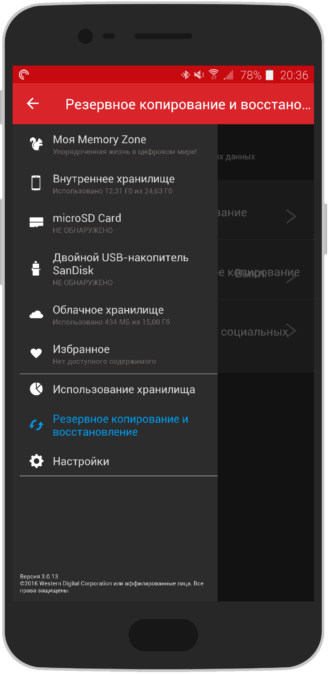
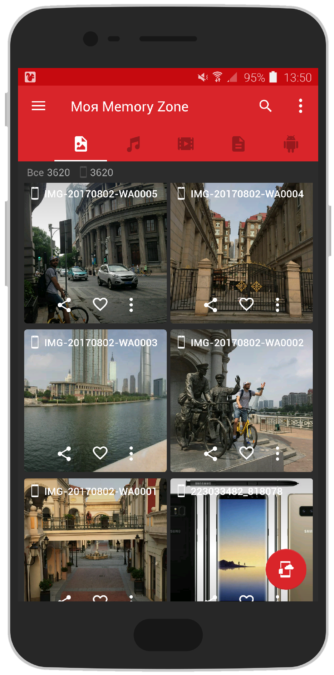
Memory Zone sorts files by type, this even applies to cached video and audio messages from instant messengers, of course, it's not entirely clear why watch video messages from Telegram in such an inconvenient format for the explorer, but all the information that many people forget, and often don't know how to clean up. A useful option is to back up selected file types (for example, contacts and photos), you can set up automatic copying at certain intervals, or you can do it manually. Backing up photos and videos from social networks (Facebook, Instagram, Picasa) is available in the same section. Copying goes either to a memory card, SanDisk Dual Drive, or your chosen 'cloud' storage. The application interface should not raise any questions, everything is quite logical and simple.
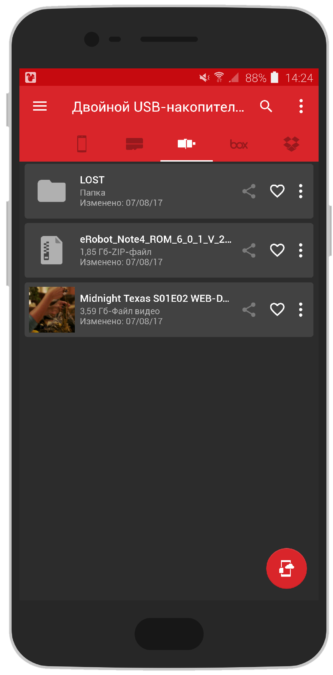
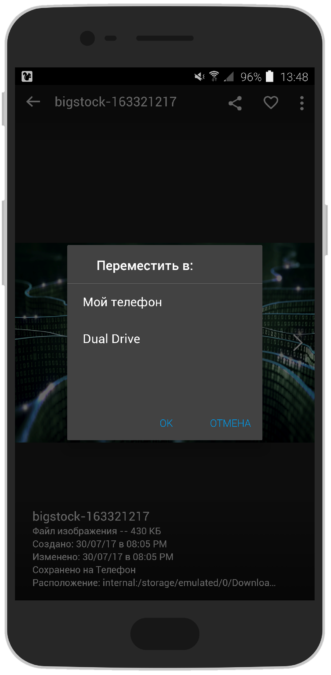
Cost: Free
Requirements: version Android 4.0.3+, category 3+


In the end, we get the following: a functional combination of a dual drive and a proprietary application will greatly facilitate life for those users who often have to work with media files on their Android – device and who see the need to expand its memory. There are a lot of use cases, whether it be watching the season of your favorite TV series in flight, a quick way to print a file from a smartphone in the absence of the Internet on a PC, or a backup storage location for the firmware file for absent-minded users like me. The cost of Ultra Dual Drive m3.0 for 32 GB fluctuates around 950 rubles (Moscow), some bewilderment is caused by the lack of a drive in the catalogs of large retail chains declared on the manufacturer's website. Advise owners of devices without memory cards and those who need a convenient way to manage their files.
