Hello!
A wonderful tradition has recently appeared on the main site – to post retro articles on weekends. This is what prompted me to this experiment – I present to your attention an experimental text from the cycle 'Second Life'. In this series of articles, I plan to share a long and detailed experience of operating devices that were once the flagships, but in the current race for indicators and numbers of 'benchmarks' have been undeservedly forgotten on the far shelf of history. A feature of the articles will be that the devices are considered primarily from the point of view of ease of use, survivability and ergonomics. Write in the comments if you like this format of articles?
Go.
In the now distant 2013, the Nexus line from Google entered the market, at number 5.

There are two main versions of the Nexus 5 – D820 and D821.
First version (D820) for the American market. In Russian networks it works only in 2G and 3G modes. There is no support for Russian 4G bands.
Second option (D821) for the global market. Works in all frequencies in Russia.
Also, both versions have a different amount of internal memory, this is 16 or 32 GB. Sparsely, but most of them had enough.
An important point – the Nexus 5 was not supplied locked for operators, therefore, if the support of Russian 4G is not critical for you, you can safely buy the operator's version of the D820 without fear of buying a 'locked' device (the D820 will cost less on Internet sites).
The design of the device, as always, received a lot of criticism and comments, ranging from a round, protruding camera, which, according to many, did not fit at all into the laconic design of the device, and ending with claims to the boring appearance of the device, which, however, did not prevent the 'fifth nexus 'become a truly cult device not only among GIKs but also among ordinary users.
The phone turned out to be remarkable. At the time of its release, its chipset was one of the fastest on the market, and 2GB of RAM allowed not to think about the lack of it. Yes, there were those who said that this was not enough and it was necessary to put everything to the maximum, but as time and practice have shown, 'hardware' still performs its functions remarkably well and the owners of Nexus 5 do not experience a lack of power.
Design and materials
I will not repeat myself and describe in detail the appearance and elements of the case, thousands of articles have been written about this and the same number of video reviews have been filmed. I will start with the practical points of operation that I encountered as the owner of the device for two years.
The Nexus 5 was available in several colors with different materials.

Image via engadget.com
The most impractical is the black version of the device, which is the only one with a case made of soft touch plastic. Thanks to this, the case is almost invisible to fingerprints, and it almost always looks neat. This also has its drawbacks – if you manage to stain your phone with something greasy, then it will be much more difficult to wipe off these marks than from a glossy device.
At the same time, the lid of the black version is covered with a rubberized material, which can peel off under strong mechanical stress. I have dropped the device several times and this coating has been damaged on the corners.

If you don't like this kind of coating, you can peel it off and the lid will become glossy (I wonder who might think of that). At the same time, the cover is only on the back cover, and the case frame has only an imitation and is just rough plastic. Keep this in mind.
The red version is completely smooth. Over time, from the grease of the hands it becomes glossy, however, after wiping with a detergent or alcohol-containing liquid, it returns to its original appearance.
The white version has white only the back cover and the earpiece mesh, and the glossy frame and display are black.
The plastic of the case of the Nexus 5 is rather soft and fragile, and has a number of design flaws, which eventually led to massive problems, which are discussed below.
The frame of the case cracks in the area of the SIM-card tray and on the opposite side in the area of the volume keys and pieces of the case are lost (see photo). Judging by the discussions on the forums, even the most careful users cannot avoid this.

In the area of the charging connector, the body jumper between the USB port and the back cover is made very thin and just breaks out and is lost quite quickly. In general, the bottom line suffers the most. Traces of unsuccessful attempts to get the charger into the USB port are clearly visible, and the holes of the speaker and microphone become dirty over time and look unsightly.

The frame of the case actively collects dents and chips, this is especially noticeable on the bezel around the display and on the corners that are subject to mechanical stress.

As a result, rather quickly, the device begins to look as if it has seen a lot and was used by some lover of active, extreme sports.

The camera of the phone (with a controversial design, which I personally really like) has a metal rim that protrudes from the body by 1-1.5 millimeters. Thanks to this, the camera glass does not contact the surface, as it turns out to be at an angle to it, but because of this, the lower part of the bezel, on which the phone rests, quickly wipes and wears out, exposing the metal. It doesn't look very good on a completely black device.


I would like to say a few words about the volume and power keys. They are ceramic and therefore very little subject to wear. However, I managed to scratch them, which, however, had practically no effect on their appearance.

The display glass was also very fragile. The device survives almost all falls, but not due to the strength of the glass, but due to the soft plastic case. If the impact falls on the glass itself, then in most cases it breaks, cracks or gets chipped, like my sample.

Ease of use
The case is quite compact and neat, which makes the device quite comfortable overall (Nexus 5 in the middle).

The bezels around the display are thin and the phone looks strict and stylish (in my case, the display has been replaced, and the bezels are not as thin as the original display).
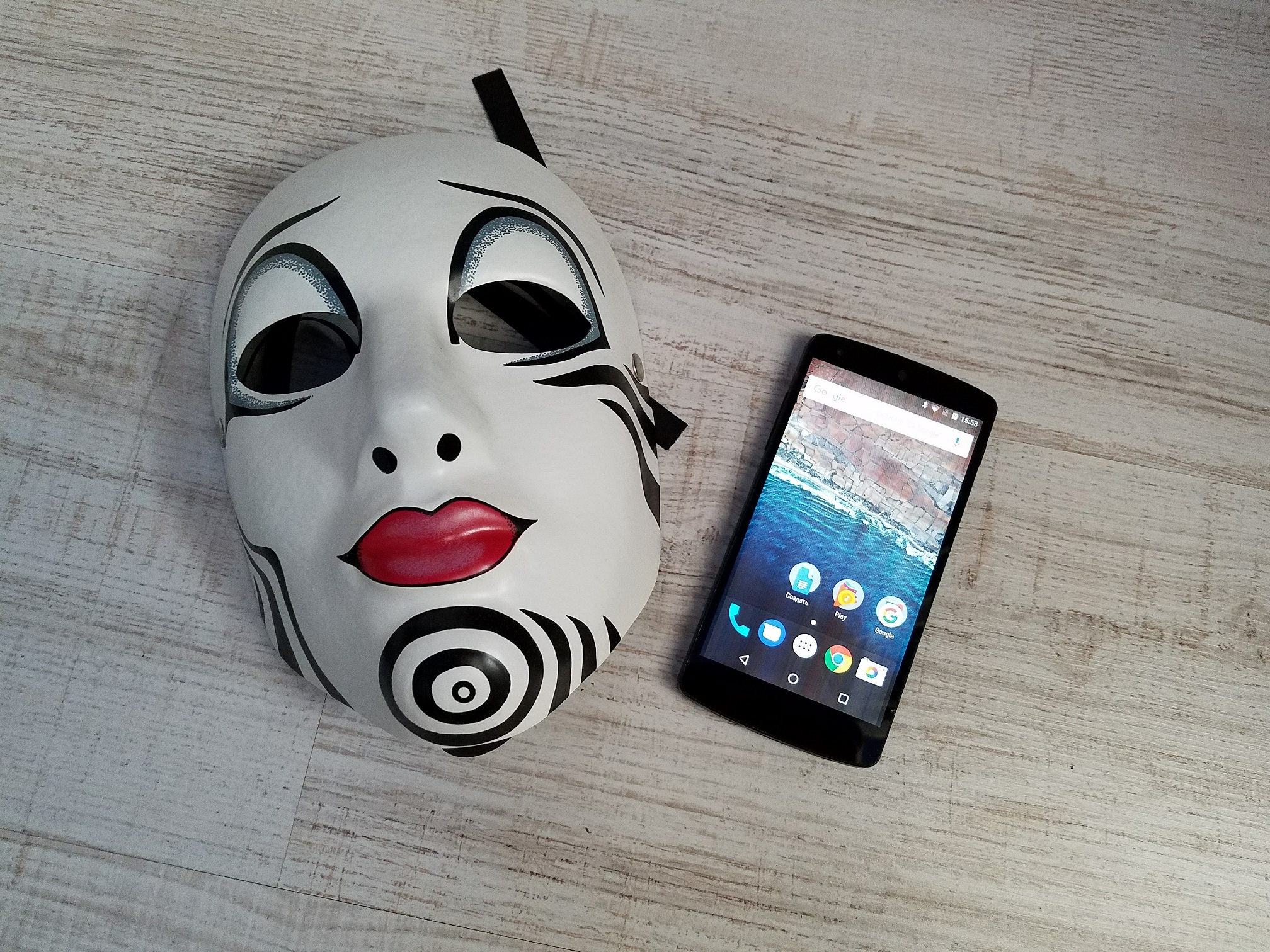
At the same time, there are a couple of points that seemed uncomfortable to me. The first time from using the device, I had a trace from the corner in the middle of my palm.
At first I was surprised – after all, all the corners are rounded and this should not be, but then I looked at the device in a different projection and it became clear where the marks on the palm came from. The body of the phone is made in the form of a trapezoid and because of this the lower edge is wider than the upper one, which, when held in the hand, creates excessive pressure on the palm.

Over time, the palm, of course, gets used to the dimensions and geometry of the device, and if you do not use the phone for a very long time, discomfort does not arise. Exactly until that moment when you have to hold the phone in your hand for a very long time, doing something on it … I still have, with long correspondence in messengers, fairly tangible traces remain on my palm. It is unpleasant.

Another controversial point for me was the form of the conversational dynamics. It's basically just a circular hole cut into the protective glass of the display.

This solution looks quite stylish and unusual, and gives the impression of being comfortable. It only looks. I do not suffer from impaired coordination, but when using it it often turned out that during a conversation the speaker was blocked by the ear and I had to look for the optimal position so that the audibility was good. An annoying miscalculation in the design, which I consider one of the most critical for me, since I talk a lot on the phone.
The advantage of this solution is that, in contrast to the oblong holes, it is difficult to contaminate such a speaker grill to the point of impairing audibility.
Design features
The phone is not separable. This is both a plus and a minus.
On the plus side, you get a virtually monolithic body with no gaps or crevices.
The downside in this case is the quality of the plastic. Over time, a small gap appears at the back cover, which begins to annoy. You can disassemble the phone and put a piece of paper or tape under the cover, but here again we face the problem of plastic quality. The lid latches are practically disposable. This means that by removing the cover, you risk breaking off the latches and then, when installing it back, you will get gaps between the case and the cover.

In theory, the cover is a penny item and you could just order a new one on eBay or Aliexpress. Not in the case of the Nexus 5. The average cost of an original cover from a Nexus 5 is 'just' $ 20. For what? Why? It turns out that the lid contains a large number of functional elements. Here you have a wireless charging coil, an NFC antenna, a vibration motor, and GPS antennas, Bluetooth, WiFi. I broke the lid and was left without half of the functions – wonderful …

I would like to pay special attention to the presence of wireless charging. This functionality turned out to be very convenient and important for me, and now I always pay attention to the presence of this function when choosing a new device (the lack of this function was the reason for my refusal to buy the Nexus 5X).
Agree, it's convenient – you came, put the phone on the charging mat and voila, it's charging. Especially if you remember how quickly plastic wears out and scratches from unsuccessful attempts to get into the connector.
The Nexus 5 also has NFC in its arsenal of features. To some, this may not seem so important, but personally I have been using contactless payments for a long time and I can no longer imagine how I can do without it if I have to use a phone without NFC.
Speaker, sound
During operation, more than once or twice I paid attention to how the polyphonic speaker is located. I think the location of the speaker on the bottom edge of the device is extremely good.
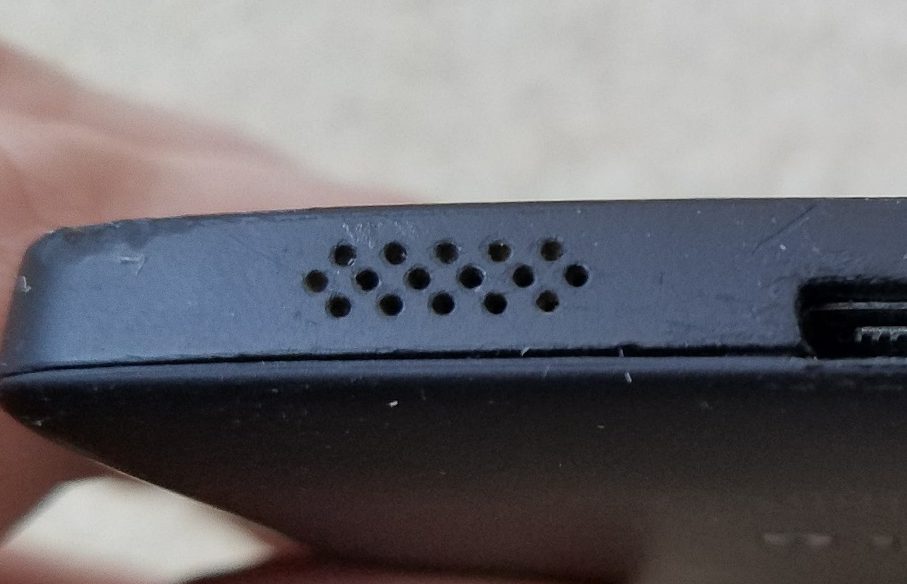
This position does not overlap the sound even if the device is in your pocket. It's actually handy. However, it would be even better if the headphone jack was moved from the top to the bottom.
When the connector is located on top, with the headphones connected, the device has to be put in the pocket with the speaker down, which does not benefit the volume of the ringtone.
By the sound quality in the headphones, I can only say that it is.
The maximum volume is low. The quality does not shine either. If you try to describe it in one word, then the most accurate would be – mediocre.
The quality and volume can be increased by flashing a 'custom' kernel and installing one of the 'enhancers', for example, Viper or another similar one. Upon request, search engines display a lot of information on this parameter, so if you need a better sound, then you are welcome to the forums to learn the intricacies of device firmware.
The sound of the external speaker, on the contrary, pleased with its juiciness and bass quality, but it also lacks volume.
Camera
For me, one of the most important parameters of a device is the quality of the camera. When I bought the Nexus 5, the camera quality was just above average. White balance left a lot to be desired. There were problems with exposure, autofocus. I don't even know why, despite this, I decided to buy the device. However, he made up his mind and did not lose. Over time, Google, with the help of software updates, brought the camera quality of this device to not just good, but to excellent. Proprietary HDR + mode, accurate white balance, tap exposure, good detail, natural colors. The camera in the device is beyond praise. Especially when you remember that it has only 8 megapixels. Yes, experts can correct me that megapixels are not the main thing, and they will be right, but for the mass consumer, the number of megapixels becomes the main criterion for the quality of a camera, and often because of this, this model causes distrust in a potential buyer.
The Nexus 5 camera can still rival the cameras of the current flagships. Yes, it will not have enough aperture, not enough resolution, but despite this, the Nexus 5 produces images that are perceived, if not on a par with what the current flagships are capable of, then not much lower. I would also like to note the excellent quality of shooting in low light conditions. HDR + pulls out almost hopeless footage.
As a comparison, here are some pictures taken with the Nexus 5 and Samsung Galaxy S7.
Follow the link to find the originals of photos taken on both devices:
https://drive.google.com/open?id=0B_T6yBFUov5gNFR4SlZGNzlhQWs
The same can be said for video quality. The maximum resolution is FHD. The camera is very smooth and shoots without jerks and microfreezes, and in the dark the quality remains very decent. Bravo Google, bravo LG, bravo Nexus 5.
And if the main camera is worthy of praise and positive ratings, then the quality of the front camera was a complete disappointment. The module is very weak. And no software updates have corrected this annoying omission. What prevented the manufacturer from installing a higher-quality module is absolutely incomprehensible to me. Saving on buttons somehow turned out.

So, if you want a good camera and you are not an avid selfie fan, the Nexus 5 is a good choice. If you often do self-portraits, then I think it is better to look for another model.
Memory
The Nexus 5 does not have a memory card slot.
This concludes the paragraph about the built-in memory.
The only thing I would like to add is that the device supports the OTG protocol only after certain manipulations and installation of additional software, which means that in order to use 'flash drives' with a microUSB connector or adapters, you will have to do some magic over the device. After that, the phone begins to perfectly recognize the external memory. But he understands keyboards and mice connected via OTG without any additional software. Why and why this is done for me remains a mystery.
I have a 16GB version, of which just over 10GB is available. The rest is occupied by the system and pre-installed software. The system Android has a built-in file manager, which for some reason not everyone knows about. To open it, you need to go to the 'Storage and USB drives' item in the settings, scroll down and click on the 'Open' line. It's pretty simple.
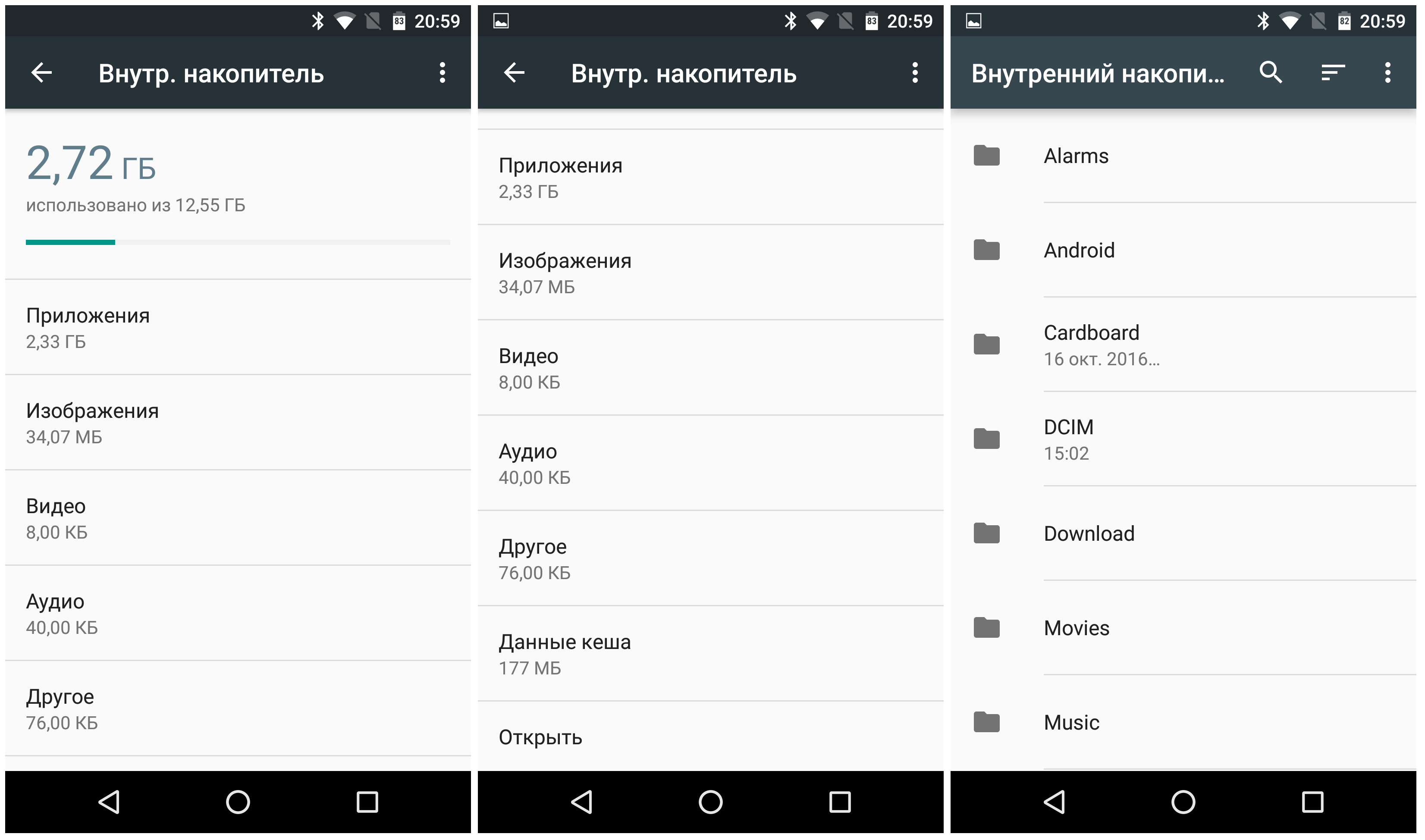
I solved the problem of free space for myself very simply – with the help of cloud storage.
The main place is taken by photos and videos recorded on the phone camera. For this, the 'Google Photo' application was perfect with its function of auto-cleaning the device memory when it is full after uploading photos and videos to the cloud. He does his job perfectly well. Recommend. Apparently, not least, the lack of memory cards in the Nexus series devices is due to the need to promote their own cloud services. We are kind of unobtrusively nudged – use the clouds!
Battery
The phone could be called, if not ideal, then very close to this, if not for one tremendous 'BUT' – the battery.
The built-in battery capacity is only 2300 mAh. Why? For what?

A rather gluttonous Snapdragon 800 paired with an FHD display and only 2300 mAh?
For me, in my scenario of using the battery, the device lasted until 15-16 hours of the day. If you use the phone not so intensively, then taking the phone out of charge at 7 am, it turned out to hold out until 19-20 hours.
3-3.5 hours of screen is the maximum that the owner of Nexus 5 can count on, if, of course, his phone is not just to show a static picture.
The battery is the Achilles' heel and the biggest disappointment of this phone. Do not trust those who will prove to you that under load their Nexus 5 lives for two days. They are either cunning, or their load is to look at the time and answer a couple of calls.
For those who are not afraid of experiments, I can say the following – the battery connector in the Nexus 5 is similar to that in some Sony models, and therefore it becomes quite real to replace the battery from LG with a slightly larger capacity Sony battery.
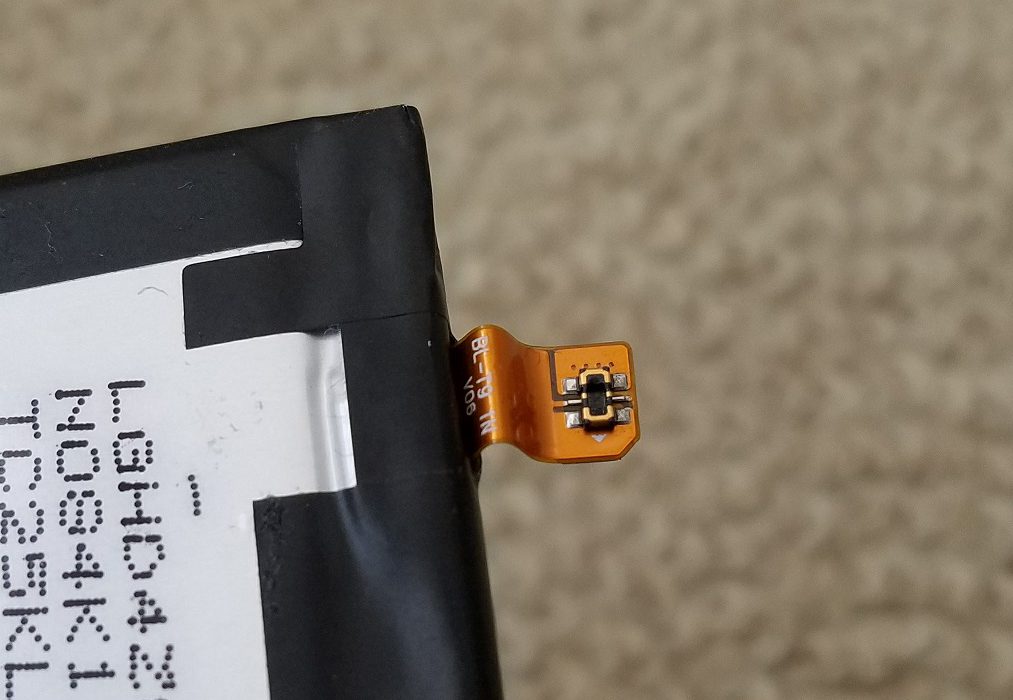
You won't get a stunning increase in autonomy, but 10-12% extra percent is easy. However, in this case, you will have to work a little with a file. Whether you need it or not, decide for yourself, but there is such an opportunity, I have tested it myself.
Display
An inexpensive matrix with muted, slightly faded (after Amoled) colors, due to the use of an inexpensive polarizing film. You quickly get used to it, and you begin to perceive well the more natural colors of the Nexus 5, compared to Amoled displays.
When choosing a phone of this model, pay attention to flares and uneven backlighting. Also keep in mind that at the corners, the black color is rather deeply purple. This is a massive problem for this model due to the use of inexpensive components. At the same time, the clarity is at an excellent level. Still, these are honest 1920×1080 without PenTile.
If you have some skills in firmware and software modding, by replacing the kernel and applying certain settings, you can improve the richness of the color reproduction, but this way you will lose regular updates from Google.
Software
The device runs on 'clean' Android from Google.
Thanks to this, as well as excellent software optimization on not the weakest hardware, the phone simply 'flies'.
For all the time of use, I have never had any complaints about the device's performance. Everything is bright, smooth and fast. Plus, the standard shell from Android pleases with its completeness, brevity and simplicity. The interface is not overloaded with unnecessary functionality, it is very simple and convenient. There are also several secrets that allow you to fine-tune the phone for yourself. For example, you can change the shutter of quick switches by adding or removing switches, or changing their order. To do this, it is enough to unfold the curtain, and then hold down the gear icon at the top for 5 seconds. After that, an additional item will appear in the menu that allows you to edit the system line and the notification panel. A trifle, but nice.
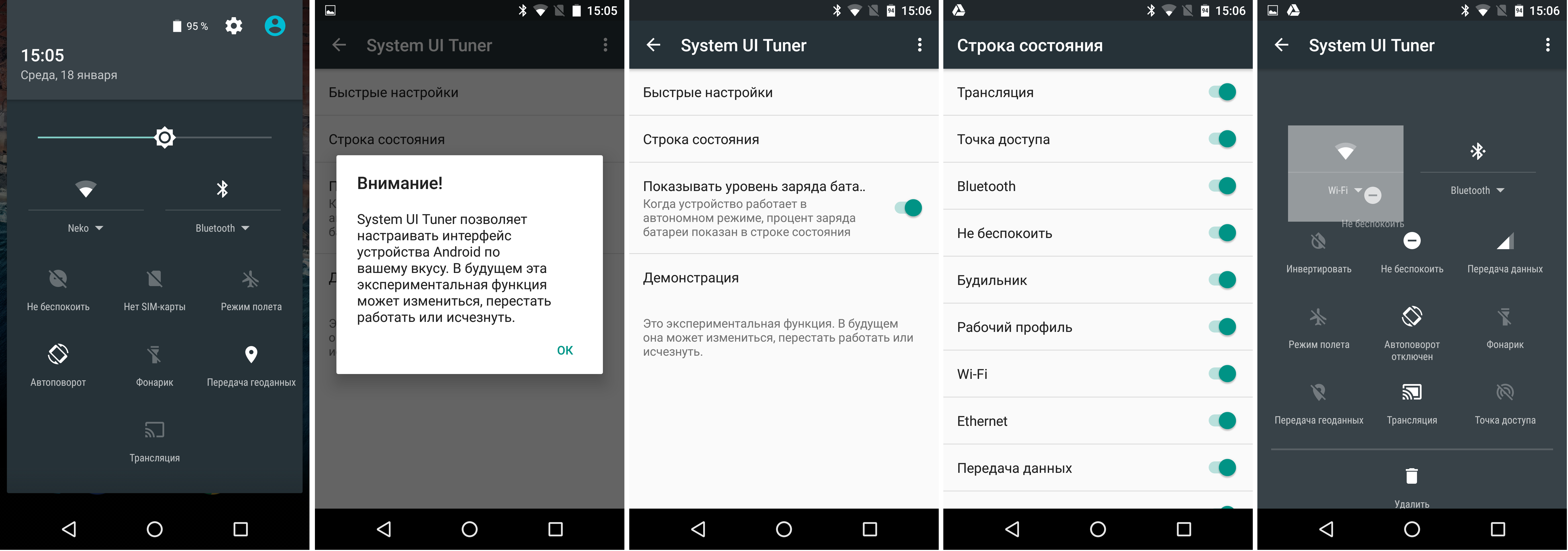
In general, during use, I have not encountered a lack of functionality in the 'pure' Android.
For those who like to reshape the system for themselves and expand the functionality, it will not be a revelation that the Nexus 5 is one of the leaders in the number of 'custom' firmwares and modifications. All you have to do is enter 'Nexus 5 custom firmware' on Google. And here he is for the GIK.
Maintainability
Very easy to disassemble and cheap to repair phone.
For example, the display on the Nexus 5 now costs about 1600-1800 rubles. And even an unprepared user can handle its replacement. The main thing is to carefully watch 3-4 instructions on YouTube, arm yourself with an unnecessary plastic card or a pick and a Phillips screwdriver and go ahead, to conquer the secrets of repair.
For comparison, the display on the Samsung Galaxy S3, which came out much earlier than the Nexus 5, costs an average of 5000 rubles. Agree, there is a significant difference.
This also includes the camera glass, which, despite the successful design, many manage to break or scratch. Replacement is elementary, at a cost of 150-200 rubles on eBay or Aliexpress.
The body frame costs 500-600 rubles. And the replacement will not be something difficult if you have already looked at ways to replace the display.
Everything else is pretty hard to damage.
conclusions
The Nexus 5 is the most successful device in the Nexus line.
At the moment, finding a new device is not easy, but it is possible if you pay attention to the Internet sites. At the same time, I recommend looking at eBay, since on Aliexpress you will most likely buy a refurbished device disguised as a new one. There are also enough phones of this model in the secondary market. Attention should be paid to the state of the battery, for this you can upload a video to the phone when buying or install a game and try to play, while paying attention to how the charge is consumed. When playing, for example, in 'Asphalt 8', the charge should be enough for about 3.5 hours.
I also recommend paying attention to the display. The way the finger glides – the original has an excellent 'oleophobic' coating, and even taking into account the natural wear and tear thereof, the finger should slide easily without clinging to the glass. The easiest way to check is to try sticking tape on the display – it shouldn't stick. Also pay attention to the thickness of the display bezels. Often, the 'Chinese' display has thicker bezels, and it doesn't look as great as the original. The original display has very thin bezels and you can see it immediately. On my phone (pictured), the display is not original, it changed twice. I changed it myself, as I am doing repairs as a hobby.
The bottom line is the following:
With a cost in the secondary market in the region of 5000-6000 rubles, the phone has characteristics and parameters that make it practically unattainable for competitors and alternatives in this price category. If battery life is not critical for you, and you are looking for a powerful, balanced, fast device, then I highly recommend paying attention to the Nexus 5.
Also, no matter how ambiguous it may sound, I recommend this option for purchase to parents, since the older generation practically does not use the multimedia capabilities of the device, which means it will not consume much of the battery. This gives parents a very fast, compact device with a cool camera.
The flagship of 2013 is still in service and relevant. 'Old, but not useless' (C).
