Control elements, their types, pros and cons.

The Samsung Galaxy S8 is certainly a feature-rich smartphone, but it still lacks one key feature: there are no home keys and capacitive control buttons under the screen. Not only is this a step away from the Galaxy S-series' signature look, but could be the beginning of a daunting precedent for those who prefer capacitive buttons below the screen.
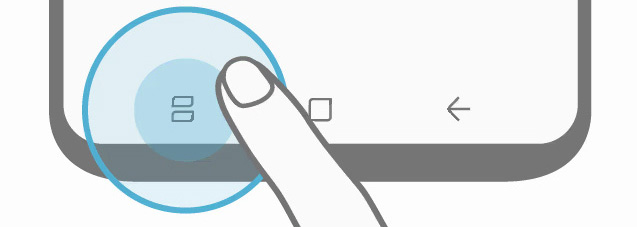
Whether you like it or not, Samsung has a big impact on device design, and the move away from physical buttons could push other OEMs to do the same. Capacitive keys have their advantages and disadvantages, but it would be wrong if many manufacturers are forced to mindlessly abandon these controls en masse without considering their advantages and not considering their importance to many users.
First of all, the big advantage of the capacitive buttons is the ability to free up some of the screen space, maximizing the space for relevant content, instead of wasting it on the often not very beautiful navigation keys. Of course, with displays on the market with a diagonal of 5.5 “and larger, this problem is gradually becoming irrelevant, but the use of capacitive buttons gets rid of the habit of covering part of the screen with your hand.

The physical keys help us avoid struggling with the onscreen keys when watching a video in full screen mode or viewing images from the gallery. There have been countless times when I've tried to hide the soft keys in some video applications, and the physical keys provide a more cohesive user experience. These buttons are always available and are very convenient for quick actions, which in turn allows manufacturers to provide their users with a quick way to launch the camera or other applications without having to unlock the smartphone.
And then, there is a localized tactile response coming from under the keys, it feels more convincing than the vibration of the entire body after pressing a key. Correct implementation of physical and capacitive buttons can give the phone a premium feel, which cannot be said about the usual touch-sensitive navigation keys. Manufacturers are already able to make capacitive / physical keys at least as interactive as their 'soft' competitors, and perhaps even more interactive. Fingerprint sensors are conveniently located in the home button and this is a common thing, but we could already see how manufacturers began to experiment with recognition of pressure and gestures in the scanner itself and through capacitive buttons. Such a scenario will allow them to perform the functions of a regular 'soft' button and no longer have to move their finger across the entire screen, accidentally clicking on something and violating the correctness of the gesture.

Yes, these innovations at this stage cannot be called ideal, but it will be a shame if manufacturers decide to abandon these ideas, without waiting for the technology to 'mature' and the emergence of significant functionality.
Of course, the capacitive keys did not pass by various flaws. As we can see from the example of the S8 and LG G6, their presence would have a great effect on the size of the frames and the devices would lose their competitive exterior compared to other gadgets in their price category. The question of strength also arises. Will key response deteriorate over time, or will it stop altogether if you drop the device? Another seemingly reliable, but capable of failing at an unnecessary moment, a component that is very difficult to replace.
On top of that, the capacitive keys are rarely customizable, which leaves us with only the default commands provided by the manufacturer. The touch keys allow users to change the location of the back button, personalize the look and feel of the panel, and even add additional dedicated keys to expand functionality. Software is inherently more flexible.

Perhaps the best development option for manufacturers would be to offer a choice between controls within a single device. OnePlus is already giving buyers of its devices the ability to turn on the 'soft' keys in the corresponding menu item. Their smartphones also have an option to use capacitive keys as controls to better personalize the interaction with the device.
Perhaps a more elegant solution is to switch controls based on context. For example, allow users to hide / enable soft navigation keys as needed, while retaining the benefits of physical buttons for using the camera and video applications?
Despite the zeal shown by some major manufacturers to reduce bezels in pursuit of a stylish new look for their flagships, the combination of capacitive keys and the home button has many advantages that many users will frankly miss. Fortunately, other smartphones of the current model year offer a more traditional design, but only time will tell if this configuration will continue next year.
Original material by Robert Triggs
Good stuff showing the pros and cons of the two concepts. I agree with the author in the sense that OnePlus offers a rather flexible system for customizing the controls, in place of Google and other manufacturers, I would think about and include such a setting in my future devices. By the way, in the recently released Honor 8 Pro on-screen elements can be hidden / enabled with one click, I liked the implementation.
Yes, as a user of the Galaxy line, it is not easy for me to get used to the on-screen controls, but nothing critical, it takes time to rebuild. Nevertheless, I believe that manufacturers still have a chance to surprise us. For example, rumors of an upcoming smartphone from HTC with a touch-sensitive bezel hint that there are more ideas and room for innovation.
What awaits us – the dominance of frameless smartphones, universal devices with both control methods, or the development of the latter in a completely new way?
