Let's take a look at yet another to-do list management and scheduling app Google voted best in 2018.
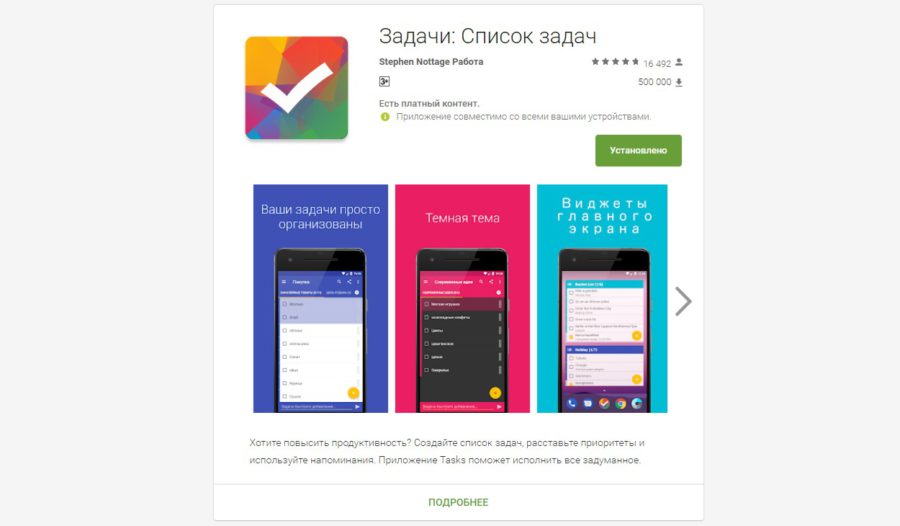
Google has summed up the results of 2018 for its app store and compiled the top programs and games. Vladimir Nimin has already gone through the list – read his material on the main Mobile-Review. In this top, I drew attention to the list of 'Best apps for every day 2018', there appeared the Tasks application or in Russian 'Tasks: To do list' with a very high average score of 4.8 points.
I love applications like this, where I write down not only tasks for my main job, but everything that comes to my mind – ideas, shopping lists, household chores, reminders, films that I want to watch. Writing down everything in a row, I solve several problems at once: I don't need to keep all the tasks in my head, everything is stored in one application and at the same time I get rid of the feeling that I have forgotten something. To do this, I have Microsoft To-Do – the site has a review of this application. I have several complaints about it, so I periodically look for an alternative.

Microsoft To-Do
The Tasks design is completely made according to the already outdated Material Design principles. After the very nice 'Tasks' interface from Google, it looks strange.
At first glance, the structure of the application seems simple. There is a main section with category lists. I divided it into 'day', 'work', 'everyday life', 'look' and 'stuff'. Each category is assigned not only a name, but also a color in which the interface is painted. Inside the category, you can create tabs, for example, I divided 'everyday life' into two tabs – 'affairs' and 'purchases'. In 'to-do' I add all the tasks that are not related to work – appointments to the doctor, reminders, etc., and in the second section I add a regular shopping list so that I don't forget anything in the store. It turns out a three-level system – list categories, tabs and the lists themselves.
Inside each tab there is a list – you can replenish it, change positions, give priority to certain items, mark tasks completed. There are several additional features – delete all completed tasks, automatically sort or create a copy of the list.
In all tabs at the bottom of the screen there is a field for quickly entering a task; it can be removed in the settings. To create more complex tasks, there is a separate button – there you can add a task name, description, due date, set a reminder, set a priority and mark with an asterisk.
In such an application, I would like to see a tab like 'My Day', which automatically includes tasks scheduled for that day. In this case, you can open the application in the morning and see all the tasks in one list, and at the end, close the completed one and transfer to tomorrow what you did not manage to do. For this I created a separate 'day' list and I have to manually transfer tasks from other lists there – this is inconvenient.
Microsoft To-Do has such a list, but tasks are added to it with a simple swipe, which is a little easier, but still inconvenient. There is also a built-in assistant, which itself advises to add tasks that were not completed in the past.
Broken notifications
In my opinion, reminders in Tasks are not working correctly. Let me explain with an example: I added a doctor's appointment for Tuesday at 8:45 to the list and turned on the notification. The application reminded me of making an appointment with a doctor not in advance, but at exactly 8:45, that is, when I should already be at the door of the hospital.
The problem is that the application does not allow you to manually set the notification time – it is strictly tied to the task deadline. In the same Microsoft To-Do notification works independently of the task itself. I can write down the deadline for the task at 8:45, and the reminder at 7:00 or in the evening the day before the appointment.
-

Tasks
-

Microsoft To-Do
There is an option to bypass this limitation – the time for notification is set in the task deadline field, and the required time can be written in the description. You can also create a separate reminder task with the desired notification time. Both options are delusional and have nothing to do with user convenience. But it is enough to add the ability to configure the notification time manually, this will solve all the problems.
General impression
The design of Tasks seems controversial, but what can be said unequivocally is that the application works perfectly and stably. Perhaps everything opens quickly, because there is nothing in the application except lists, but the speed pleased me. In addition, the program is distributed free of charge and there are no ads inside at all. Only the menu has a donation button, you can thank the developer for 75 rubles.
The app also lacks a collaboration feature to give another person access to the list. There is a 'Share' button, but it just sends the list in text, the other person will not be able to add or edit it. Also in Tasks there is no normal data synchronization, you can make a backup manually and only then manually upload it to the 'cloud'. But if something happens to your phone, and the backup has not been done for a long time, then all data will be lost. There is no Tasks application on the PC either – a big disadvantage.
Tasks has a widget in which you can view a specific list or enable the display of all tasks in order of priority.
Conclusion
I don't understand why Tasks has such a high rating. The notification system is broken in the application, you cannot work on lists with others, there is no synchronization with the cloud and there is no PC version. The 'trick' with assigning a color to each category also seems useless, navigation by headings is enough.
While the app is well-made overall – it's great for regular shopping lists or desired movies, but it won't cope with more complex tasks. In addition, there is a chance of losing data if you do not make a backup in time. So it's definitely not the best to-do list app.
Download Tasks on Google Play








