All information provided below is for informational purposes only and is not an instruction for action. We in no way encourage you to use any of the methods described.
Not so long ago it became known that Roskomnadzor was going on another crusade. The current target was the Telegram messenger due to the fact that its creator refused to provide encryption keys to be able to read user messages. All this is done under the pretext that this messenger is used by various criminals and other unreliable personalities to turn their dark deeds. On the one hand, Roskomnadzor may not really need this, but the safest service in the country requires a solution to the issue, and you can't get away – Roskomnadzor had to go to court.

Image via tehnot.com
The result of this fight against windmills will be that one of the most sophisticated and convenient messengers will soon become unavailable for use in our country. And this will happen, I repeat, due to the fact that Pavel Durov refused to provide encryption keys, because for him, as the creator of the messenger, “the safety of users and the safety of their personal data is above all.”
A moment of humor: There is information from unverified sources that the encryption keys were nevertheless transferred by Pavel to the federal security service of Russia.
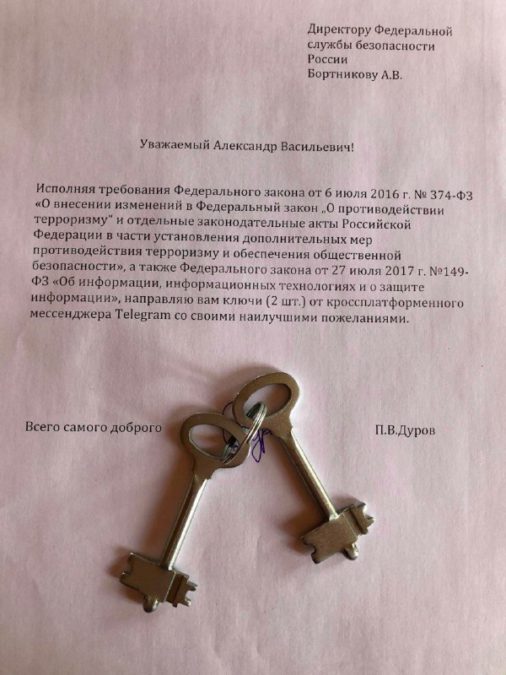
Image from the web
But seriously, bans are good where they really work and at the same time do not violate the constitutional rights of citizens.
What can be done
Let's try to figure out if Telegram has a chance to stay in the ranks after the ban comes into force.
To begin with, it should be understood that after the ban comes into force, it will not be easy to download the messenger from app stores – access to them for users from Russia will be closed. Therefore, if you do not have Telegram installed, keep this in mind. Then it will have to be downloaded from third-party sources, such as storage sites for apk-files, for example, apkmirror.com, or from the official website of the messenger. By the way, this is if you have a smartphone based on OS Android. If you have iPhone, then the quest will be more difficult – you will have to conjure up with changing the country in the account settings (how to do this, the network has a huge number of guides and instructions, I see no reason to repeat myself). However, in addition to the ability to install the messenger, its work will be blocked.
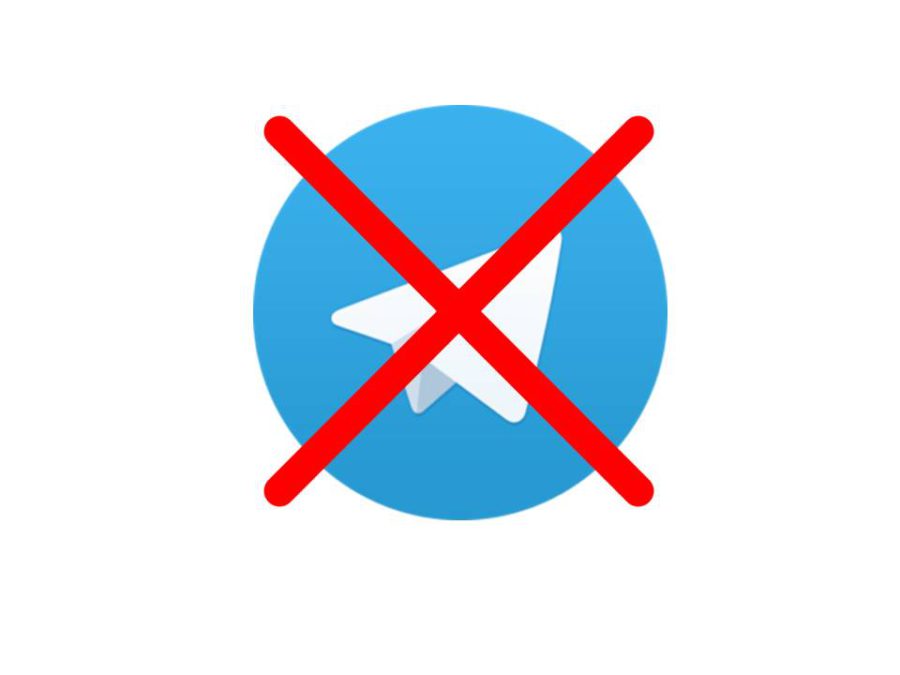
The first thing that comes to mind is using a VPN known to most. This can be done by downloading one of the applications and simply launching it, or using a browser that has this functionality, for example, Opera. But this method has one serious flaw – the VPN connection must be active all the time, and it will be active not only for Telegram, but for all other traffic on the device. This is not a problem if you use Telegram on your computer via a browser. But this becomes a problem if you use a messenger on a smartphone – in this case, all device traffic will be encrypted and sent to servers outside of Russia. This means, firstly, a noticeable delay in response to actions, as well as a restriction on the volume of traffic on most popular VPN services. Agree, not the most convenient way.
But, as usual, there are several ways to resolve the issue. One of them (the simplest and most effective) was created by the developers of the messenger themselves – it added support for the SOCKS5 protocol. For the protocol to work, it needs to be configured. This is quite easy to do.
To do this, you need to go to the desktop version of the messenger (we are talking about an application for a computer, and not about entering through a browser). Then open 'Settings' – 'Additional settings – connection method'.
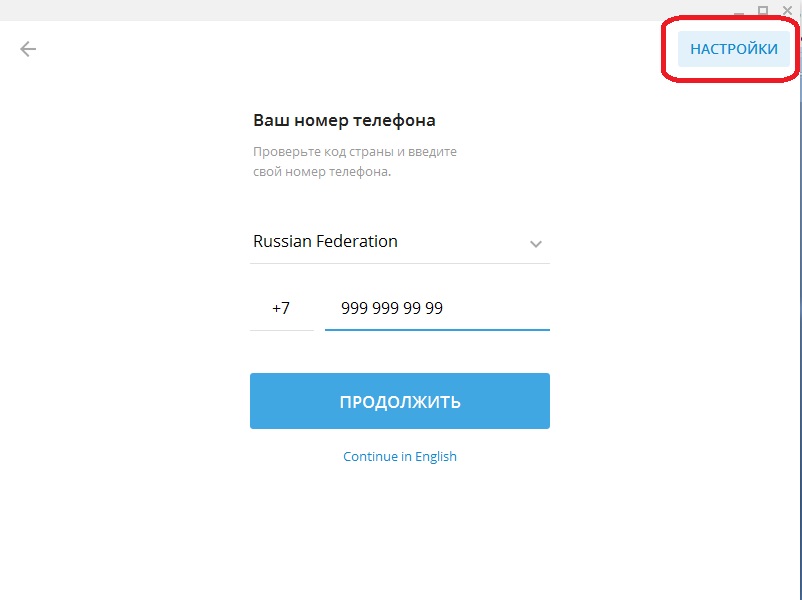

The default is TCP. We click on it and from the offered options select 'TCP over socks55'.
Then you can enter the previously found proxy server address and port, and below, check the 'Via IPv6 (if possible)' item.
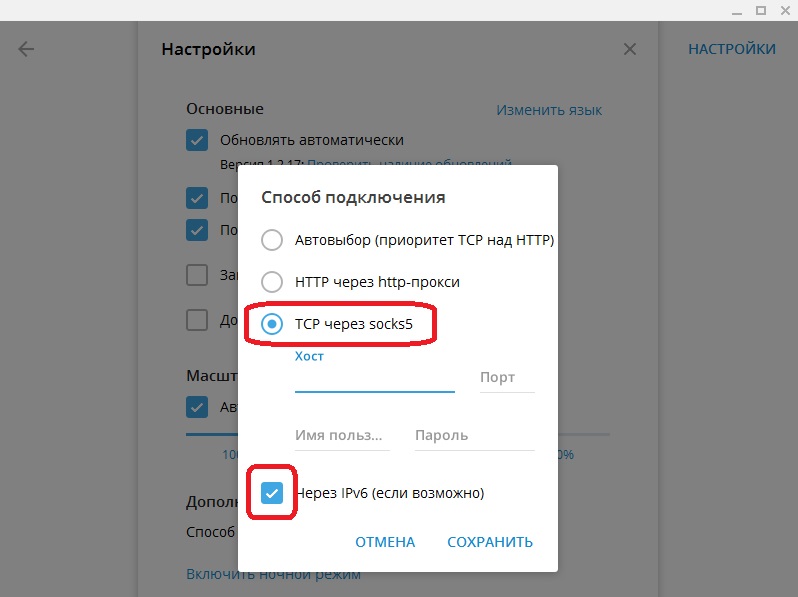
Where host is the address of the proxy server and port is the port :). You can find this data on the websites of companies providing such services. The username and password may or may not be present – it depends on the policy of the company providing the proxy server. Most often, the username (login) and password are paid services.
After all the data is entered, we save the settings. Done.
It is recommended to enable these settings before the ban takes effect.
As for the mobile application, the ability to add a proxy is already present.
To do this, you need to go to settings – data and disk – proxy settings. Then activate the item 'Use proxy settings' and fill in the appropriate fields.
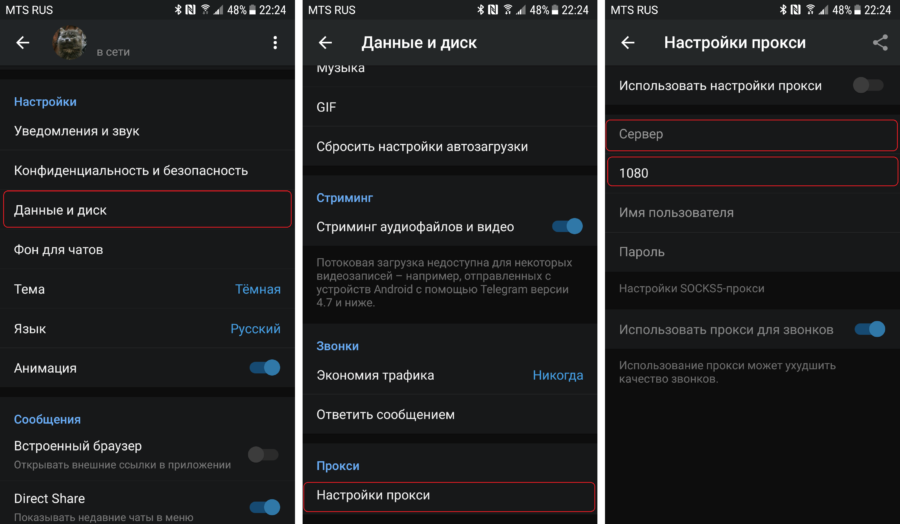
In addition, various bots and links with proxy server settings are actively distributed in Telegram itself, thematic channels and groups. This is not surprising, because the owners of Telegram channels do not want to be left without an audience, so they create bots that, in theory, should help in setting up proxies.
Some bots can write settings automatically or in just a couple of clicks, others simply send these settings with instructions in response to a request.
Most of the developers of such bots promise smooth operation of the application through the provided proxies. However, one should also understand the risks that the user of such services has to take:
- Under heavy load, such a server can work slowly, or even “fall off”. What actually happened to many subscribers of channels with a large audience who took advantage of such offers – the servers simply could not withstand the sharp influx of people who wanted to bypass the ban, and were overloaded. Some resumed their work promptly, while others remain unavailable.
- Proxy servers and bots will gain access to your personal data (for example, information about your profile), which can then be used for spam mailings or even transferred to third parties. Moreover, some of these bots on the wave of hysteria with blocking are designed only to collect data and transfer it to third parties.
- A third-party proxy server can also be blocked, which means that all your work will be in vain, and you will have to look for a new way out.
As mentioned above, there are paid and there are free proxies.
The undoubted advantage of paid ones is their relatively low workload, which almost always means a high speed of work, and a margin of safety in case of a sharp influx or use of heavy content. However, among the free services, there are reliable and proven options.
Therefore, it makes sense to search the Internet for proven and free proxy servers provided by foreign companies specializing in this. This will reduce the risks mentioned above.
If, after setting up, messages began to arrive with a delay, and the download slowed down, then another server is needed.
And do not forget that bypassing the blocking is illegal, so consider several times if you need it.
Conclusion
Digital technologies in our time are just a tool that anyone can use to solve their problems and satisfy their needs. Agree, it is stupid to punish a club for being hit on the head with this club. Given the flexibility of modern systems, it is believed that banning the messenger will become another Internet meme and will not lead to the desired result. Alas, there are a lot of examples, you can recall the ban on torrent trackers.
Unfortunately, I have no answer to the question of how to be and what to do. However, in any situation, it is necessary to act within the law, to look at the root of the problem, and not try to look for the extreme.
P.S. In this regard, I recall the Yarovaya law, which was developed for a long time, and then amicably adopted. The most important thing is that the decision maker understands what kind of decisions he is making and about what.
