Hey. An astute reader will say from the very beginning: “Well, you can't buy any Chromebook in Russia, and the title of the article is a tempting!” And he will be right, well, almost. As far as I know, only the HP Chromebook 14 G5 is officially available from the laptops on this operating system on our market, and even that is sold for some insane money.
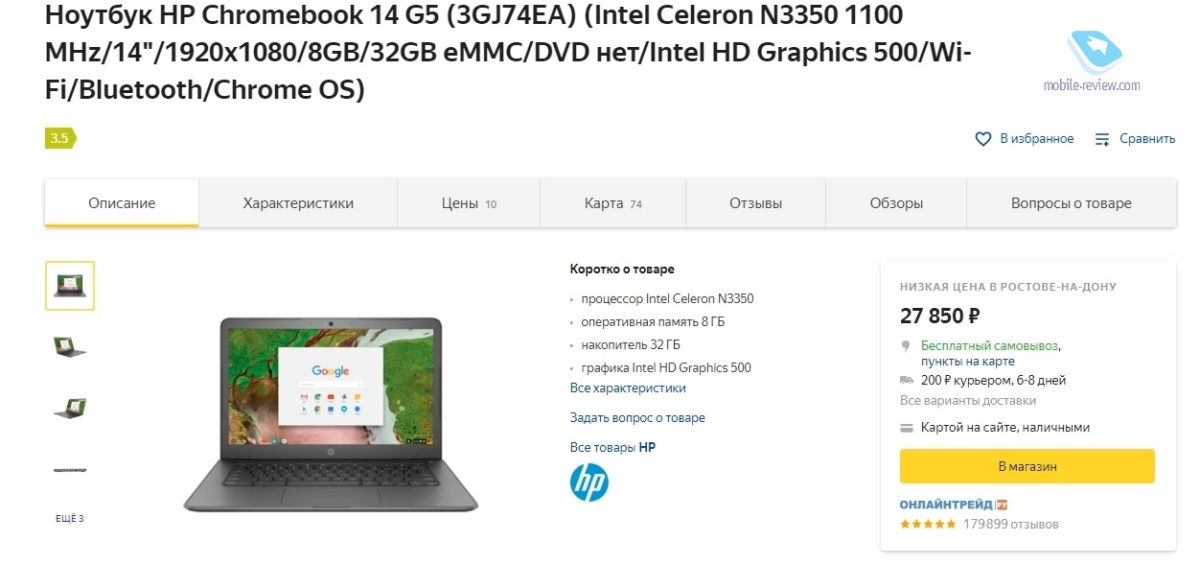
There are several reasons why one of the most popular classes of devices in the West has bypassed the Russian market. This is the pricing policy of the manufacturers themselves (for some time there were more models on the market, but they were removed from sale). And the lack of marketing support from Google and the brands themselves. And the fear of buyers about some incomprehensible and “defective” system. All this together led to the almost complete ignorance of the Russian market by Chromebook manufacturers. Such devices have to be purchased on foreign online sites, which further limits their prevalence.
- Not for Russia. We buy a Chromebook for 'pennies'
And I think this is just a huge omission, because in the US these devices occupy several very important and popular niches. They are popular with schoolchildren and students, seniors and preschoolers, office workers and freelancers. The operating system Chrome OS is not so demanding on resources and can work fine even on the architecture of mobile ARM processors. Consequently, they do not require powerful hardware for normal operation, many even lack active cooling. Thanks to this, Chromebooks are always cheaper than their Windows brothers.
The system is quite well optimized for touch screens, and more recently also supports many applications for Android. Thus, the main drawback of earlier versions of this OS, namely the lack of software, practically disappeared. Yes, these machines won't be able to play powerful PC titles, edit a movie or professionally retouch photos, but they are not required to do this. These devices are designed for something else: content consumption, office documents, simple toys for 'killing time', social networking. And for this they are perfect.

All JC takes up less space than even 'naked' Windows and starts up almost instantly. But the most important thing is that, like the OS Android, Chrome OS is supplied to manufacturers for free and does not require the purchase of any licenses from the end user. At the same time, Google takes control of updates and fixes in the system for each individual device. Buyers get a hybrid of desktop and mobile OS in a laptop form factor.
Once upon a time, I myself used a device on Chrome OS – Toshiba Chromebook 2 (version 2014). Everything about it was great – a comfortable backlit keyboard, a good screen with rich colors, a sturdy chassis, and a long battery life. But I had to abandon it, since there was no support Android – there were no applications in it, and at that time it did not support Displaylink technology for connecting to a desktop docking station.

The current models no longer have these drawbacks and are ideally suited for the role of a convenient and modern typewriter. Therefore, no, no, I am looking for something to replace the obsolete Asus with Windows 10. Below are a few models that I consider myself and would advise other people to study. We will talk about both the latest models and still relevant 'oldies'. Well, if you already use the Chromebook, then come in the comments – we'll talk about your device and the experience of using it.
Asus Chromebook Flip C434
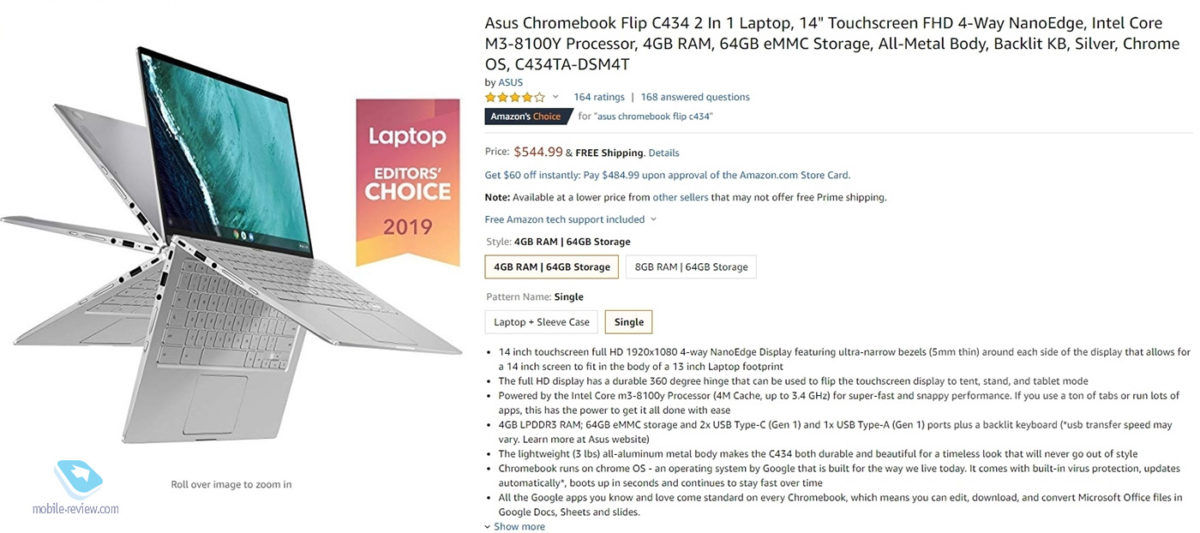
Asus – one of the first manufacturers to release a laptop based on Chrome OS. In the US, their Chromebooks are sold very heavily, not least thanks to contracts with schools. We will analyze an example of a 'school' device further, and now – one of the most balanced 'average' devices on the market, the Chromebook Flip C434 model. It's the successor to the hugely popular Chromebook Flip C302, and the update has clearly benefited the lineup. Keeping approximately the same external dimensions, the engineers managed to fit a 14-inch screen instead of the previous one by 12.5 inches. This is a good example of how thin bezels fit laptops. All other strengths of the predecessor did not deteriorate either: a long battery life (almost 10 hours), good sound, a sturdy aluminum case. In addition, a full-size USB connector was added here, which is still too early to refuse. The 4GB 'RAM' version sells in the US for $ 545 and the 8GB version for $ 600.
Google Pixelbook Go
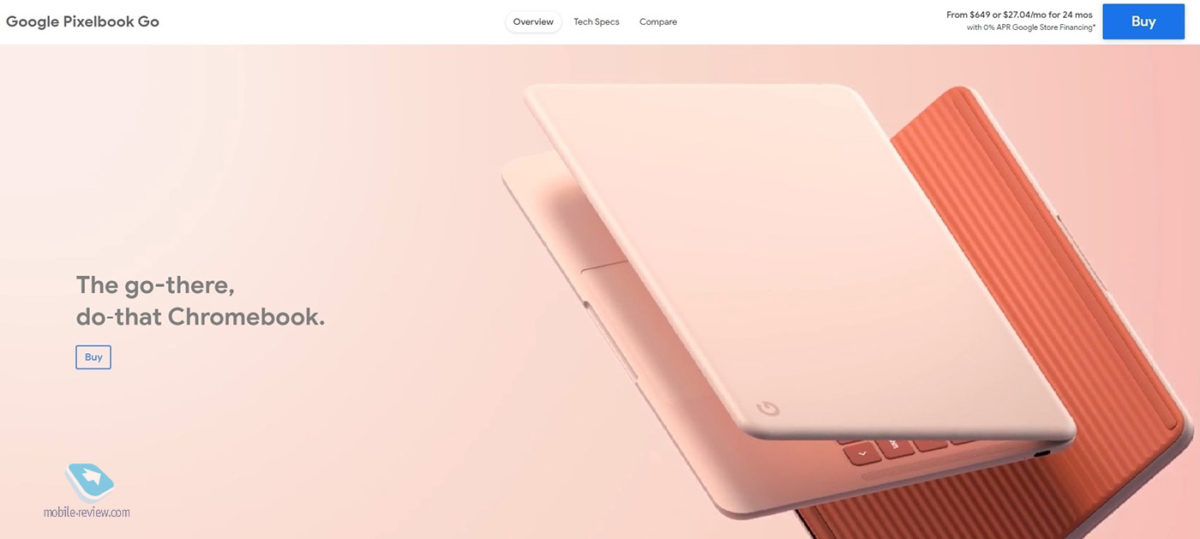
New this year, presented at Made by Google 2019. This is perhaps the best device in terms of price-performance ratio. The previous Pixelbook (without a prefix in the name) was one of the best laptops in general, not only at Chrome OS, but also cost accordingly. The heir turned out to be no worse in terms of build quality and overall thoughtfulness, but noticeably lower in cost. And unlike its predecessor, it doesn't have the ability to be a 'tablet', the 13-inch touchscreen doesn't rotate 180 degrees. As for me, the loss is small. But there was a choice of powerful processors (Core m3, i5 and i7 – all in version Y, without active cooling), RAM (8 and 16 GB) and built-in storage (64, 128 and 256 GB) and screen matrices (FullHD and 4K) . The base version with Core m3 and 8GB of RAM, which will be enough for most users, will cost $ 649. Well, if you want to boo all the money, then the version with Core i7, 16/256 GB and 4K-matrix will cost quite immodest $ 1,300.
Lenovo 100e
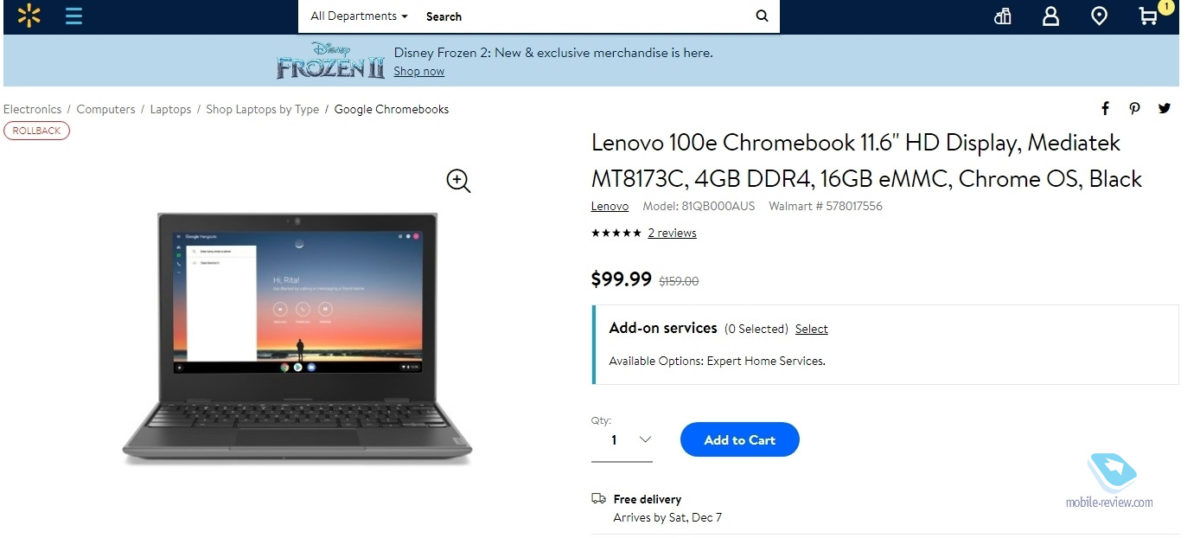
One of the most affordable options on the market. If the word MediaTek doesn't bother you, then you can look at an 11-inch toddler from Lenovo. For $ 99, it offers 4GB / 16GB configuration and MT8173C chipset. Of course, the machine is not for complex calculations, but it will not work to call it downright weak. This is a solid workhorse designed specifically for use in educational institutions, both by students and teachers. The cases of such devices are required to pass factory drop tests, and this particular model also uses a liquid-resistant keyboard. The laptop also has everything you need: Wi-Fi 2.4 / 5 GHz (MIMO 22), one Type-C connector with support for USB-PD charging, one classic USB-A connector, full-size HDMI, a microSD slot and a headset jack. The 11.6-inch matte IPS screen (no touch layer) helps reduce eye strain, and 10 hours of mixed mode is enough for a busy school day. For a hundred dollars, it's even a sin to ask for something more.
Acer Chromebook 14

For those who want a bigger size, but still stay within the limits of a modest budget, I recommend looking at the 14-inch model from Acer, another 'pioneer' of devices on Chrome OS. For $ 159, the user gets an Atom x5-E8000 processor Intel, 4/32 GB of RAM and storage, a matte IPS matrix, dual-band Wi-Fi, a rugged aluminum case, and an immodest 12 hours of battery life. True, there is no touch screen and speed Type-C connector. And the model itself is already a bit old, OS updates will come to it until June 2022, which is not that much. I will explain below how to find a model with a longer update cycle.
Lenovo Yoga C630
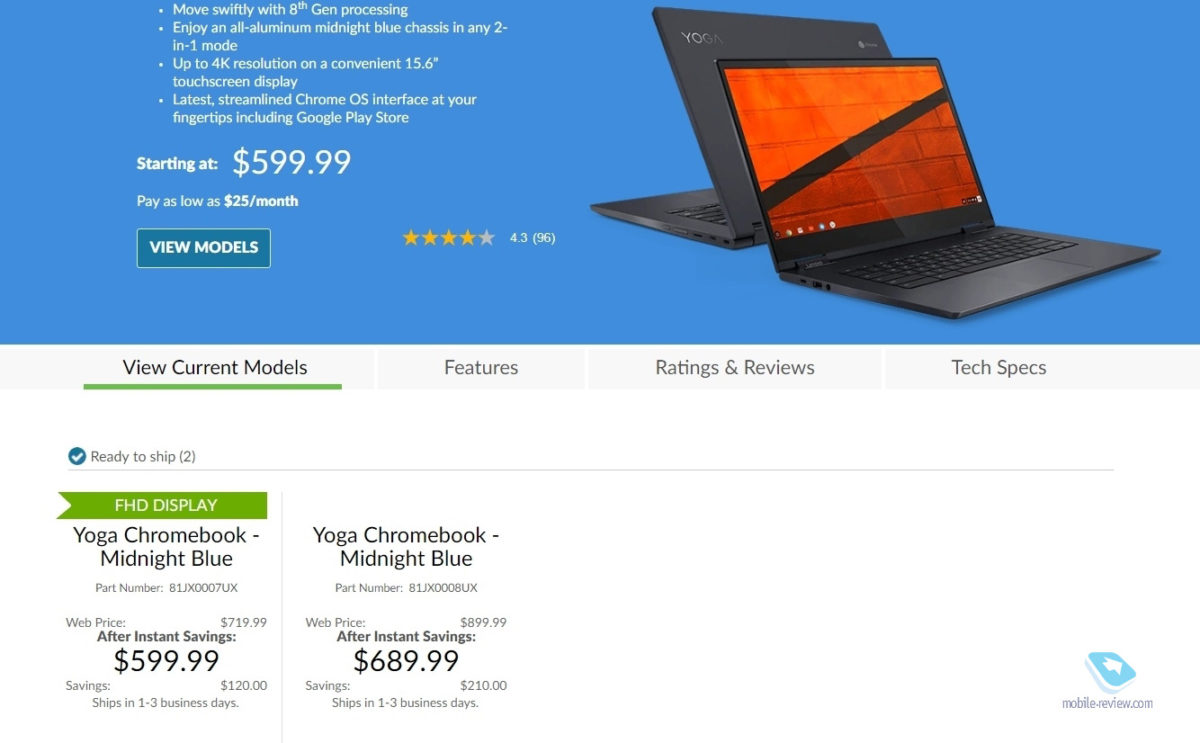
By the way, this model will receive a fresh version Chrome OS right up to 2025. But this is not the main thing in her. This powerful multimedia harvester will come in handy for anyone with high demands, both in terms of performance and screen diagonal. If the 13-inch Pixelbook Go panel is not enough for you, then this 15-inch variant with 4K resolution is more suitable and also more profitable. The touch screen here is one of the best in terms of brightness and saturation in Chromebooks, both FullHD and 4K. Unlike the Pixelbook Go, the Yoga C630 has 2-in-1 functionality. And the most important thing: not the Y-series of processors are used here, but the U-series, much more powerful. To be precise, it uses only one processor, the i5-8250U, and in terms of power headroom it will outperform even the Core i7 processors in the 'Y' modification. True, a more powerful processor brings with it the need for an active cooling system, so noiselessness is not its story. By the way, like the small weight – the laptop weighs 1.9 kg. But there is a backlit keyboard – a real 'adult' laptop, and not just a toy for schoolchildren. Considering the characteristics and cost of similar models at Windows, the asking price of $ 600 for the FullHD version and 690 for the 4K version looks very adequate.
HP Chromebook x2

After Google's Pixel Slate came along, third-party manufacturers also made timid attempts to produce a tablet running Chrome OS. One such effort is a recent device from HP that combines the portability of a tablet with a convenient keyboard dock. С точки зрения 'железа', здесь все весьма сносно: мы имеем процессор Core m3, конфигурацию 4/32 ГБ памяти, звук от Bang&Olufsen и даже 13-мегапиксельную основную камеру. All the stuffing is housed in a 730-gram tablet case, and the keyboard, which makes the device look like a laptop, carries nothing inside. Due to thickness restrictions, it was not possible to accommodate full-size USB connectors here, but there are at least two Type-C connectors and a 3.5 mm jack – and thanks for that. The 12-inch touchscreen with 2K resolution looks great, but practice has shown that Chrome OS is still poorly adapted for full touch control. But the set with the device comes with an active stylus HP Pen with pressure recognition, which is hidden in a special loop on the keyboard. For all this splendor on Amazon they ask 435 dollars.
Before buying a Chromebook, you need to clarify not only its technical characteristics, but also software features. For example, some older models never received support for Android – applications. Chrome OS is still in the making, and who knows, in the future Google may again roll out some new 'feature' that not all models will support. It is impossible to insure one hundred percent against this, but you can see in advance how many years the corporation will support a particular laptop model. The official 'Auto Update Rules' page contains information about all devices on Chrome OS and their support dates. By the way, models based on ARM chipsets often have a shorter life time than their contemporaries based on x86 architecture.
You can read about how to buy goods overseas, including in 'sophisticated' stores like Walmart and Best Buy, in our Black Friday article. By the way, during it, as well as Cyber Monday, American stores very often have good discounts on previous generations of Chromebooks. So I advise you to explore the range these days if you want to try the device on an unusual operating system.
And even if there is no such desire, you can always share your opinion on this matter in the comments.
