Based on materials from android-softwares.com

Probably, our time can be called overloaded with visual information. In addition to direct impressions, many people around us share their images every hour, minute and second. And we ourselves shoot, shoot, shoot – portraits, landscapes, parties … But is that bad?
On the contrary, the opportunity to share a beautiful view or event is more of a plus, and there are more and more ways to do this. Here we will talk about programs that allow you to create collages, and if you have not tried organizing your images this way, be sure to try it! Why not create a beautifully designed collection of the best photos from a trip, from a wedding or a successful outdoor photo shoot. After all, this is much better than bombarding social networks with a series of similar pictures after each event. Moreover, there are a number of really cool collage maker apps out there. Let's take a closer look at them …
Layout
Official app Instagram – and it lives up to expectations. It allows you to collage up to 9 photos from your gallery and automatically suggests different placement templates. You can resize and position your photos, move them, zoom and invert as you like. The result is a square collage that can be shared in Instagram or Facebook.

Download
Magic photo collage
First, you will have to make a difficult choice from many options for the arrangement of photos in the collage, and then fill in the cells to your liking. Photos can be resized, flipped, flipped, and filters can be individually applied to each. You can also choose a border color and a general filter for the entire collage.

Download
Pixlr
A well-known and very multifunctional image editor, which has a whole section for creating photo collages. You can use up to 10 images, and like Layout, the program will offer you to choose one of several templates. However, unlike Layout, you have more options, for example, you can round the corners of the image, change the aspect ratio, the thickness of the frames and their color. All in all, a great choice if you want a program that combines image processing and collage functions.

Download
PicsArt
Another photo editing software that includes a collage maker. And there are also a lot of options – you can choose anything from layout templates, frames, cool background pictures on which you can superimpose your photos. The program offers several preset options for aspect ratio in the form of a grid, and one of them, for example, will suit as a cover photo for Facebook without additional cropping. Basically, PicsArt is an imaging-focused social network like EyeEm, so you can share your creative impulses here.
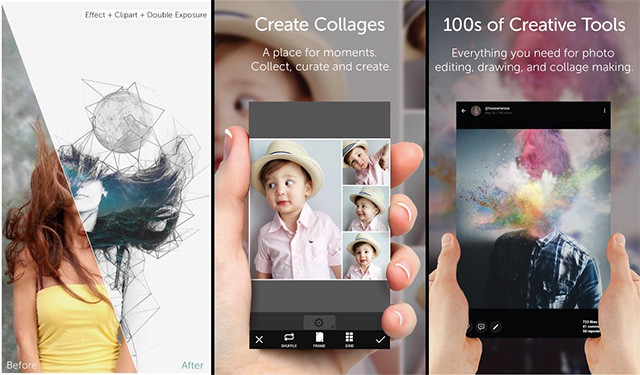
Download
Lidow
A program that allows you to place various geometric shapes in your photos, as well as add colors, blur, noise or gradient. There is a separate option for creating collages, you can use up to 9 photos, as well as round corners, change the thickness of frames, add shadows that cast photos, and change the aspect ratio. The peculiarity of this particular application is that when you create a collage, you immediately find yourself in the usual photo editor Lidow, where you can add the aforementioned shapes, blur, color effects, etc.

Download
Moldiv
Moldiv offers a wide range of templates and editing options. This program is at the bottom of the list, because in terms of options for editing collages, compared to others, it looks more scanty. But if you are fascinated by the creation of collages, you can try it at the same time.
[iframe url = '// www.youtube.com/embed/SEG-WEC9FjU']
Download
