On April 8, almost unnoticed by users, an important event took place: the Bank of Moscow, in cooperation with Mosgortrans, launched the My Travel Card mobile application to replenish the Troika transport card from smartphones Android. It would seem that this is interesting only to Muscovites, and even then not to everyone, but let's try to figure it out. If the service takes root in the capital, then sooner or later it will go to other large cities of Russia, where there are or appear similar transport cards. And this, in turn, means that NFC in smartphones will finally become a really useful element, and not a fashionable, but completely useless thing for most, as it is now.

Transport cards in large cities of Russia have been in existence for several years, but now I want to talk about Moscow and specifically the Troika card. When it was first introduced, the very idea of getting a refillable plastic transport card with several tariffs seemed incredibly convenient, but otherwise, as sometimes happens with us, the card was incomplete. It was possible to top up only at the cashier in the metro lobby, to check the balance – only at a special terminal in the same place, in general, a start was made, but its creators had to work on the card for a long time.
After a while, it became possible to top up in machines not related to the metro, the Yandex. Cards and some other programs 'learned' to show the balance of money – for this it was enough to put the card to the smartphone NFC when the application was running (and later without starting the program). Further, Megafon announced the possibility of replenishing the Troika in its salons, and now, quite recently, it became quite simple to transfer money to the card – such an option appeared in the IB of some banks – enter the card number and the required amount – the money is credited. The only thing left to do was to go with your card to any yellow terminal in the metro lobby and 'write down' the information about the replenishment, in fact, on a plastic carrier – 'Troika'.
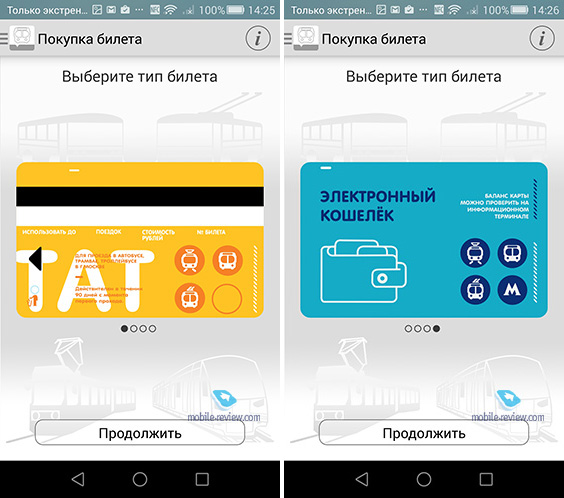
So, on April 8, Bank of Moscow, together with Mosgortrans, launched the My Travel Card mobile application, and now you can not only transfer money to the card, but also immediately write this information to the card using a smartphone with NFC. You no longer need to keep in mind the need to go to the yellow terminal in the metro for the next entry of funds to the card. It would seem that the opportunity does not make life very much easier and cannot be called 'wow', but in my opinion this is a serious step for the popularization of NFC in smartphones in Russia, because so far few people understand what it is and why it is needed at all. Yes, there are some progress, for example, the Wallet application with the ability to pay from a smartphone for purchases using NFC, but it seems to me that potentially, thanks to the Troika chip, many more people will learn about TAS than until this moment thanks to ' Wallet '.
I will briefly tell you how it works.
Put the program 'My travel card', register and get to the main screen. Here you can check the balance of the Troika card, top up it, and also add another type of ticket to the card. It is enough to attach a plastic card to the back of the smartphone, select the top-up amount or a new ticket and then follow the instructions. All operations to change the ticket and replenish the card take a few seconds, the money that you transfer to Troika is instantly recorded on the card and you no longer need to go to any yellow terminals in the metro.
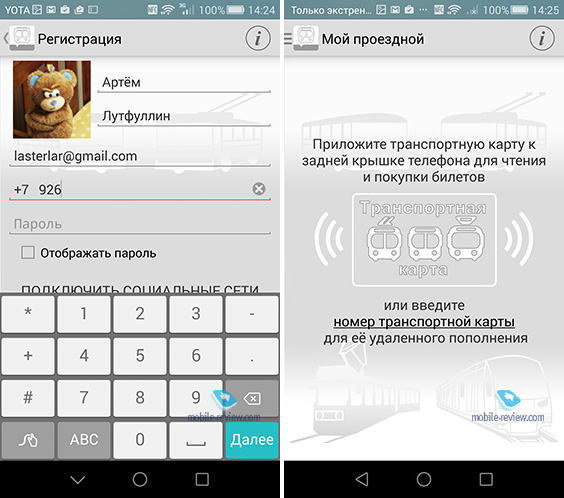
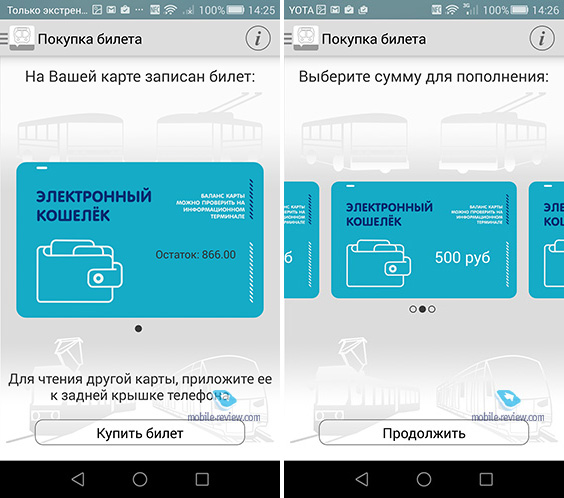
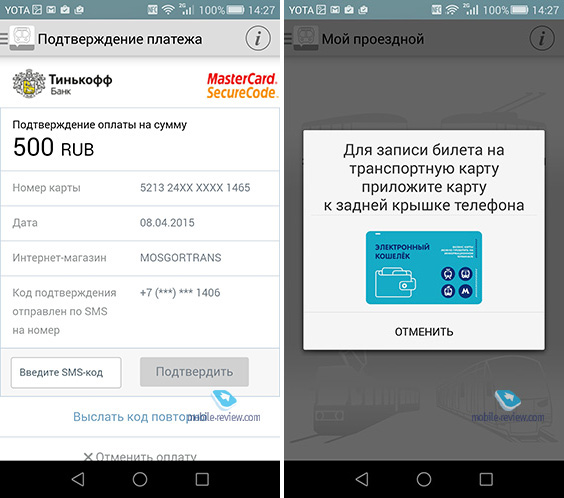
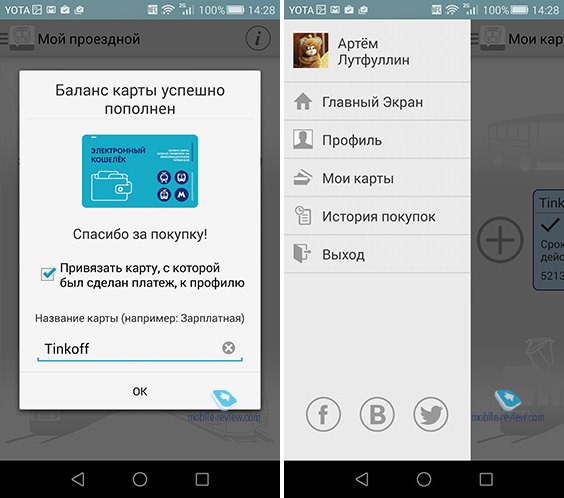
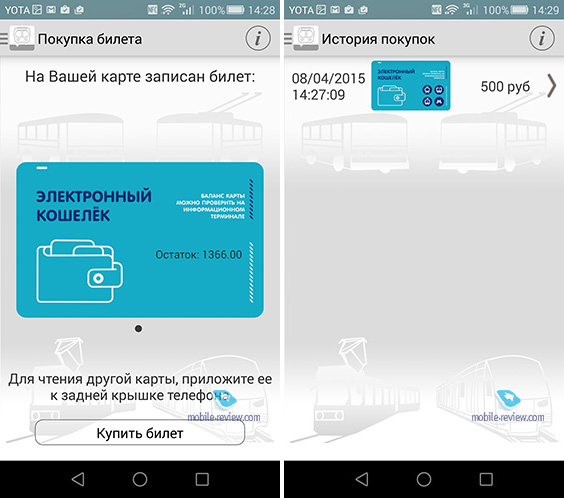
There can be several transport cards in the application, you can also link a specific bank card to your profile to top up Troika, so that you do not have to enter all of its details with each payment again – it is convenient.
The app also has a drawback – not all smartphones with NFC are supported. An approximate list of supported devices looks like this:
- Sony Xperia Z R
- Sony Xperia Z
- Sony Xperia Z2
- Sony Xperia M1
- Sony LT25i / Xperia V
- Samsung Galaxy Nexus I9250
- Samsung Galaxy S5 G900F
- Samsung Galaxy S6
- Samsung Galaxy Note GT-N7000
- Samsung Galaxy Note II
- Samsung Galaxy SIII GT-I9300
- Samsung Core
- Samsung Core DUOS
- LG Optimus 3D Max
- LG Optimus G
- LG Optimus G Pro
- LG Optimus 4X HD
- LG Optimus L5
- LG Optimus L7
- LG Optimus LTE
- LG Optimus Vu
- LG Optimus Vu 2
- LG Prada 3.0
- Lenovo Sisley S90
- Lenovo VIBE Z2
- Lenovo P780
- HTC One (only for OS Android Kitkat)
- HTC Desire 610
- HTC One X (only for OS Android Kitkat)
- ALCATEL ONETOUCH POP S9 7050Y
- HUAWEI ASCENT P7
