Today I want to do a little virus illiteracy eradication for you at Android. This question is very sensitive and undoubtedly requires attention, but whether everything is so bad with security on Android, you will find out in the material.

There are many truthful and not very rumors about viruses on the mobile platform Android. Especially consultants in cell phone shops add fuel to the fire by offering a paid installation of antivirus when selling, using a lot of very dubious facts to 'shove' a service to a customer, like Theses of the sellers raise concerns for the safety of their device and mobile account among inexperienced users. After this, friends and relatives often turn to me with the question: 'Do I need to install antivirus on my phone / tablet?'. For a tablet, my answer is always unequivocal – no, it is not necessary, since an attacker cannot steal money in any way if the device does not have a SIM card. With smartphones, I also almost always say no, but I give some advice on how to protect yourself. Because the problem of system security Android is quite exaggerated, often the user himself is to blame for the loss of money from the mobile account, downloading malicious applications by negligence.
I warn you right away that the material will be absolutely useless for experienced users, but you can advise it to your friends who ask you similar questions.
What is a virus

A virus is a program, often small in size, that can harm a device in any way. People often misuse the term 'virus', in fact it is more correct to call it malware. But this word has already become very boring in everyday life, so I will use this particular term, and I think most readers will be more familiar with it. Also, I will call a virus applications that send SMS to paid numbers and the like.
Prevention
There are a huge number of sources of infection, but in 99% of cases these are applications that are installed bypassing Google play. But, for example, quite recently the research company in the field of mobile security Zimperium found a vulnerability in the mobile system Android, with the help of which it is possible to infect the phone with a simple MMS message and gain access to the data of the 'victim'. One of Google's chief security engineers acknowledged the vulnerability and they released a patch update as soon as possible.
Therefore, I want to give a few tips that should help secure your device and eliminate the need to install an antivirus.
Don't install apps from unknown sources!
This rule will help reduce the chances of infecting your device. To do this, just go to the 'Security' section in the settings and prohibit installation from unknown sources, if you have previously enabled this feature. 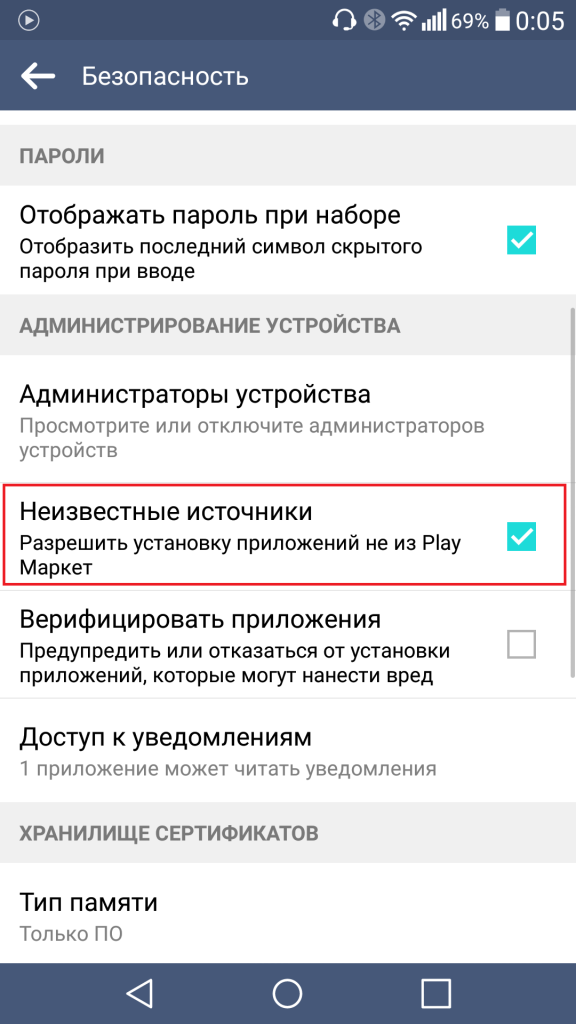
There are a huge number of such cases, when such applications, after installation, send SMS messages to paid numbers and empty the mobile account in a matter of minutes, especially for visitors to porn sites, such portals are one of the most important sources of infection, but for some reason, this is often are silent. You can download a malicious application out of trivial inexperience, or even very often, giving the device to children, because they like to 'poke' anywhere. Attackers can disguise a virus as a familiar application, so be careful. As for children, I advise you to create a separate profile for them on the device and block everything that children do not need, fortunately, starting with the version Android of Lollipop, this function is available out of the box.
Check the permissions the app you're installing is asking for
When installing an application from Google Play and an APK file, it requires permission to access certain functions of your device. You need to carefully monitor this and if, for example, during installation, the music player requires access to voice calls or SMS messages, then you should be careful. The system immediately warns you that this could cost you money.
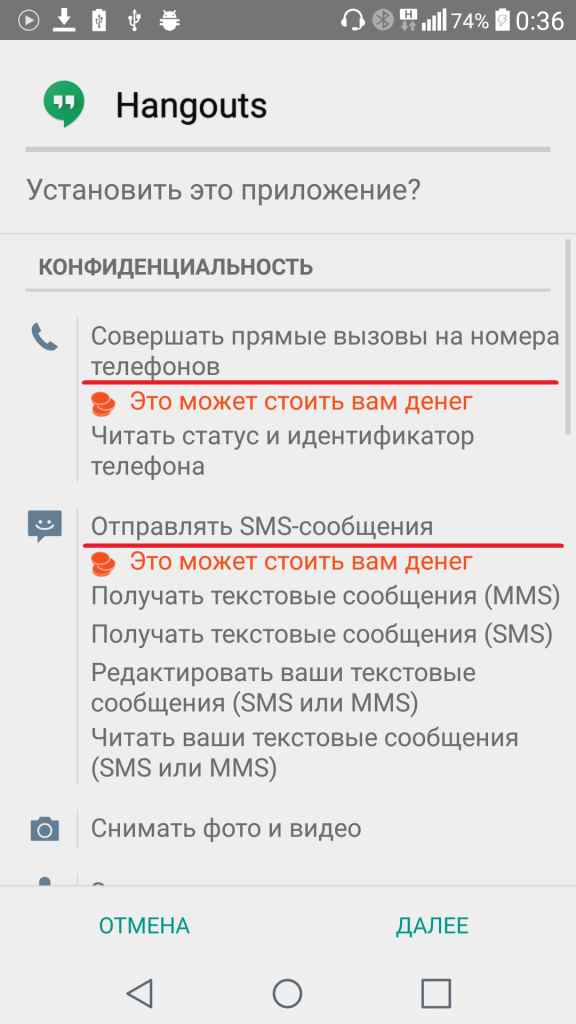
Do not follow links from unknown numbers and mailboxes
Very strange SMS messages with links from unknown numbers often come to my phone, naturally, I do not follow these links and I do not advise you. Such links often lead to downloading an APK file called 'mms.apk' or something like that, of course it's a virus. If you have an irresistible desire to open a link, then I highly recommend doing the following things – enter a suspicious link / phone number / mailbox in the search box or use online link checking services. Please note that some viruses, when infected, can send SMS messages with links to the infected application to numbers from contacts, so if you received a suspicious message from a friend, then it is better not to open it and contact him first. 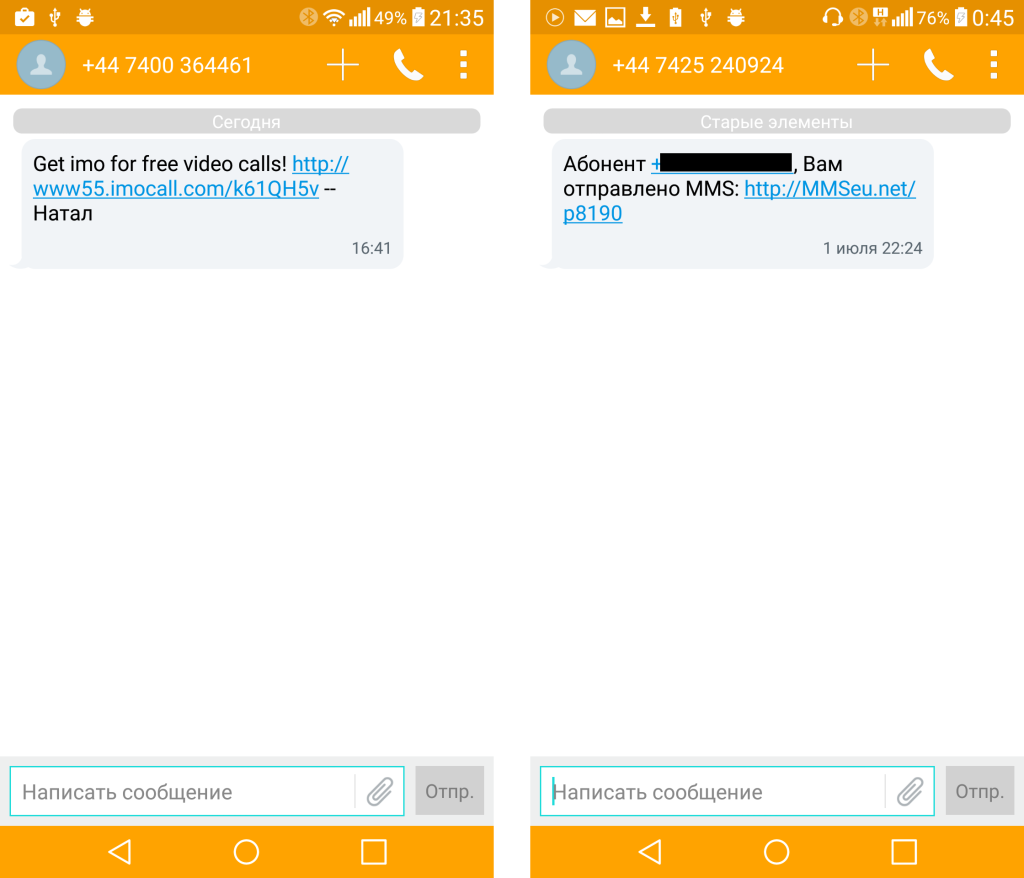
Disable MMS service
If you do not use MMS-messages, and in 2015 very few people use them, then disable them. After all, MMS, as we learned earlier, can be a source of infection.
Do not activate the 'Auto Payment' service!
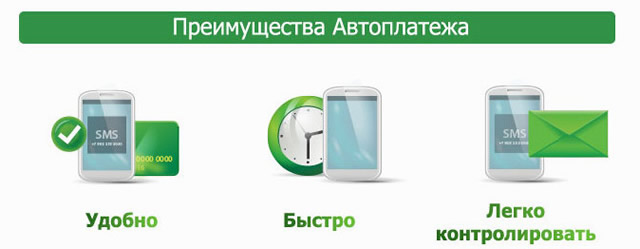
Undoubtedly, it is very convenient when the mobile phone balance is automatically replenished from your bank card account, often operators make this service even more profitable than the usual 'manual' replenishment, providing discounts, bonuses, etc. But this service can become a 'window' cybercriminals to steal funds from the card: if you suddenly catch a virus, then it will send money to your account until they run out of money on the card, and auto payment makes this procedure continuous, while all SMS messages from the bank are blocked and the user may not even suspect about the virus until he sees a zero balance on the account.
What to do after 'infection'?

If you nevertheless underwent adversity and caught a virus, then you must first find out what harm has been done to you, how to eliminate the cause and symptoms. Often, these viruses are very simple in structure, they do not infect system files, do not spread personal information, all they can do is send SMS messages to premium numbers. It is enough to simply remove such a malicious application, but it will not be superfluous to install an antivirus and check the system for infection.
It is much more difficult with serious viruses, you may not even know that it rages on your phone, invisibly sends personal data: mobile numbers, bank card passwords, some can even take pictures from the camera, and record sound from the microphone in the background.
Infection symptoms:
- Increased battery consumption;
- Decreased productivity;
- Hangs, glitches, 'unwanted' device reboots;
- The appearance of unknown suspicious files, shortcuts, icons and applications;
- Big mobile bills.
If you notice that noticeably more money has started to go from your account than usual, then take the history of operations in your personal account on the operator's website, this will help you track all your expenses. There is no definite way of dealing with such 'invisible' viruses, but first, again, I advise you to download an antivirus and conduct a full scan of your phone, and in order to increase the chance of successful treatment, you should install several different antiviruses, because they all have their own virus databases. In some cases, even the antivirus cannot find the source of infection, here you should already resort to drastic measures – perform a full reset of the device to factory settings. If you have become victims of cybercriminals and your money has been 'stolen' from your mobile account or bank card, you should contact support service of the operator and the bank, almost always they meet the user halfway and return the stolen money.
I hope this information will help keep you and your smartphone safe. The fear of 'getting infected' should not be paranoid, the chances of this are greatly exaggerated and almost always the user's fault. But still, do not lose your guard, do not visit suspicious sites, especially '18 + 'content, do not click on banners with tempting advertisements, and, moreover, do not download unknown applications. If you do not trust yourself or there are suspicions that the phone is susceptible to infection, then do not hesitate to install an antivirus and periodically scan the device. I still cannot take responsibility to advise any antivirus, there are a lot of them and all of them have their drawbacks, but keep an eye on more eminent developers, they have a greater degree of trust.
Write in the comments what antivirus applications you use or tell the story about your encounter with 'viruses' on Android, I think many will be interested and useful to read.
Thank you for attention. Until next time!
