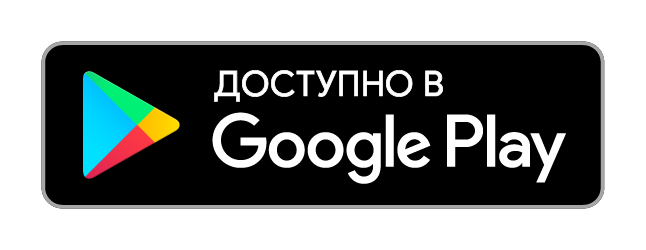What questions are of interest to a TV series fan? 'What's interesting to see?', 'When are new episodes coming out?' and if you watch a lot of different series, 'Which episode of this series am I staying on?' Some time ago I accidentally stumbled upon a service that perfectly answers the second and third questions, and sometimes even the first. Meet MyShows – a service for marking the watched series.
registration
To enter and register, you can create a new account directly in the service, or log in through social networks: VKontakte, Facebook or Twitter.
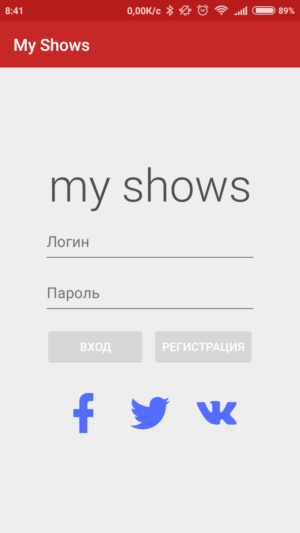
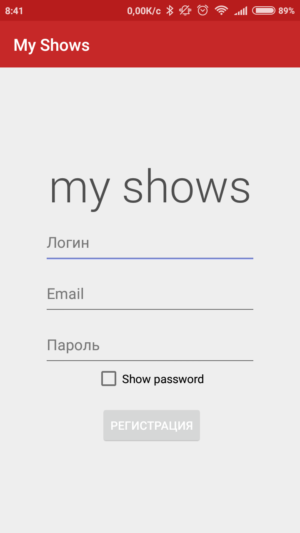
Add and watch TV shows
After registering a user, a blank screen waits for you to add the series that you have watched or want to watch:
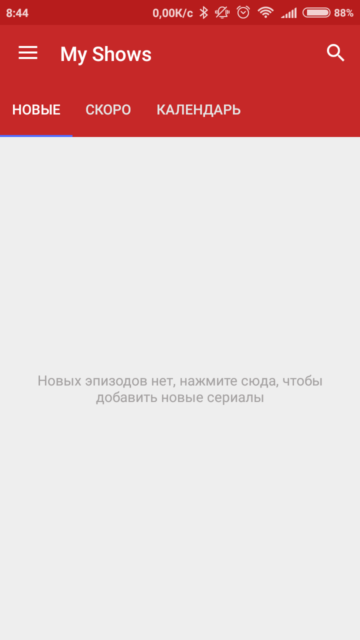
Click, and go to the list of TV shows:
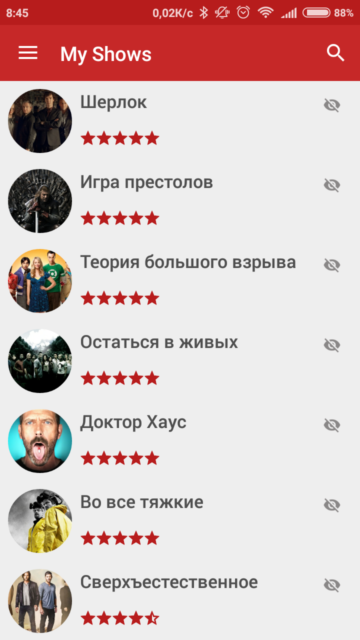
If you know exactly which series you are interested in, then flipping through the list (besides, sorted by unknown rules) will be inconvenient. Therefore, it is better to use search. When searching, you can use both the original title of the series (if it is in English in the original), and the translation. And the base of the series itself is very extensive.
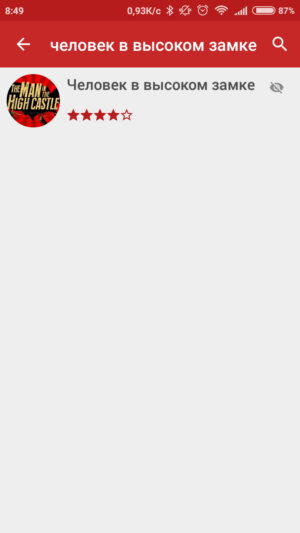
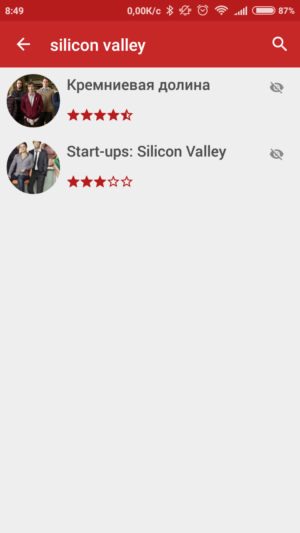
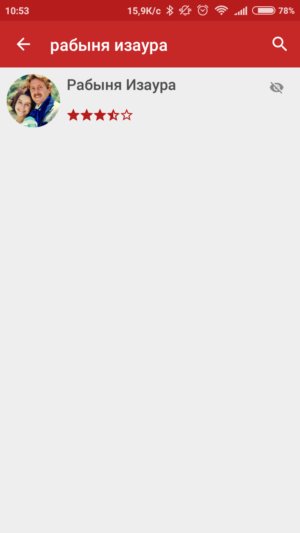
The icon to the right of the episode name shows the episode flag menu. When choosing 'Watching', do not forget to go to the detailed information about the series (by clicking on the title) and indicate which episodes you have already watched (after setting the marks, do not forget to save your choice).
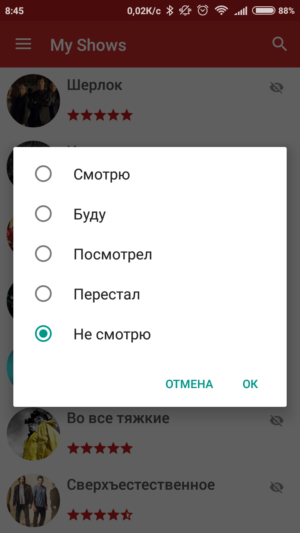

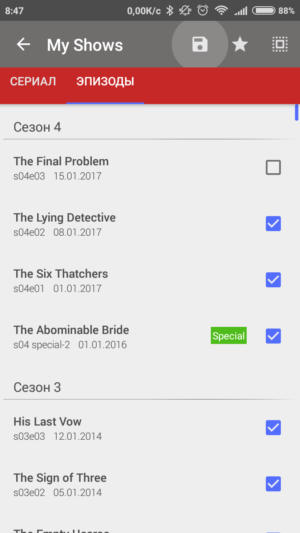
Returning to the main screen ('Series' in the menu), we will see a typical picture (what is there to see), and restarting the application – statistics of viewing time in the menu (for some reason, real-time update does not work).
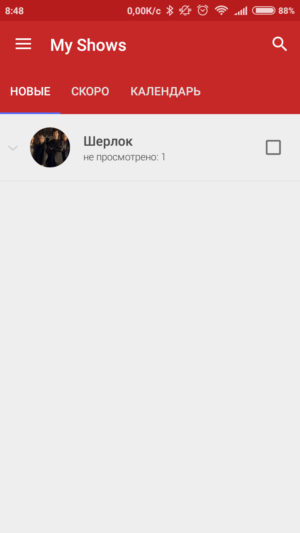
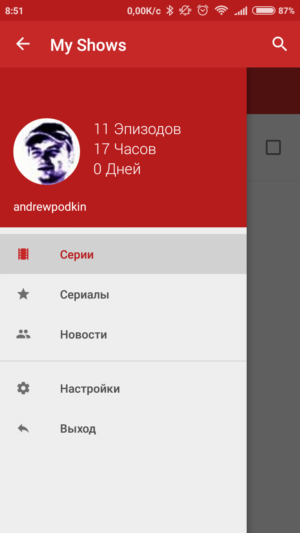
By adding and marking various TV shows, you can end up with the following picture.

And on the tabs 'Soon' and 'Calendar' you can check when to expect new episodes.
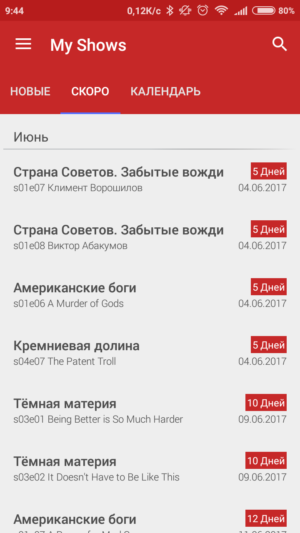

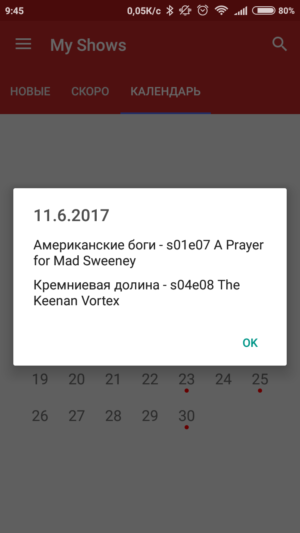
Social component of the application
If you're not sure if a new episode is worth watching, you can find it in the episode list of the show and read reviews from other viewers. Or write your own.
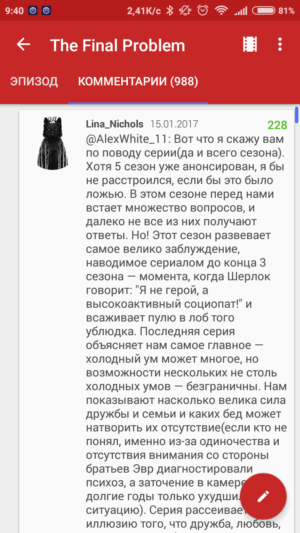
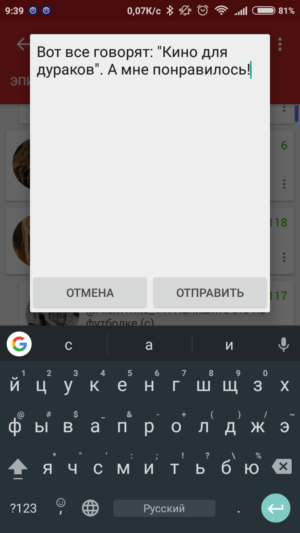
Social component of the site
MyShows is a service that can be accessed not only from the mobile application, but also through the website. And it is in this case that you get full access to the social component. When you enter the computer's website, the 'Friends' section appears, where you can see who you have added as friends, who added you, or find more 'friends'.
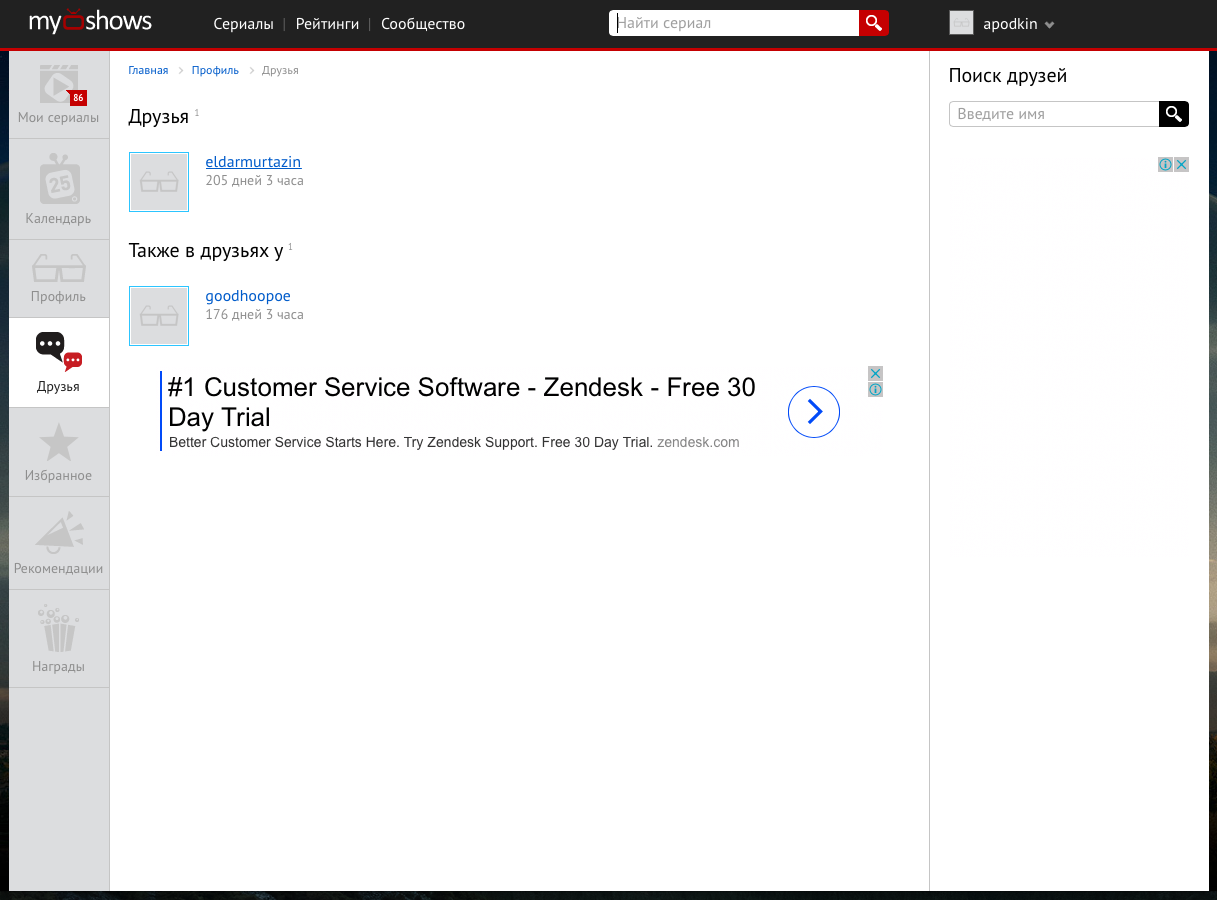
For any user (even not added by you as a friend), you can see information and statistics on his views.
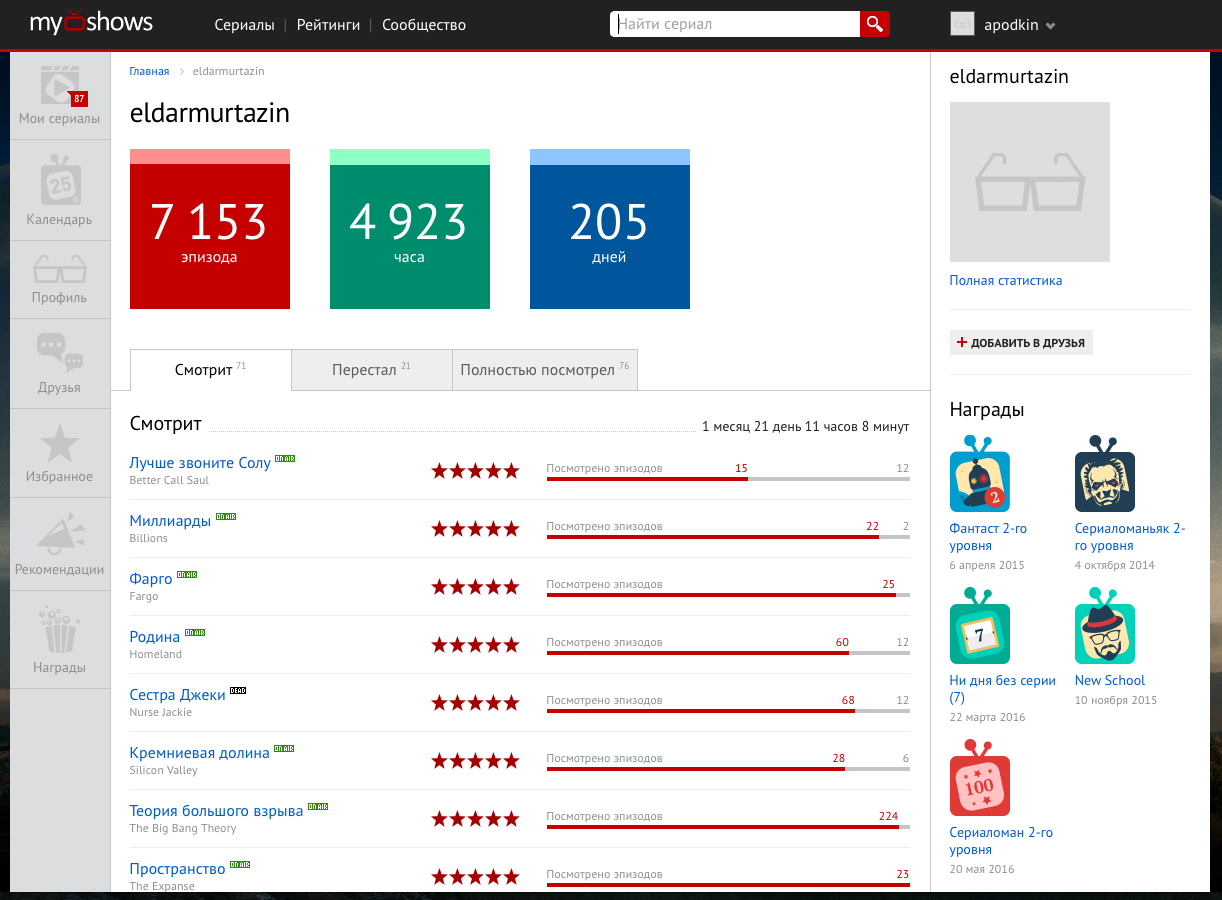
After adding friends, their 'news' will start showing.

As a result of analyzing your preferences, a section 'Recommendations' is drawn up.
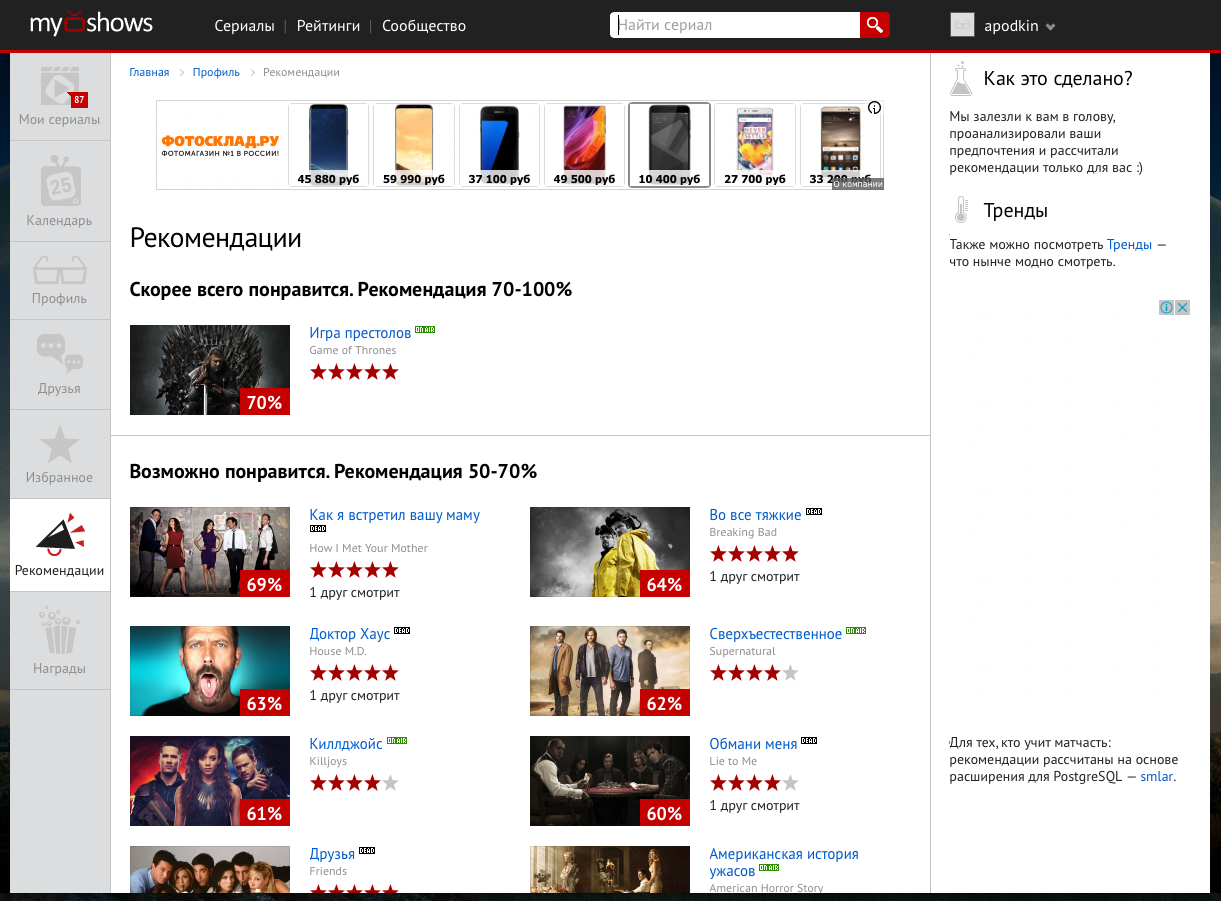
Monetization model
You will always see ads on the site. In the mobile application, you can buy disabling advertising (or not buy, but use it).
Disadvantages and problems
By and large, there are no problems in using the service. Sometimes the login fails and you have to log in to the application again (at least when using Twitter login). And on a slow Internet (or a weak device), it happens that the application does not instantly display information and turns progress for some time.
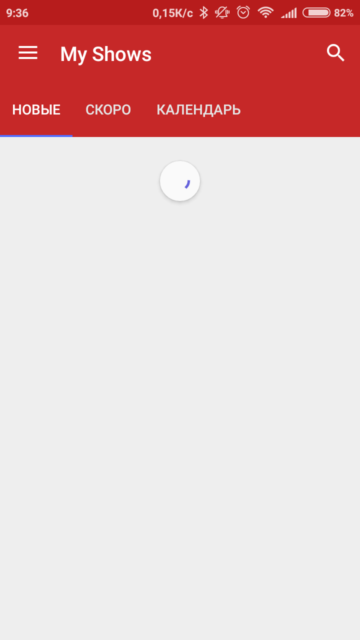
Links
Website: myshows.me