Hello!
The launch of Android Pay made a splash in both positive and negative ways. Someone has already got used to contactless payments and tried their convenience, while someone still does not see the point in them.
There were those for whom, subject to all the conditions, the service did not work. However, long before the launch of the payment system from Google, users of a number of models from Samsung were already paying with might and main using Samsung Pay. In addition to the presence of a certain Samsung model, the prerequisites for the operation of the Samsung service are the absence of root access (Root) and stock firmware without modifications (these requirements are also true for Android Pay).
Unlike the Nexus and Pixel series from Google with their almost clean Android, Samsung smartphones use the Grace UX graphical shell with a number of built-in proprietary applications, most of which hang in the background and consume energy.
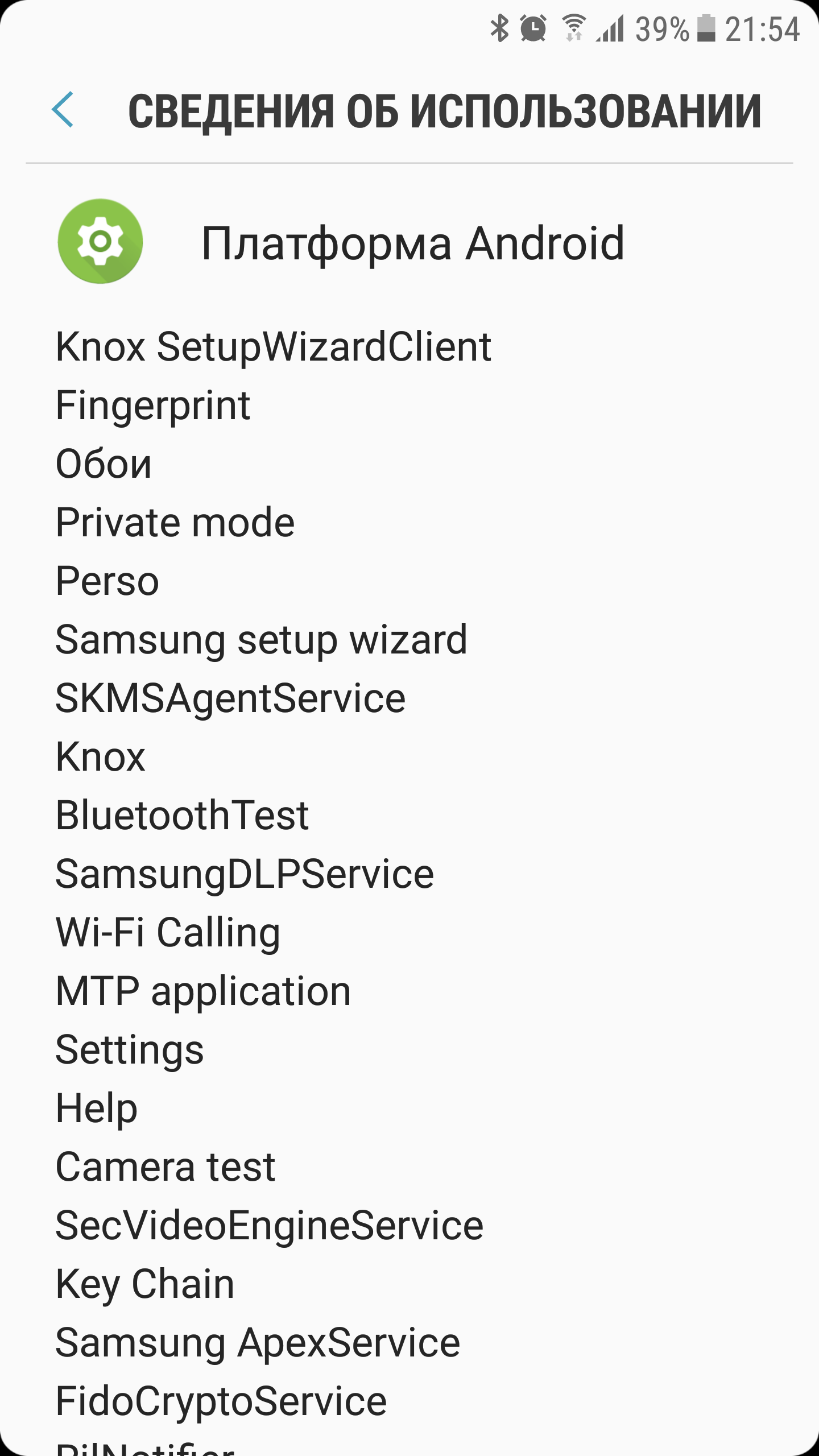
Naturally, knowing this, users want to get rid of these energy-consuming programs. This is not always possible using standard methods. Before the launch of Samsung Pay and now Andriod Pay, there were no questions – get Root, delete and sleep well. However, now the user is forced to choose between a workable payment service or a clean, energy efficient system. And if for Android Pay it is enough to return the 'stock', or use methods of deceiving the service by installing a special application, then when root is obtained and the knox counter is triggered on a Samsung device, the proprietary Samsung Pay payment service becomes unavailable once and for all . How to be, what to choose?
To solve this dilemma, enthusiasts have created services that allow you to disable unused applications without the need to get root. Thus, the owner of Samsung devices gets at his disposal a clean system without unnecessary battery-consuming programs, but with working payment services Samsung Pay and Android Pay.

Of several similar services created by different developers, at the moment the license is being checked and only one is starting correctly – Package Disabler Pro.

It is about him that I would like to talk in a little more detail.
You can either buy the program in the Play Market, or download the installation file on the popular w3bsit3-dns.com forum.

The application is installed as a regular apk file.

At the first start, by tradition, the application asks for different access. It is recommended to provide them. In addition, for correct operation, the application must be assigned as the device administrator; without this step, the service will not work.

I am glad that the program itself will tell you where to go and what to press.
After launch, it will take some time to analyze and display all the packages installed on the device, after which the program will display them in a list.


Before starting to mercilessly disable applications and services, to prevent conflicts, it is recommended to activate all applications that you disabled by standard methods Android.

After everything is ready, you can go on a crusade against energy consumers and unnecessary programs.
In order to disable the program, just put a checkmark in front of the program in the general list. After that, the program is deactivated and disappears from the phone menu. To turn it on, just uncheck the box.

If you click on the name of the program in the list, a menu with additional features will open. Among the available items will be the ability to 'google' the description of the application before disabling it, clear the application data, launch it if it is not running, and also quickly delete it if removal is supported in the system (if the command is available, the corresponding button will be active).


If you are too lazy to disable applications one by one, the program has the ability to disable all bloatware applications (bloatware is swollen software (incompatible with the available resources or not giving a positive effect).
It is difficult to understand by what principle the program selects applications, but it does so quite accurately.
If you don't know which application should be disabled. and which one is better not to touch, or you are just too lazy to look for such information, you can use another convenient function – import the list of deactivated applications into the program, in the form of an xml file, which someone from the users of the same phone as your phone created and uploaded to network.

You can find files for different phone models both on the w3bsit3-dns.com forum and by direct search in google.

If you know exactly the name of the package. which needs to be disabled. you can use the manual deactivation method. in which the name of the package will have to be entered manually.

Among the convenient functions of the service, it is possible to sort applications by various criteria. For example, display all system applications, either deactivated or installed. You can also activate all deactivated ones in one click.

Unfortunately, this program lacks the ability that was in another similar service (EZ Disabler) – disabling certain services within a particular application, which made it possible, for example, to disable the package responsible for activity in the background in the Sberbank application, which made it possible to fine-tune the system . However, the existing functionality of the described application is also enough to tune the smartphone more subtly than the manufacturer intended.
If, after deactivating applications, you decide to uninstall Package Disabler Pro, all disabled applications will become active again.

When you restart, all program settings are saved, which means that you do not have to deactivate the applications every time.
When using the service, it is worth remembering that if you disable an application that will affect the performance of the entire system, you can get cyclic errors, due to which you will either have to open the program in a roundabout way to remove the restriction, or reset the settings. Be careful.

Another important point is the peculiarity of the service functioning – after deactivation of applications, Disabler itself must be unloaded from the list of running programs by standard means Android. Otherwise, you may encounter increased power consumption of the Disabler itself.

At the moment, I have 156 applications deactivated on my SGS7, and at the same time, the functionality of almost all device services is fully preserved. Based on this, we can conclude that in smartphones there are a huge number of services and services that work for any one manufacturer of slave purposes.

In order not to waste the energy and resources of your device on the operation of incomprehensible and mostly useless services for the user and at the same time preserve the functionality of services that are sensitive to firmware modifications, Package Disabler Pro is the best fit. The convenience of this method also lies in the absence of complex manipulations with the firmware, fiddling with recovery and other dances with tambourines, which means it is suitable not only for GIKs, but also for most less advanced users.
