I want to share with you interesting and useful applications that I use every day.

A similar material has already been written by Artem Lutfullini Evgeny Vildyaev. I would like to continue their idea and share my 'gentleman's' set of applications in the smartphone. I will not go into detail about commonplace things that are installed by almost all users – browsers, clients of social networks, instant messengers, etc. I will just briefly list the main applications.
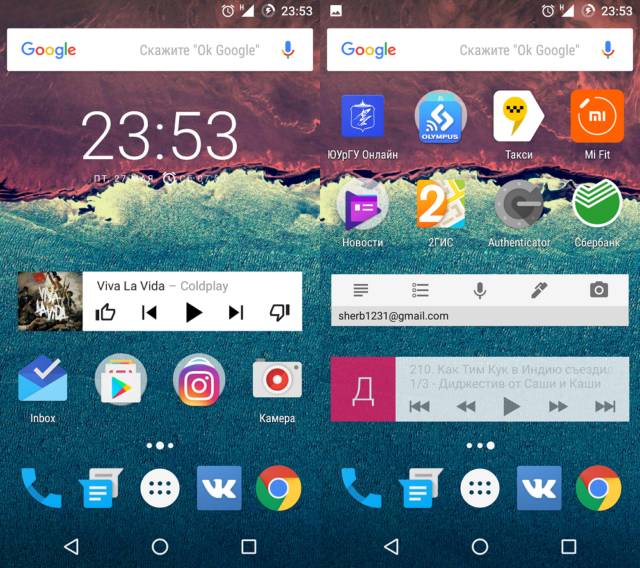
All applications and widgets that I use all the time fit on two desktops. I use Google Chrome as the main browser – it is simple, not overloaded with anything, it performs its tasks perfectly. To view the Twitter feed, I use the official client, although I have bought almost all popular alternative clients – Fenix, Talon, Falcon Pro 3. I have been using the latter for a long time, but, to be honest, I can't even remember what forced me to return to the official client. Although I also have a number of complaints about it – unstable work, frequent crashes, bugs, and so on. I also have Instagram, YouTube, RunKeeper, Yandex.Taxi, Viber, Telegram and much more installed.
I don't know how popular this service is among our readers, but we definitely need to tell about it. Pocket is an application for reading various materials from the Internet. A quite reasonable question arises – why read articles from the Internet not in a browser? The answer is simple – it is much more convenient to do it with Pocket.
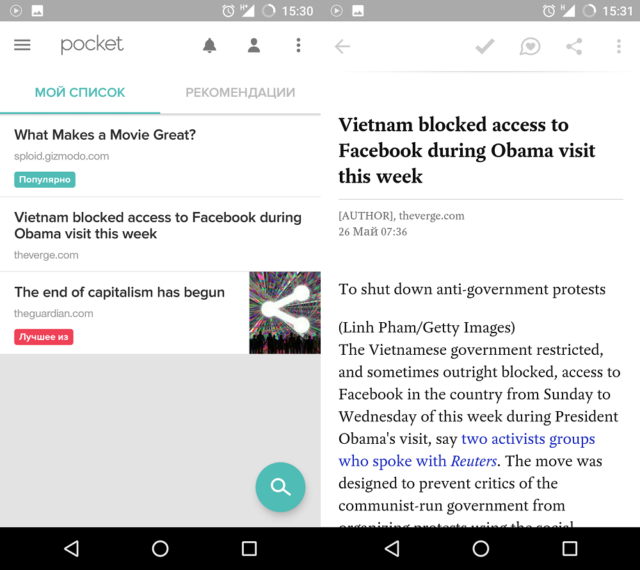
This service allows you to postpone articles 'for later'. That is, you stumbled upon some interesting text on the Internet and want to read it, but later – for this you send a link to Pocket. In this case, you will not lose this material and can return to it at any time. Now this is probably not so relevant, but all articles in Pocket are saved to the internal memory of the device and are available for reading even without the Internet. Also, the application cuts off all unnecessary information from the web page and leaves only the main text and images to it. Another plus is the presence of a browser extension. You can save texts from your computer to Pocket, and they will be downloaded to your smartphone in the background.
So, with the help of Pocket, we can read materials without the Internet and in an easy-to-read form, without ads, site headers and other things. Also, the texts are linked to the account and synchronized between all devices where Pocket is installed.

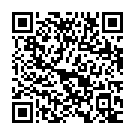
Podcast o2
Podcasts on Google play Music are currently unavailable in Russia, and users are forced to use third-party apps. Although iOS podcasts have been in the system itself for a long time.
I already talked about the Podcast O2 application in a separate material – I advise you to read it. Since then, it has not practically changed, but I consider it necessary to remind about it again in this collection.
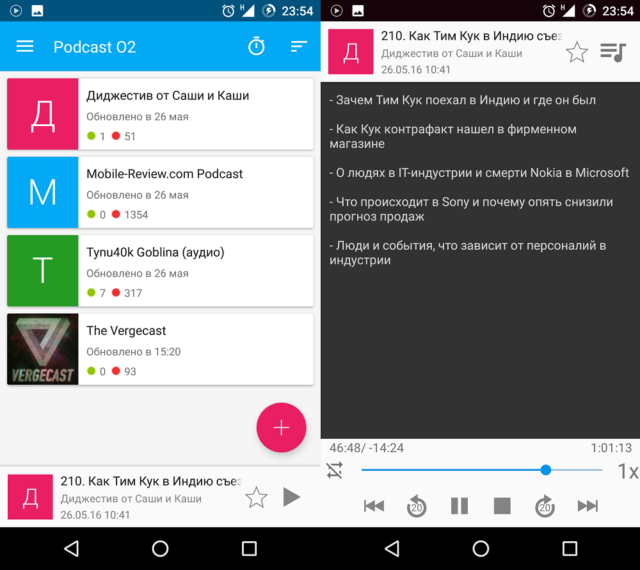
The Podcast O2 has no comparative advantage in functionality. It's a simple, easy-to-use podcast app that is free and ad-free. It allows you to subscribe to channels, download new recordings manually or automatically, as well as listen online (streaming). What I like about it is the simplicity of the interface, there is nothing superfluous.

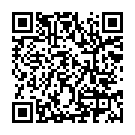
Fleksy
Many readers are likely familiar with this keyboard. Its main feature is its emphasis on autocorrect words and gesture control. Personally, I've been using Fleksy almost since its inception, but I've often tried others – keyboards from LG, Google, Swype, SwiftKey, and so on. However, in the end he still returned to Fleksy.
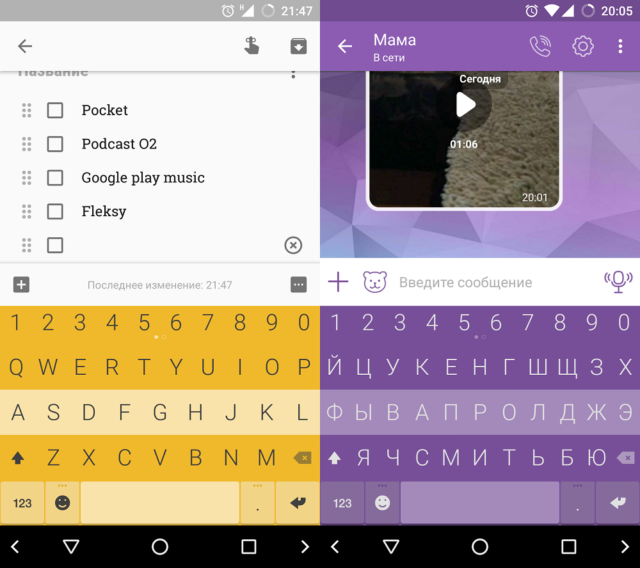
First impressions of the keyboard were controversial. It seems to be something interesting and unusual, on the other hand, it is complex and incomprehensible. I will give examples of some gestures: you can put a space bar with a swipe from the left edge to the right, if you then swipe down on the keyboard, a period will be put, again a comma, then a question mark, and so on. A right-to-left gesture erases the previous word completely. In fact, in the text it is difficult to describe all the nuances of typing with Fleksy. Therefore, I highly recommend getting to know this keyboard personally, especially since it is free.
There are tons of different keyboard themes, including paid ones. What's nice is that sometimes the developers give away some skins for free. Also recently they gave me a few dollars (I don't remember exactly how much) to buy any theme. For this reason, I purchased the 'chameleon' theme – it adjusts the keyboard color to the interface of the open application, I will justly note – it is not always successful.
There is also support for extensions. There are quite a few useful ones, or rather, only two – an additional row with numbers or keys with the commands 'cut', 'copy', 'select', etc.

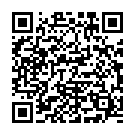
Inbox
Again, I talked about this mail client in a separate article. This service is developed by Google and is based on the Gmail mail client, while they exist in parallel with each other, and no one is forced to switch to Inbox, which is good.
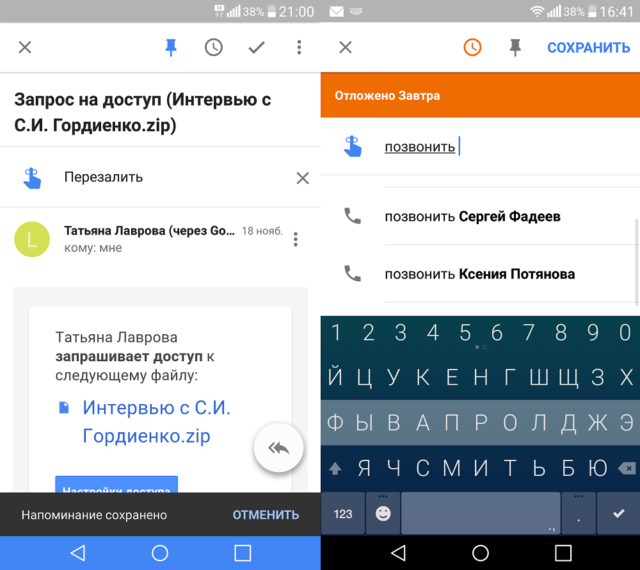
Inbox offers a slightly different approach to working with mail – the client acts as a kind of notebook. Some emails can be viewed as a separate task. You can postpone the message to another time and add a comment to it. For example, you were sent an assignment for work – you postpone the case to the next day at 18:00 and add a comment: 'Call your boss'. And you will receive this reminder email again in the evening.
If you're still using Gmail, I highly recommend giving Inbox a try for at least a couple of days.

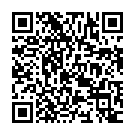
Google keep
A service for creating and storing notes from Google appeared not so long ago – in 2013. Since then I have been using it. Evernote used to be for notes, but its functionality is redundant for me.
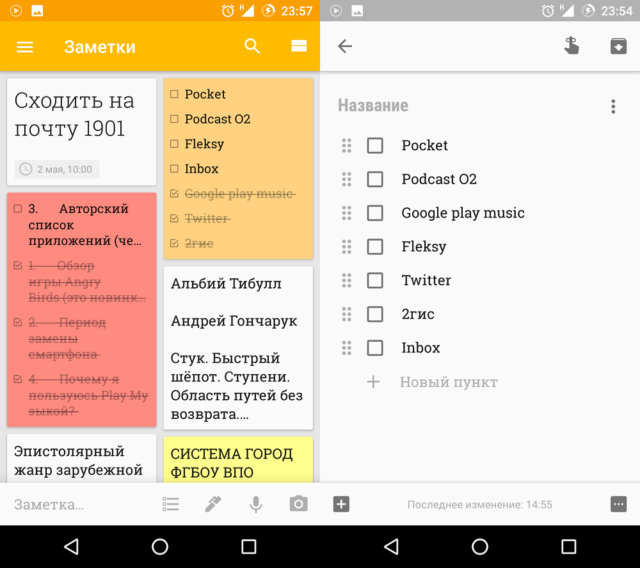
In Google Keep, notes are colored stickers familiar to many that are glued to the monitor / refrigerator / table. In the first versions of the application, there was little, in fact, you could only create, view and edit text / handwritten / voice notes, as well as lists. Over time, the service received new features and only got better. A very useful innovation was the reminder. You can attach a certain context to a note – a time or a place, and then Keep will help you not to forget an important matter. You can also share notes with other users, in which case you can with someone together, for example, make a shopping list. You can think of a lot of applications for this.
I think it is not necessary to say that the application is synchronized with the cloud and you can access your notes from any device, you just need to log in with your Google account.

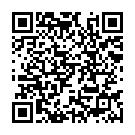
The ending
Instead of a long afterword, I would like to recommend you a good free application with a large number of Sudoku puzzles of varying difficulty. It helps to stretch the brain for 5-10 minutes.
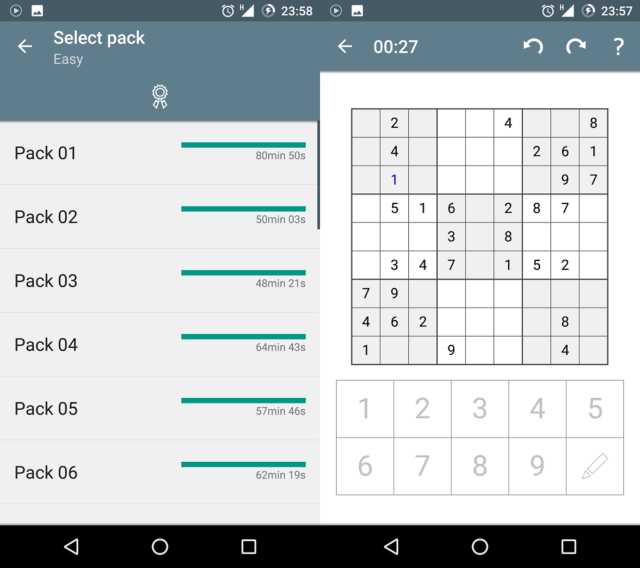
I invite you, dear readers, to tell in the comments about other useful applications that you use regularly. Who knows, maybe we will make such material only with the recommendations of readers – it will be interesting.
