You can often hear the opinion that Android has long been a continuous stagnation. Nothing new appears and you can safely live on the old version. On the one hand, there is certainly a healthy grain to this. But on the other hand, different chips constantly appear that make the system more convenient. AMR has already published an article by Pavel Kryzhepolsky with a detailed analysis of the version. I will not repeat it in full, I will just focus on the examples that I came across in practice.
Change dpi
Dpi and scaling issues have been covered in a separate article 'Why large devices are really small'. Here I would like to repeat only that it was in Android 7 that the standard scale setting (dpi) appeared, which allows you to adjust the software size of the smartphone more or less conveniently: who like it – larger, and someone – on the contrary, smaller to display more information on the screen.
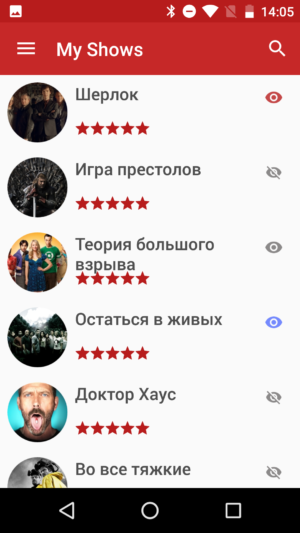
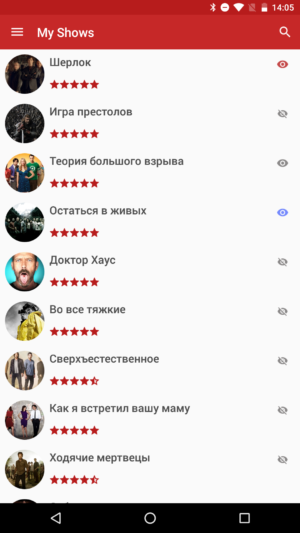
Multi-window mode
The ability to work with multiple apps on one screen was first introduced with the Samsung Galaxy Note series. But Android 7 made a significant addition: this mode can be forcibly enabled for all applications in the developer settings.
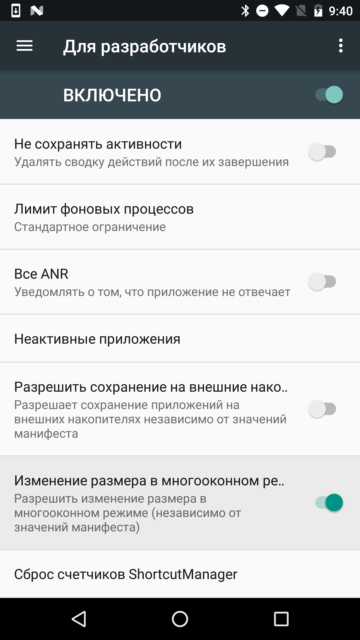
Obviously, some applications may not support it: problems are usually associated with non-standard window sizes (as a rule, nothing can be done here – the application either works or not), as well as with the processing of screen rotation (then you can block rotation in the settings) .
To enable multi-window mode, you need to long press the task switch button:
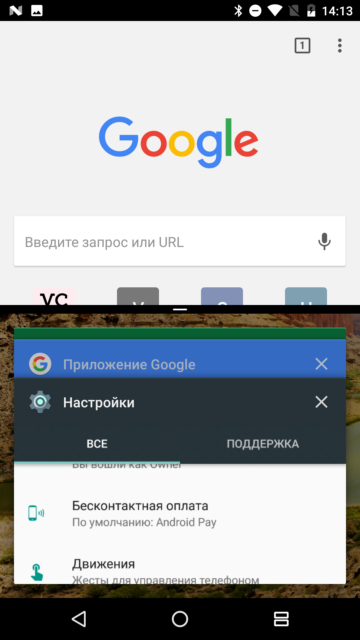
Typically, copying text from a browser to an email is given as an example of use. But I ran into other situations. Sometimes I use youtube to get acquainted with certain pieces of music (everything is laid out here for free). But there is such a problem that youtube does not work in the background. Therefore, if you want to listen to music while looking at photos of your 'friends' on Instagram, then the multi-window mode is a great option.
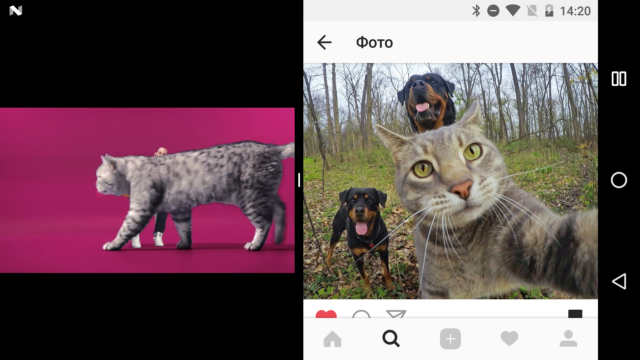
And personally I have another interest: intellectual games' What? Where? When?' and '60 seconds'. It is very convenient to read the question and start the stopwatch on the same screen.
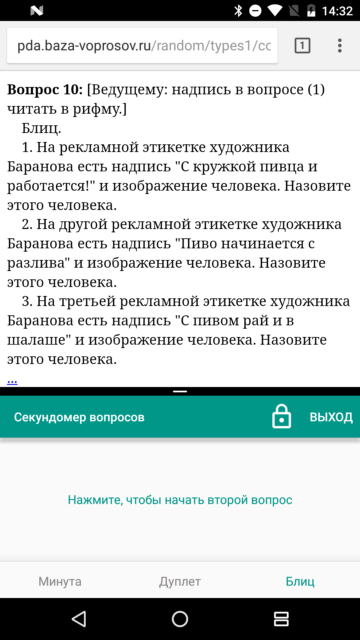
Fast switching between applications
Imagine that you are in the context of some application (at least reading this article in a browser). Suddenly, a push notification comes in, important enough to open it and go to another app. In order to quickly return later, it is enough to press the task switch button twice. It would seem that the savings are not great, but after a long use of this chip, returning to a smartphone with an old version of the OS starts to annoy – the usual comfort is lost.
Saving traffic
At this point, the owners of the 'best' smartphones should grin and say: 'And we have it for a long time.' Yes there is. But in vanilla Android this feature appeared only in version 7.0. If you have a limited traffic package, you can configure which applications should be released to the Internet over the cellular network (the rest will have to be content with WiFi only). This allows you to find a balance between traffic consumption and the ability (or need) to always be in touch.
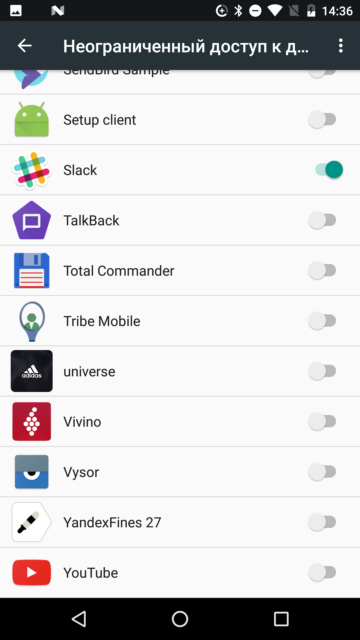
Quick notification settings
Perhaps, this problem most often arises with games: annoying notifications start pouring into the curtain. But sometimes it happens that in regular applications there is no push notifications setting and notifications are always forcibly shown. Of course, notifications from specific applications are easily disabled by standard means. But Android 7 makes the process even easier. You can drag the notification to the side and click on the settings button that appears. Or even simpler: make a long tap on the notification:
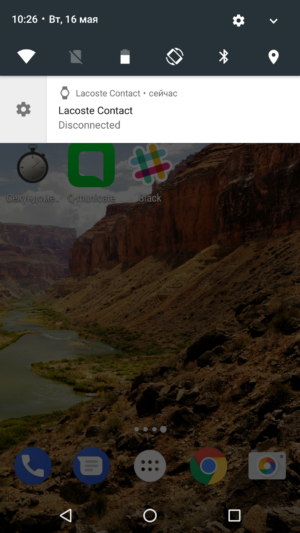
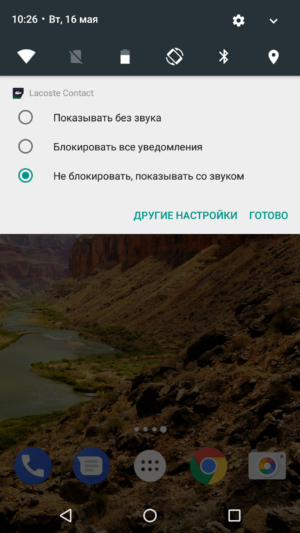
In the menu that appears, you can prohibit all notifications from the annoying application.
Quick Actions
A feature added clearly inspired by Force touch (3D touch) in iPhone. A long press on the application icon in the menu or on the desktop brings up a quick action menu. It does not add anything super-innovative, the convenience depends on the implementation in applications. For Google apps, it saves one or two clicks:
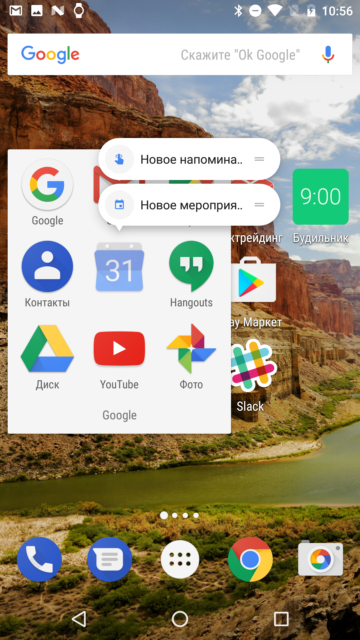
What's next?
Does Android 7 indicate stagnation and complete lack of development? No, there is development. But smooth, without revolutions. There is both borrowing of chips previously implemented by others, and small improvements to the system. And, apparently, the tendency of small changes will not only continue, but also worsen. Of course, it's best to wait for the release to find out what exactly awaits us in Android O. But judging by what is known at the moment, most of the innovations are aimed primarily at applied developers (or even at partners in the “hardware”), and not at all to end users. This means that users who do not receive OS updates for their smartphones will lose a little.
