Recently, a sad story with a good ending happened to me. At MWC 2016, I used two devices: LG G4 as the main one with my SIM card, a bunch of applications, thousands of photos, etc. and Moto X Play as the second one, with a special ChatSIM SIM card from the creators of WhatsApp allowing you to chat for free in messengers around the world, yes, yes! The second device did not have a lot of personal data, but, nevertheless, my Google account was hammered in, Gmail was installed with all mail and other things, not to mention the fact that it was on this device that I corresponded with all the people on the trip via WhatsApp, Telegram and Facebook Messenger (all of them are free when using ChatSIM, I'll tell you about it later). And at one point I took and lost my Moto X Play. In general, the device was returned to me the next day, but it was then that I realized that, whether I want it or not, I need to put a lock on my smartphone, at least in case, in order to have time to change passwords on accounts, and so on, until the person who your smartphone is 'wrung out', doing something with it. There are few options: PIN, password, picture password or fingerprint scanner. Now I have a Samsung Galaxy S7 Edge, and it was from my experience with the fingerprint scanner on this device that I decided to write a note on what the right scanner should be.

On the Samsung, it seems like a good fingerprint scanner in terms of recognition accuracy and speed. Plus, you can add up to four different fingerprints here, or one if needed. In my case, four fingerprints of one finger are completely missing, at different times I put my finger on the scanner in different ways, and from time to time I have to do this several times to unlock the device. If your hands are wet, the situation is the same. If I was in the cold and my hands were frozen, the same problem. That is, two factors come into play – the far from ideal (frankly) accuracy of the scanner and the inability to add a dozen or two prints for different conditions. And I also used the scanner on Apple iPhone 5S, Meizu Pro 5 and simpler devices – everywhere the situation is similar or worse. It is very difficult for Huawei and several other manufacturers, where the system does not allow making several 'impressions' of one finger, in this case, the accuracy of the actuation decreases even more.

How to solve this problem? It is clear that they will not soon start installing high-precision fingerprint scanners in smartphones so that under any conditions and at any angle of application of a finger, the scanner will instantly recognize it. And technically, it's probably not that easy to do. But there is another point – to add the ability to scan one finger at a variety of angles and in different conditions (in the cold, wet hands, and so on). Obviously, the limitation of four or five finger scans in smartphones is related to security, so that a situation does not arise when you have made thirty fingerprints and, as a result, the scanner can easily unlock the device on another person's fingerprint, conventionally mistaking it for one of your thirty . But, again, in my opinion, the current four or five prints are not enough. Personally, I am faced with the need to re-scan my finger at a different angle almost every time I pick up the device and forget to put my finger at the correct angle, etc.
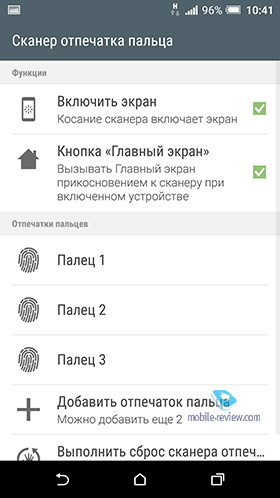

Manufacturers strive to find a balance between a certain level of scanner security and its practical convenience, but to be honest, I am willing to sacrifice a little security in order to get the device unlocked on the first try, and not on the fifth. At the same time, unfortunately, I have no choice between a higher level of safety with a lower accuracy of actuation and a lower level of safety with a higher accuracy of actuation. And such an option will greatly help make the fingerprint scanner more convenient and useful, at least until the moment when manufacturers equip their smartphones with high-precision elements that can correctly identify a finger at any angle, tilt, and any scanning position.

