Based on materials from android-softwares.com
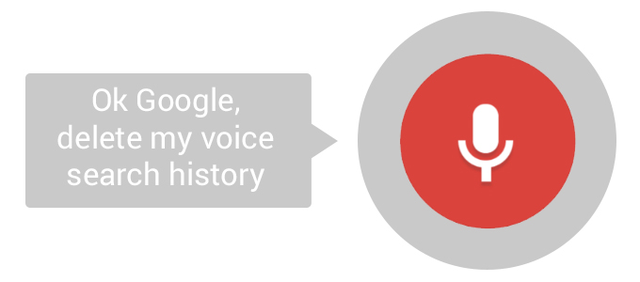
Google stores all of your voice requests and commands addressed to the ubiquitous platform as audio recordings on its servers. Perhaps you knew about this, and if you did not know, then you suspected it. In any case, this information is unlikely to surprise you in any way.
However, the prospect of bumping into a long playlist of all your Google voice searches is creepy. Even if you do not actively use voice control, in any case, a couple of times you tried to 'talk' with your device on Android, and all this was preserved so that it can be listened to. What's more, with the advent of Google Home, a voice-activated wireless speaker from Google, more people will communicate with the company's AI assistant to perform a variety of tasks, and their searches and voice commands will also be stored on servers.
However, don't be too afraid. As Google is known for its passion for collecting various data, their 'My Activities' page is an attempt by the company to be more open in this area. Once signed in to your Google account, you can see the history of all your voice interactions with the platform on it, as well as delete them. Of course, it's not as easy as saying 'Ok, Google, delete my voice search history', although it would be funny to hear Google respond with the voice of HAL 9000 'Sorry, Vasya, I can't do this'. Maybe not so funny. However, it is quite possible to delete your voice search history. We go to the page 'My actions' – 'Voice control' by the link, click on the three dots in the upper right corner of the screen and click on 'Select delete option'. Now you can delete the entire history of your voice search for the selected time period.

Click on the three dots in the upper right corner of the screen and select 'Select Delete Option' from the drop-down menu

Select the desired time period and click 'Delete'. Done!
