Today smart bracelets of the Mi Band line of production Xiaomi are the most popular and best-selling devices of this kind, outstripping their closest competitors by a wide margin.

Like any mass production, the Mi Band series has its own percentage of defects and nuances that can overshadow the experience of the desired purchase.
But today I would like to talk not so much about marriage as about the features that the buyer may encounter and which should be considered when planning a purchase (or maybe this is also a marriage …).
So, there are three main versions of the bracelet in total:
- Globalka for the global market. It is usually referred to as “Global” by sellers.
- 'Kitayka' for the Chinese domestic market. Sellers usually refer to “Cninese”.
- Version for the Chinese domestic market, equipped with an NFC module. The bracelet itself has a horseshoe sign on the Home button, and the sellers have it with the inscription 'NFC CN'.

In order to avoid unnecessary confusion, it is worth immediately clarifying an important point – on the territory of Russia, using the Chinese NFC version as a payment tool using regular means will not work, at all, in any way, and the global version with NFC does not exist at the moment.
And besides this, the Chinese NFC version will be deprived of the Russian language, and in order for it to appear there, you will have to install custom firmware.
For experienced users who like to tinker with firmware and generally tinker with devices, this will not be a problem, but if, apart from overpayment, unnecessary complications and wasting time, purchasing such a version will not help, then why buy it at all?
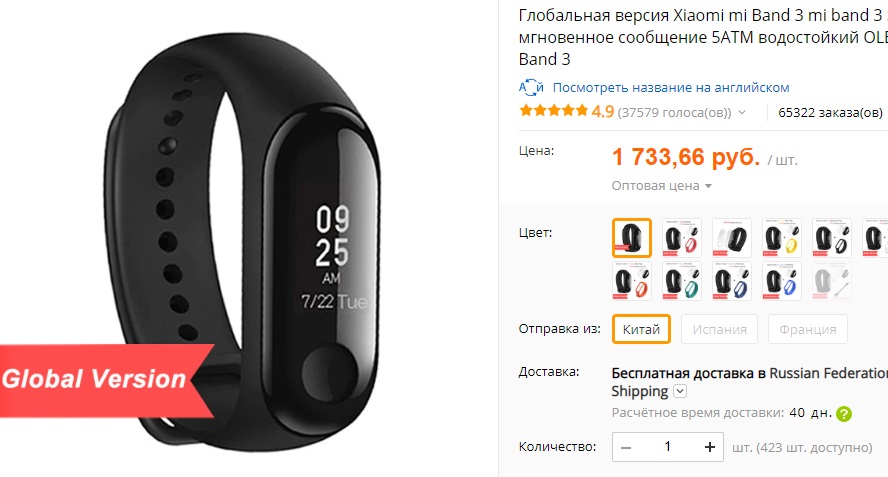
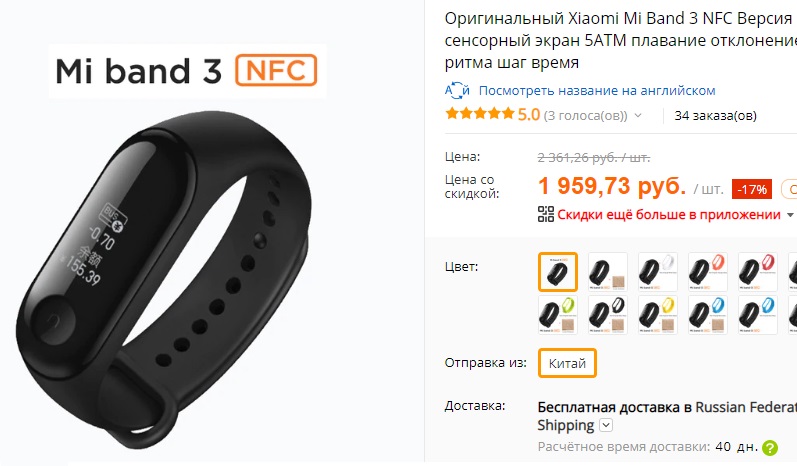
The Chinese version without NFC, upon first connection, will set the language selected in the phone as the main one. And if in your phone it is, for example, Russian, then the bracelet will switch to Russian. But if you want to choose some exotic language, the bracelet will set the language selected by the manufacturer by default, and it will be Chinese.
However, if your language is not exotic and rare, then buying the Chinese version without NFC and updating it to the latest firmware, you most likely will not encounter language difficulties.
Now a little about what types of packaging are.
There are only two of them, the first is a square white box with a transparent lid, traditional for many products Xiaomi, through which the bracelet itself is visible.

And the second version, actual at the moment, is an elongated colored box with a bracelet and no transparent elements.

When the bracelets of later batches in new boxes went on sale, there was a slight panic among buyers because of doubts about the originality of the received bracelet.
Don't be scared, both of these boxes are original.
And, as practice shows, the chance to buy a fake is higher in the old white box.

Photo of user Zlydny from the forum w3bsit3-dns.com.
At the moment, there is no confirmed information that someone received a fake bracelet in a new, stretched box.
Now a few words about one more nuance, which at the moment is difficult to 100% confirm practically, but which takes place and which is worth paying attention to – the display color.
It just so happened that the previous generation of Mi Band received a considerable share of criticism due to the so-called burnout of the display, which some users of the device complained about. At the same time, over time, such complaints became more and more, and there was no solution to this problem.
I myself ran into this problem in a rather unpleasant way – the screen of the bracelet given to my mother burned out.
This was expressed in the fact that over time, the brightness of the bracelet dropped, until at one point it became difficult to make out something on the screen even in a dark room. That is, the bracelet screen simply died.
At the same time, I had another second generation bracelet in my hands, and I prepared in advance to part with it, as I was sure that he would suffer the same fate.

Moreover, the second bracelet was bought six months earlier than my mother's.
However, time passed, and the screen of the bracelet purchased earlier did not fade. And then I wondered – why, despite the fact that the bracelet was bought much earlier than the deceased, is he still alive?

For the answer to this question, I went to the thematic forum and began to carefully read the reviews of those who also had a burned out display.
After some time, after analyzing all the messages about burnout that I encountered, I noticed a certain system in them, namely, the bracelets of later batches were subject to burnout, while the previously purchased ones continued to work properly and did not even think to burn out.
All the burnt-out bracelets had one thing in common – they all had a white or, if you like, moon-colored display. Previously released ones had a green tint.
And it was bracelets with a green display that turned out to be more tenacious than their lunar counterparts.
But this is the second generation. But what about the third? And with the third generation, we have the following situation – at the moment there are three versions of the bracelet, which differ in the color of the display.
As with the Mi Band 2, the earliest versions have the greenest display, while the later batches have a white display.

In real life, a white display looks exactly white
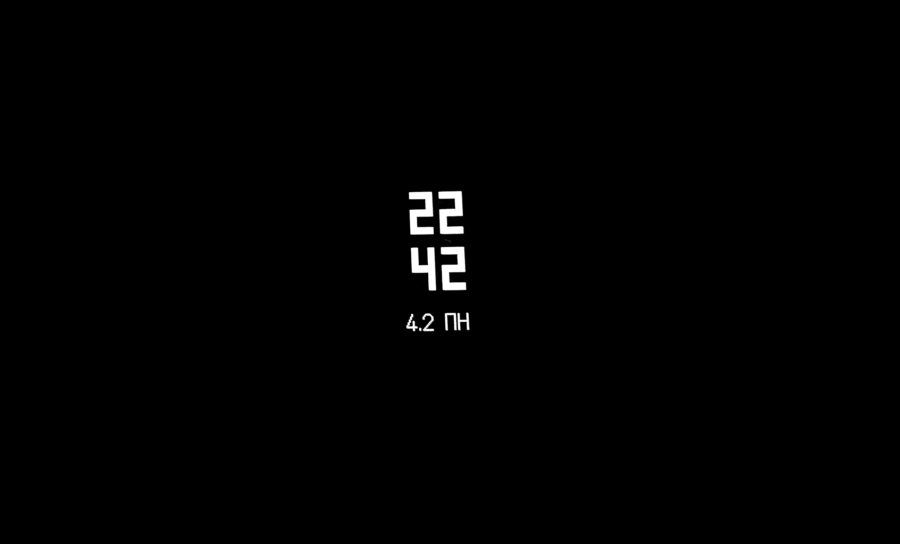
If you look closely at the color, it becomes clear that the first two versions of the displays have different shades of green, but the latest version boasts a pleasant white display color.
It seems like history is repeating itself.
In addition to the display color, the bracelets also differ in the operating algorithms. In particular, this is expressed in the fact that the green bracelet has a less aggressive night mode, which mutes the display glow less than it does with a white display.
That is, it turns out that a white display shines dimmer, which means that this can affect the speed of display burnout. In theory, the green display should burn out faster, however, this does not happen.
Feels like I like the way the white bracelet's night mode works better – it doesn't hit the eyes so bad at night, which means that the function works more correctly.
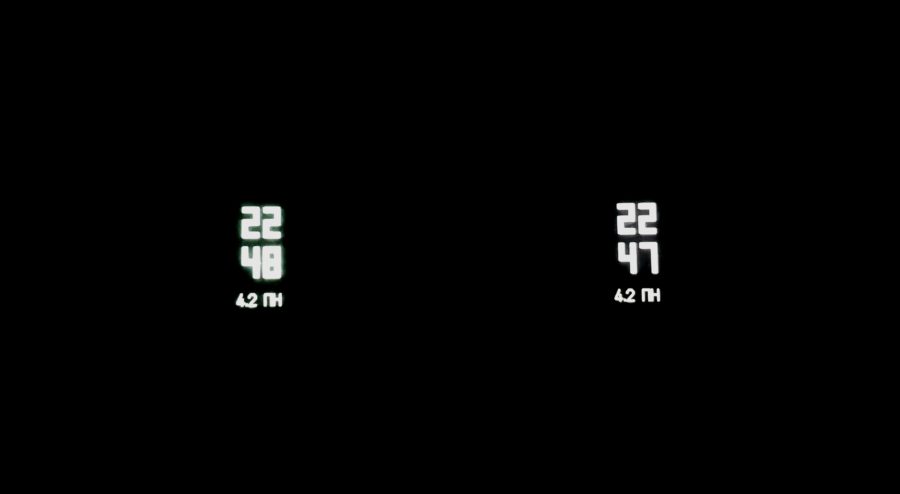
Night mode
If we talk about the overall brightness without turning on the night mode, then there is almost parity.
In any case, I was not able to determine exactly which display is visible better in daylight or artificial light.
Unfortunately, this study does not have a representative sample and is based on assumptions and observations of the previous generation of bracelets, which means that it cannot be in any way objective, so you can not believe this and disregard the above.
However, taking into account all the above, in the event of a subsequent purchase of a bracelet for myself or as a gift, I would prefer not to risk it and will try to choose the “green” version.
Now a few words for those who, like me, are not ready to take risks and want to buy the “green” version.
The easiest way to do this is to buy the Chinese version of the bracelet.
The Chinese have a batch number on the box.
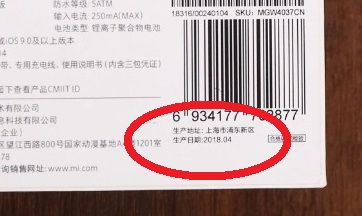
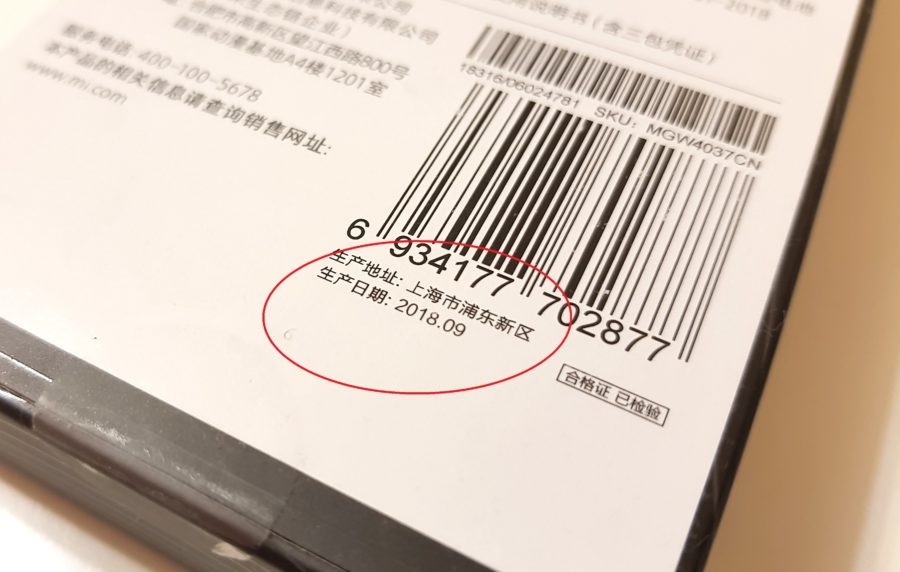
Bracelets with green display color must be in lots 2018.04, 2018.06 and 2018.09.
Moreover, the first two lots are in white square boxes, and the last one, 2018.09, is in a long colored box.
As for the global version, it was not possible to determine the batch number (it is not indicated on the box), therefore, if the display color is important to you, you will have to open the box and watch the color live.
If you buy a global version, you can try to look for a batch in square boxes – they are like bracelets of old batches.
Conclusion
Paying attention to this nuance and bothering with finding a green display or not doing it is everyone's business.
For myself, I decided not to risk it and buy an early batch bracelet with a green display, as I am not ready to blush again in front of the person to whom I will make such a gift.
In addition, something tells me that the display color depends not only on the batch, but also on the market for which it was released, since in my case it was the global version of the bracelet from a long box that turned out to be with a white display.
It remains only to test this guess in practice, but it will be possible to do this only after a while, but I hope I am wrong and the white displays of the Mi Band 3 will work as long as the green displays of the Mi Band 2.
