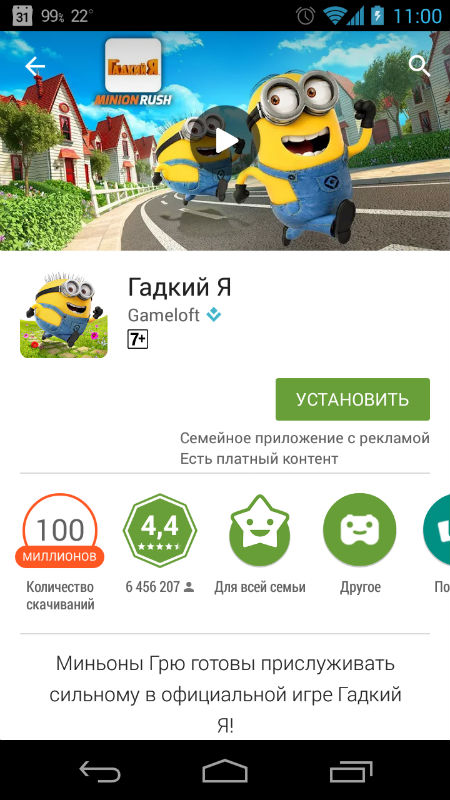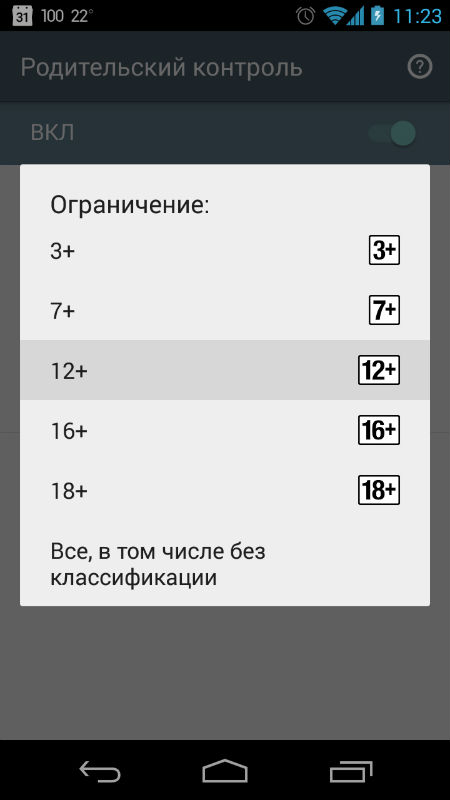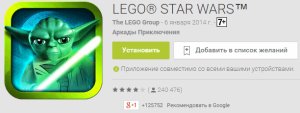Google in its online store Google Play, both for the web version and in the mobile client, made it possible to search for applications for children and the whole family, as well as display age restrictions in the descriptive part.

In addition, the new version of the Google Play mobile client has a function for setting parental controls, which is disabled by default. In this case, everyone who uses the device can download or buy content with any age limit.
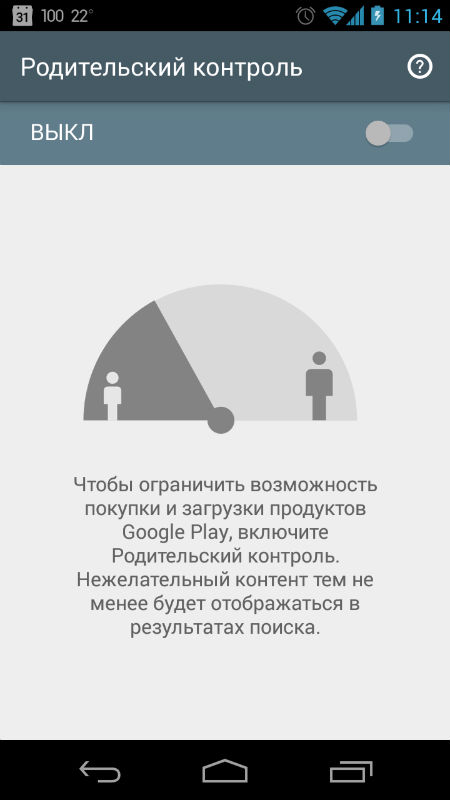
To block access to certain apps, books, or videos, you need to set up parental controls.
This function does not block the following:
- showing prohibited content during a search;
- access to pages of prohibited content through direct links.
You can read how parental control works and how to set it up in the reference material.