South Korean company LG Electronics has unveiled a new version of its mobile user interface – LG UX 5.0, which will appear first on its flagship this year LG G5, and then on other models. this year.
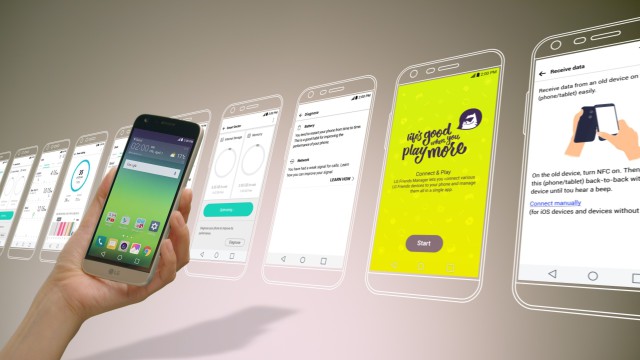
The interface LG UX 5.0 is based on the latest version Android 6.0 Marshmallow and, the company says, expresses its philosophy for the future of mobile phones. According to LG, the new version of the interface is pleasant, advanced and user-oriented, which supports easy connection for optimal management of LG Friends plug-in modules, providing a more convenient and powerful experience, as well as adding new features that in turn allow G5 owners to enjoy the maximum potential of their device.
A distinctive feature of LG UX 5.0 is the presence of a multifunctional application LG Friends Manager, which allows users to easily connect and manage modules and accessories known as LG Friends. The LG Friends Manager app intuitively detects nearby accessories for easy pairing with the LG G5, easy download and installation of all the apps you need from the Google Play app store.
LG Friends Manager generates for each accessory LG Friend a different display on the display: when the G5 is paired with the 360 CAM, the smartphone will display photo thumbnails and available shooting modes, and Friends Camera Album in the Gallery will allow users to classify and manage images created by LG Friends accessories like 360 CAM and Rolling Bot.
The manufacturer notes that the biggest benefit of LG UX 5.0 is the enhanced support for the built-in camera:
- Zoom In & Out: Seamlessly switch between a standard 78-degree lens and a 135-degree lens with a simple pinch gesture
- Auto Shot: An enhanced version of Gesture Shot that captures the perfect selfie and releases the shutter when the user's face is in the frame
- Multi View: Simultaneous display of the picture from all three cameras of the smartphone, as well as connected to it (LG 360 CAM)
- 360 Wallpaper: 360 CAM images from the LG 360 CAM can be set as wallpaper on a smartphone, which will be synchronously displayed along with the movement of the device in space
- Pop-out Picture: Combines two pictures taken with standard and wide-angle cameras LG G5 to create a picture-in-a-frame effect
- Film Effect – A set of filters in the image processing function that provide the effect of creating a photo on 'analog' photographic film and working in a preview mode before creating a photo
The user interface itself in version LG UX 5.0 has also undergone many improvements, including:
- Updated home screen: in LG UX 5.0, the home screen is combined with the application menu to simplify the user experience, and for those users who prefer a traditional style, a corresponding option will be available
- LG Health: the updated app provides several modes – from 'beginner' to 'advanced' user, which is customized to fit the user's fitness profile
- Always-on: the 'screen is always on' mode with constant display of important information on the display – the current date and time, the number of missed messages, calls and other notifications
- Smart Doctor: Ability to use the G5 at an optimal level with solutions and advice based on user habits
- World Clock: An enhanced version of the smartwatch with an attractive graphical user interface that shows the time in selected cities around the world and instantly syncs to the local time set by the user for easy scheduling of phone calls and appointments
- File Manager: File management app with updated filter for searching documents, images and videos on the G5
- Quick Help: Quickly and easily find answers to any questions you have about the G5, or the ability to request email feedback
- LG Backup: Back up and restore data, including conversations in the selected messaging app and using NFC technology
- Diverse Security Method: In addition to Knock Code, LG UX 5.0 has built-in support for accurate fingerprint recognition




