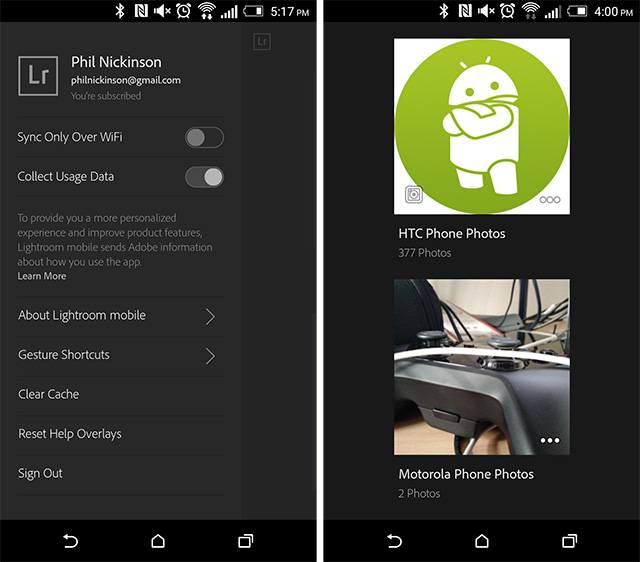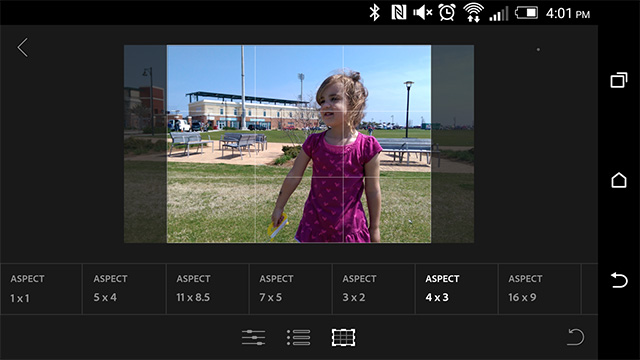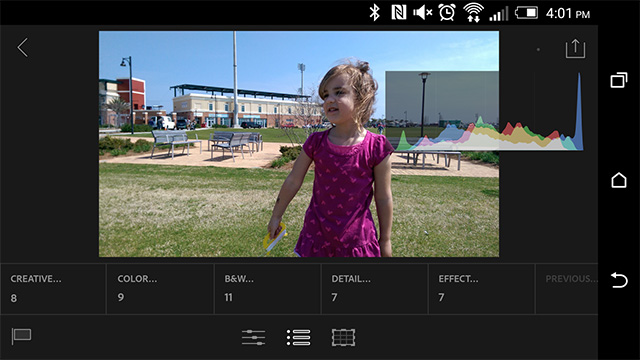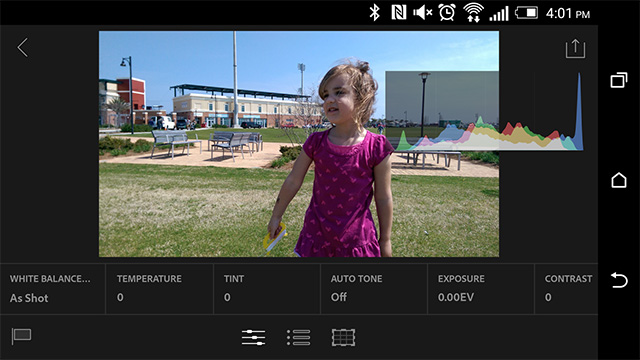Based on materials from androidcentral.com
On January 15, Adobe announced that Lightroom Mobile – the mobile version of the renowned photo manipulation and organizing service – is now available on Android.

Basically, Lightroom Mobile lets you sort and manipulate photos you've taken on your phone (Adobe is promising to add tablet support later). Also, the program allows full synchronization of desktop and mobile versions, including autoloading images. Thus, everything that you took on your phone will be available in your collection in Lightroom, and the photo processing done on your computer will be visible from your phone.
This program cannot be called everyday entertainment – it continues to be a pretty serious working tool for photographers. And you'll need any of the Adobe Creative Cloud subscriptions to work. But if you're not afraid of complexity, you may have found one of the best ways to organize and process your photos.
So, you will need quite a bit. First, the application itself. Secondly, version Android 4.3 and higher. Desktop requires Lightroom 5. And you also need one of Adobe's subscriptions, which start at $ 9.99 / month for Creative Cloud Photography, which includes Lightroom and Photoshop, plus 2GB of cloud storage.
Then all you have to do is log in to the desktop version and the applications that use your Adobe ID. The usual settings follow – nothing out of the ordinary – and you can choose whether you want to automatically upload your photos to the cloud. You can tag images in your collection as well as create new collections.
Image editing is straightforward. You have basic settings such as tone and white balance, automatic or manual. In fact, there are branded 'chips' available here, for which Lightroom is loved, and if you are not satisfied with the result, the option to 'roll back' to the beginning is also available.
And then the fun begins. You can save the edited image in one place, or you can share it as you like. You can transfer your changes to Creative Cloud and continue editing on your PC. Despite the fact that it is 2015, such things continue to amaze and delight. And if Adobe supports RAW shots made possible by the new camera settings in 5.0, then it looks even cooler.
But what could be worked on is the user interface – the design of the buttons and so on … Well, the ability to use the application on tablets is also lacking. As already mentioned, they promise her, but it would be better if it happened as soon as possible. It's foolish to limit such a powerful app to a small smartphone screen when there are so many great tablets available.
If you use a couple of basic settings when editing your photos, Lightroom Mobile is unlikely to please you. But for adherents of the desktop version and part-time users Android, it seems, the finest hour has come.