I constantly need to maintain various lists:
- Lists of TV shows and films that I want to watch
- Lists of interesting things (food, places, etc.)
- Structured sections with lists for travel – I went to St. Petersburg and I want to conveniently save places where you can eat, places where you can live (interesting apartments on Airbnb), and just interesting places in one place, and these are three different lists that I want put in the '/ Peter' folder, for example. The same is true for other cities and other countries.
To solve these problems, I tried a dozen (even more) different services, starting with Evernote, Wunderlist and Google Keep and ending with the powerful Trello, from which it would seem that you can create just anything you need. But no.

Evernote turned out to be too overloaded and heavy, it is difficult to find the necessary information in it in a couple of clicks. Wunderlist is good overall, but more as a to-do app, and when the need arises for many structured tree-like directories, it fails. Google Keep is just quick notes, and I personally didn't manage to turn the service into something more. Trello is a powerful service where you can do business, manage projects, create notes, and so on, but, again, it is made with an emphasis on something else – the graphical component prevails here in organizing the entire interface, and I was looking for something else. I searched for several years, unsuccessfully trying different options. Once I shared my 'pain' with Zhenya Vildyaev, he shared my 'pain' with his readers on Twitter, and after reading people's responses, I looked at several of the services mentioned that I hadn't tried before. Having installed another of them on my smartphone and opened Dynalist on my computer, I began to suspect that it seems that this is it.
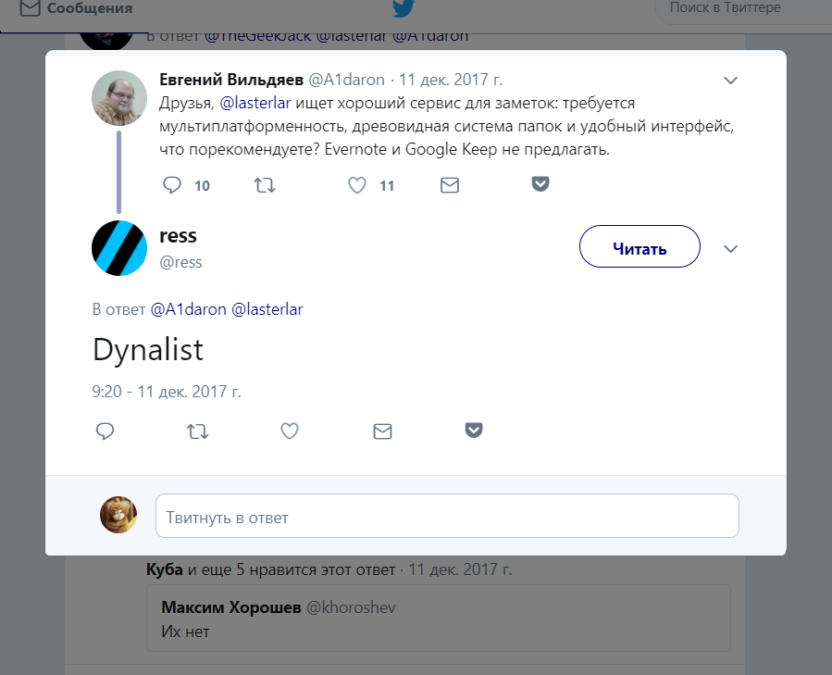
Dynalist is a service where you create a folder with any name, and inside it – any number of documents. A document is plain text, it is a list, it is a numbered list, it is a checklist, it is a list with a drop-down sub-item or list. Inside a folder, you can create another folder and documents inside it. And inside this second-level folder is another folder. And so many times. The result is a tree-like structure with a huge number of levels. Each document can contain hyperlinks and attach images, which makes the service even more convenient. Such a structure initially allows you to organize the service space as conveniently as possible, structuring everything to the smallest detail. Sumptuously.

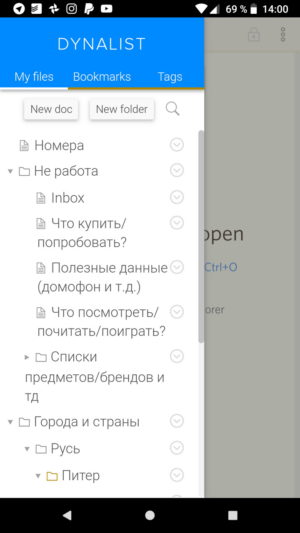
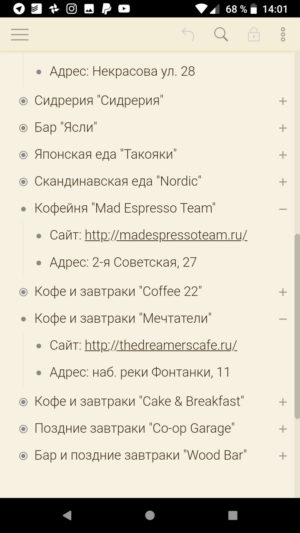

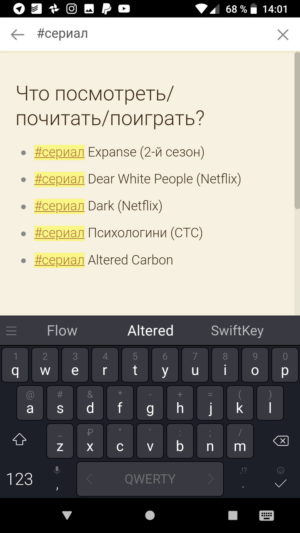

I will note only two of the minuses. Attached images are loaded when you hover over them (in the web version), and when using the application on a smartphone, they open in the browser, which is not very convenient. And – the service is not entirely free.
The free version of Dynalist allows you to create an unlimited number of documents and folders, the paid version (it costs $ 8 per month if you pay for a one-year subscription or $ 10 if you pay monthly) additionally gives the following options:
• Integration with Google calendar
• Sending data to Inbox folder (standard tool in Android – Share to>)
• Bookmarks
• Custom bookmarks
• Tags panel
• Support for attachments (pictures and any files, the service is used as a cloud storage)
• Daily backups to Dropbox or Google Drive
Another cool Dynalist feature is the ability to share individual documents or entire folders. Let's say you are going on a trip with your beloved, and all the cool places, neatly collected from different lists, are in your Dynalist account. You can share all this in one click (provided that the other person also has a Dynalist account, of course).
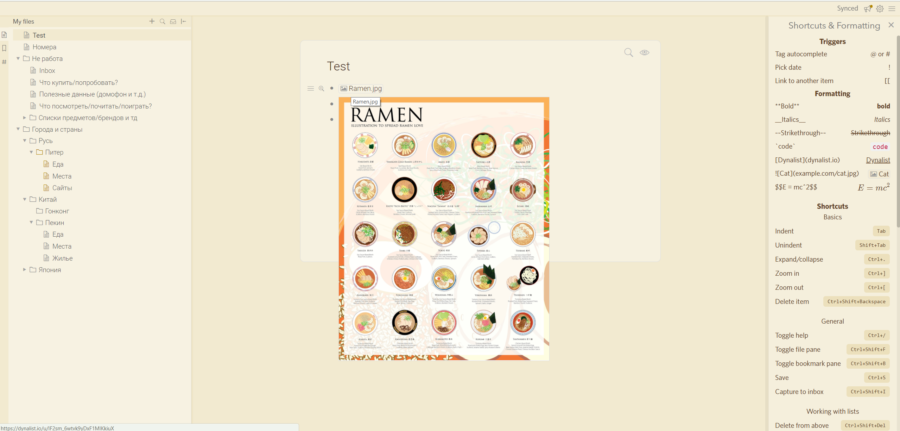
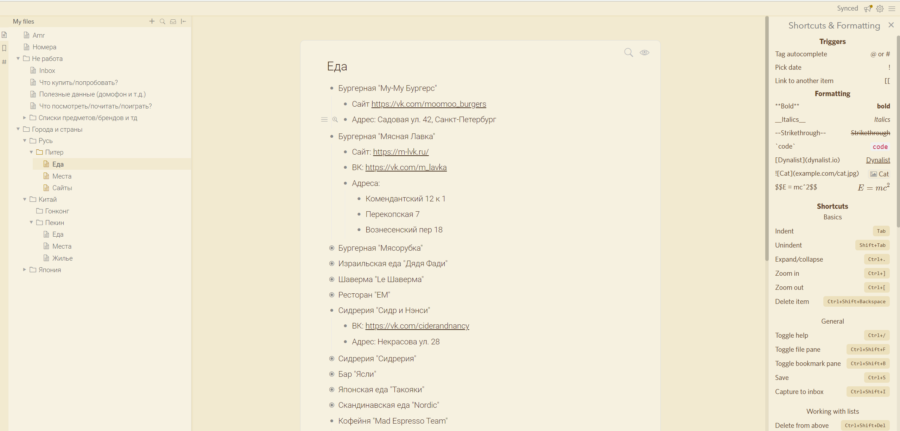
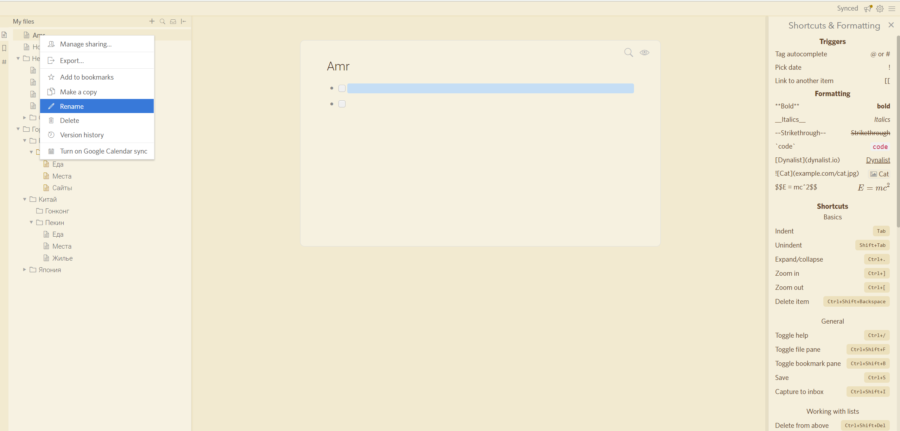

The service is synchronized instantly. I add a new list or some notes on my PC, open the service on my smartphone and see them immediately.
In fact, Dynalist is such an old-school service for keeping all interesting lists in one place. With its tree structure, it resembles music playlists from the past (remember Foobar2000 or the hundreds of subfolders in 'Windows'?), But personally I was looking for it.
https://dynalist.io
P.S. And, of course, I express my deep gratitude to the person with the nickname ress from Twitter for this tip, without you I would have suffered for a couple of years more, collecting lists in Trello or some other service that is completely not geared towards this.

