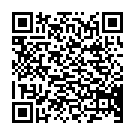It's no secret that Google is very active in wearable electronics. First of all, a smart watch. And at the moment, among the many 'smart' functions of such devices, monitoring of user activity comes out on top. The Google Fit app is used to record and process this data.

I do not know, maybe the future really belongs to smart watches, smart glasses and other wearable electronics. But at the moment, such devices are not very common. And if a person needs a fitness tracker, they are more likely to buy a pedometer than buy a 'smart' watch. Or simply install the appropriate program on your smartphone. And personally, when looking at Google Fit, the question immediately arises – how useful is this application for those who do not use wearable electronics?
The main plus of Google Fit is its ease of use. You just need to install the program and run it once, and then statistics will be collected automatically. If you wish, you can indicate your weight and set the daily rate of steps, but this is not necessary.


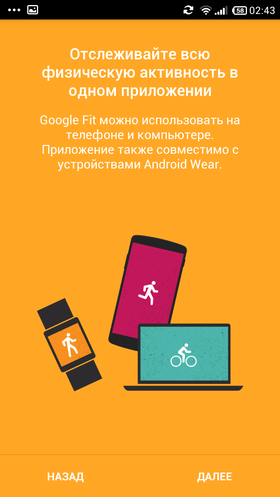
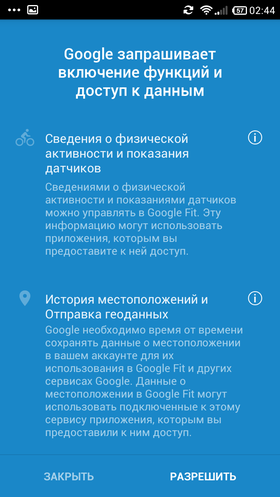

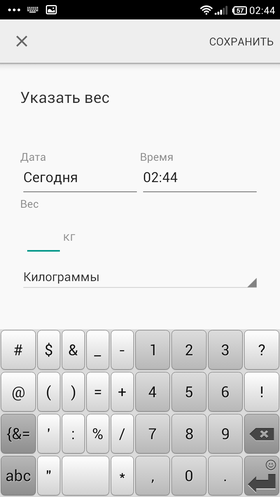
In addition, it is worth noting that unlike many other pedometers, Google Fit is able to automatically detect the type of user activity: walking, running or cycling. Judging by the reviews on Google Play, at first the program had frequent misfires, but after a while the developers were able to cope with this problem.
If desired, activity data can also be entered manually. In this case, there are much more options, these are a variety of simulators and dozens of different sports.
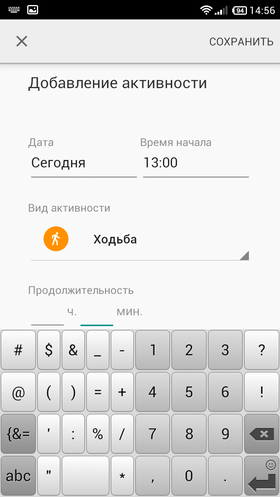

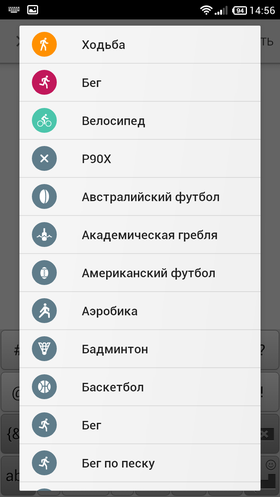
Information about the current activity is displayed on the main screen. Initially, the total time of physical activity is displayed there; if you tap on the diagram, the number of steps will be shown. Walking from the kitchen to the couch is not shown on the timeline at all, and is indicated in the step counter as 'negligible activity'.
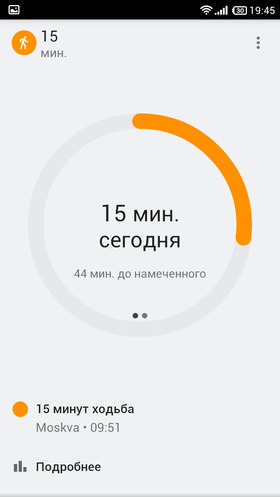

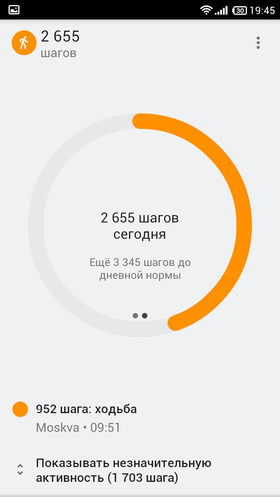
By pulling the screen up, you can view the activity for the past days.
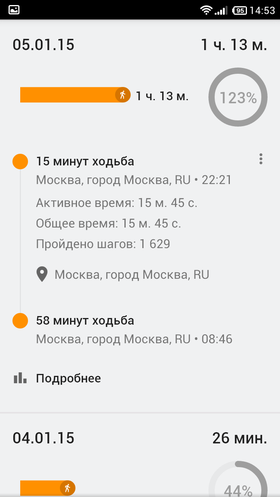

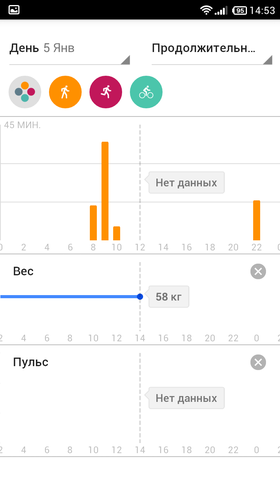
You can add heart rate and weight graphs to the activity chart. To measure the heart rate, you will need to purchase an additional device (the same 'smart' watch); you can enter the weight yourself.
The application also has a web interface. It is available at https://fit.google.com/ and displays all the same information that is displayed on the smartphone screen.
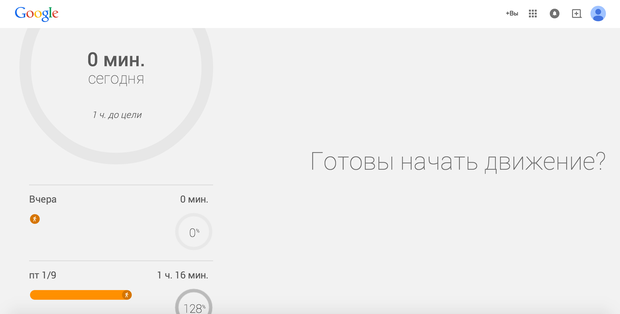
Outcome
At the moment, Google Fit is a standard, unremarkable fitness app. Not bad, but would like a little more from Google. For a simple counting of the number of steps in Google Play, there are already a bunch of programs for a long time. And for something more serious, Google Fit is not yet suitable – here you should look towards full-fledged sports trackers like Endomondo, Runtastic and others.