In recent years, Google has been actively developing the idea of 'smart' services. Google Now will prompt you for up-to-date information, Inbox will automatically sort out incoming correspondence, Google Photo will allow you to find the desired photo by its description, Google Music will offer music that matches the moment, and so on. Somewhere “smart” functions have come into place and make life much easier for users, while somewhere they are almost useless. All this is only a matter of time – Google continues to actively work on automating everything and everyone, and every year there is more and more sense from 'smart' services.

The search giant recently released another interesting app, this time for digitizing old photographs. Its main advantage is simplicity and ease of use. The user is only required to launch the program and point the smartphone camera wherever she asks. The process of digitizing is a lot like creating a panorama – special marks appear on the smartphone screen, at which you need to point the camera and wait a second or two. All the rest for the user will be done by Google's 'smart' algorithms: they will choose the most successful destinations in each frame, glue the final images from them, clean up artifacts, correct the perspective, etc.
Unlike many other applications, Google PhotoScan allows you to work in any light, including taking glossy flash cards, automatically removing all glare. Although the quality of digitizing in natural light is still higher at the moment.
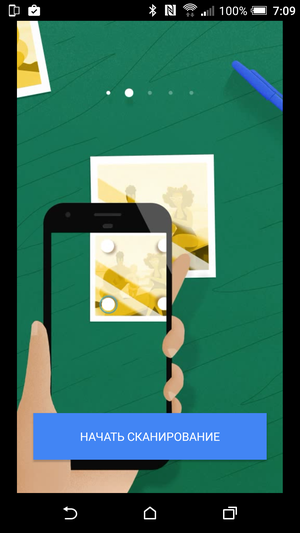
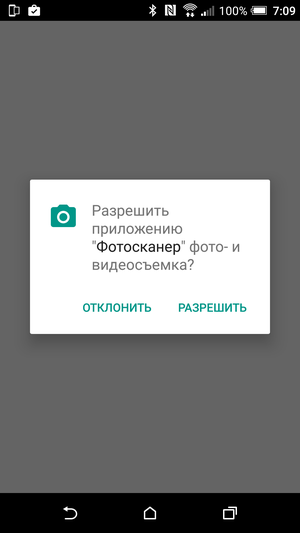
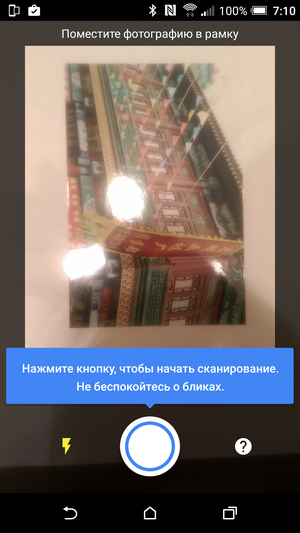
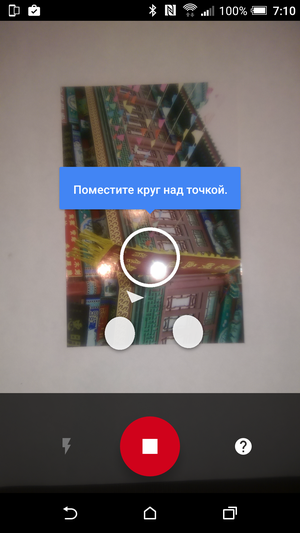
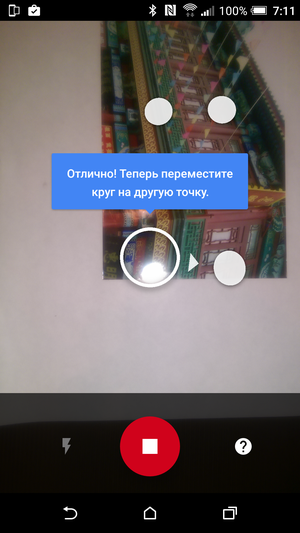
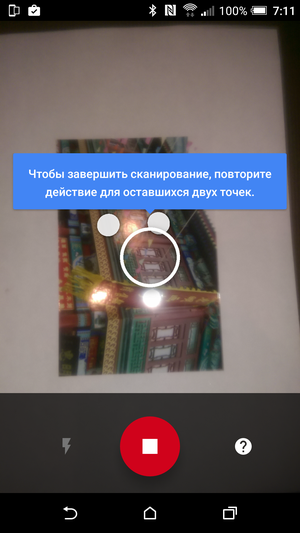
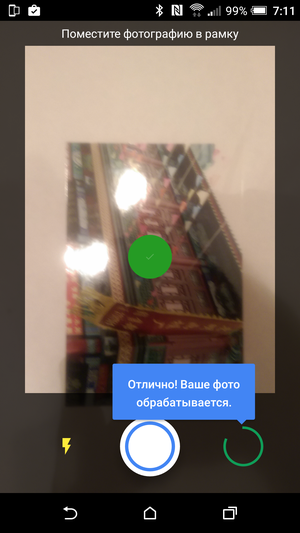

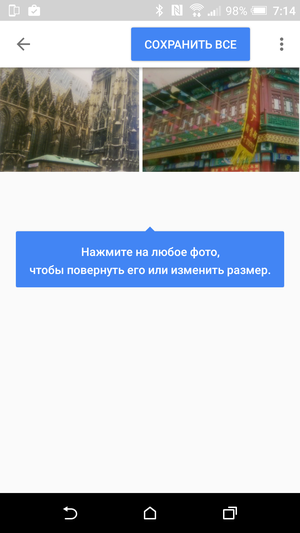
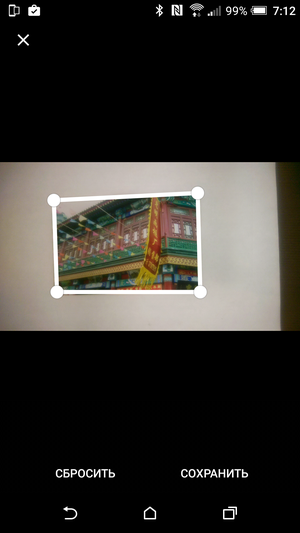
Now the application does not work perfectly, some users complain about both a number of technical bugs (crashes, freezes), and problems with image processing (problems with focusing, white balance, remnants of artifacts, etc.). For Google, this is a typical situation – the company will be already in the process of improving algorithms for recognizing and processing images and adding new functions, based on statistics and user feedback. But even in the current version 1.0 Google PhotoScan I liked it, today it is one of the fastest and most convenient ways to digitize an old photo.
Someone will say that a combination of a normal scanner + Photoshop will allow you to achieve much better digitizing quality, and they will be right. The only question is, when was the last time you actually scanned photos? Here everything happens in a dozen seconds, without the need to look for and connect a scanner to the computer, waste time trying to deal with a graphic editor, and so on. One click and a couple of movements – and the result is on the screen. One more click – and already in the cloud.


