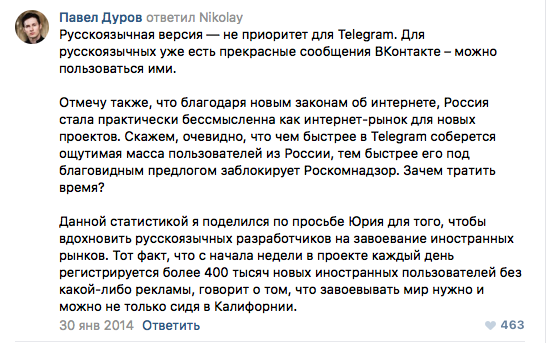My favorite messenger has one significant drawback – the absence of the Russian language in the interface. For this, Telegram is often minus in the Play Store. Few people know that you can actually Russify Telegram in a few simple steps, in this post I will tell you how to do it.

Initially, I myself was annoyed by the absence of the Russian version of the application. I was even a little offended, given that Pavel Durov was born in Russia and such a decision is more like a principled position than a simple forgetfulness. Once I complained about this on Twitter and one of our readers rightly noted that in general it is possible to Russify the application.
The most convenient way to add the Russian language is to send a request to a special bot. Everything is quite simple there, select the language and operating system, after which the bot will send you a localization file. Click three dots to the right of the file, select 'apply localization file', and then go to the language settings and see the Russian language there.
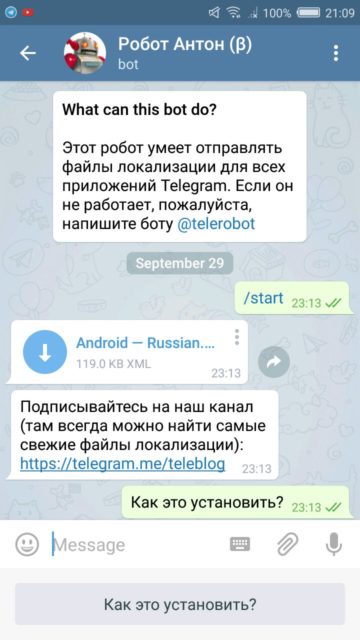
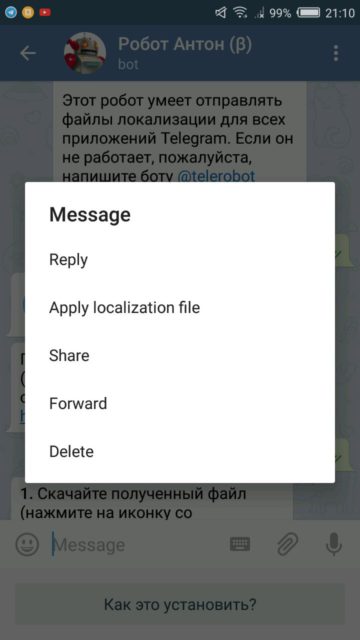
For those who are interested, below is Pavel Durov's comment on the reasons for the absence of the Russian language in the application.