I, like many readers of the site, love listening to podcasts, but unlike iOS, where a rather convenient client is built into the system, on Android you have to ask yourself the question of choosing an application for listening to podcasts. 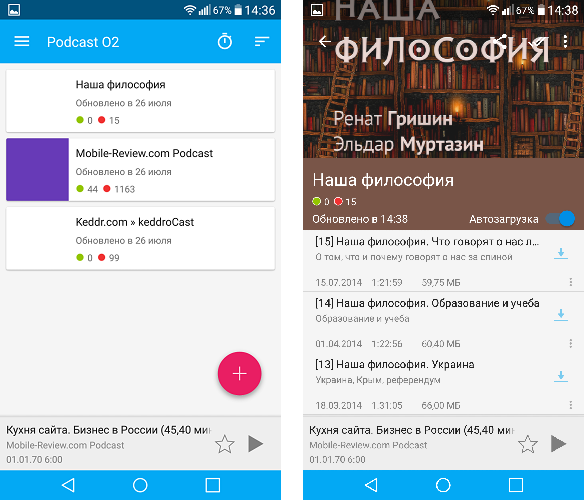
For quite a long time I have been using the Pocket Casts application, but after the next update I had stability problems. I decided to read reviews about the application in the market in order to understand whether I am the only one or not, and came across this review.

For some reason I trusted this user and decided to check what kind of 'fruit' it is for podcasts. At first glance, the market does not cause anything special – 10 thousand downloads, an average rating of 4.2 and a small but ambitious slogan – 'A simple yet Powerful Podcast Player', which can be roughly described as 'A simple but powerful podcast player'.
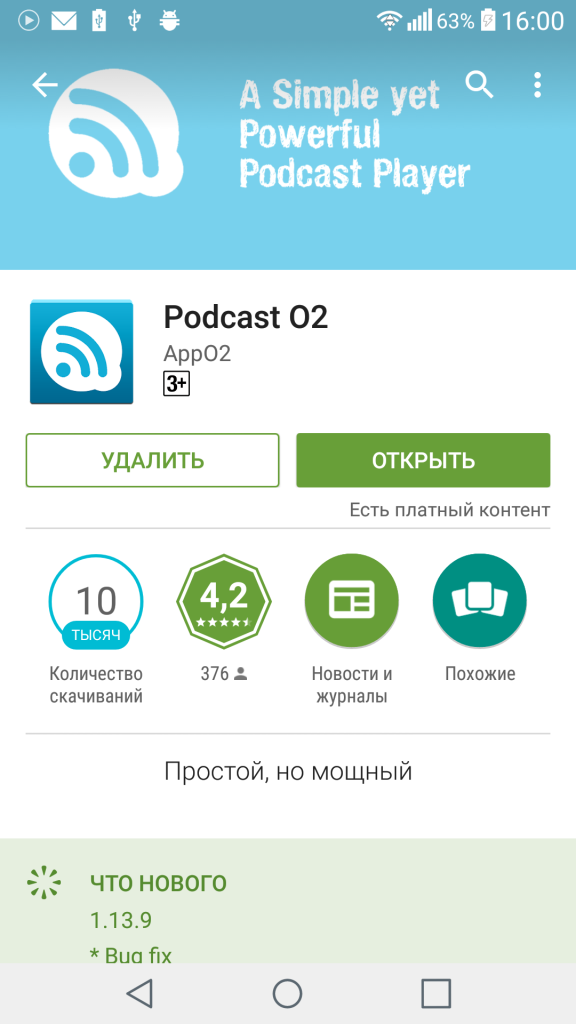
After downloading, I was greeted by a simple, but rather pleasant interface, made according to the guidelines Android 5.x – Lollipop, even if it looks worse than the same Pocket Casts. The application will ask you to log in to your Google+ account in order to synchronize the list of subscriptions in the future.
The next logical step is to choose podcasts and everything is quite simple here: you can find a source by name, by category, by URL, import a media file (sound recording) or an OPML file with a list from the file system. All the podcasts I know of have been found in the built-in directory, so you shouldn't have any problems with that.

All podcasts are added to the home screen and when you launch the application, you can immediately see who added a new episode. The application has a huge number of settings: auto-download podcasts, playback speed, automatic deletion of episodes after listening, notifications of new episodes, and much, much more. I want to mention a separate sleep timer, I often listen to podcasts before going to bed, and for me this is a huge plus. In general, the best conditions for comfortable listening have been created.
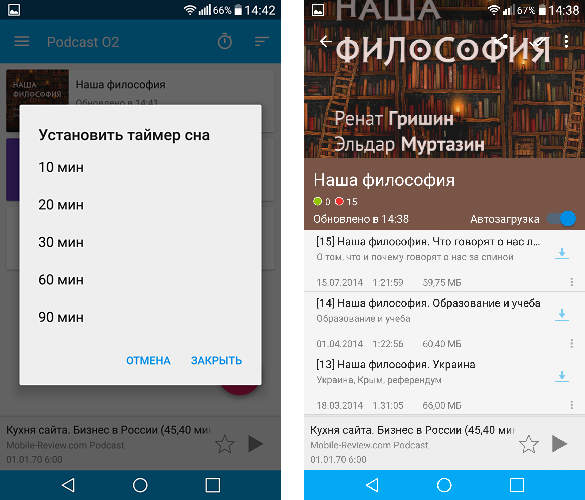
After long-term use of the application, I noticed that there is no advertising and the question arose – how the developer 'lives'. The answer was partially found in the settings, there is a small 'Donate' item at the bottom, and when you click, the application will offer you to donate $ 1, but in fact, $ 1.29, if you understand correctly, then Google takes 29 cents for itself as an aggregator.
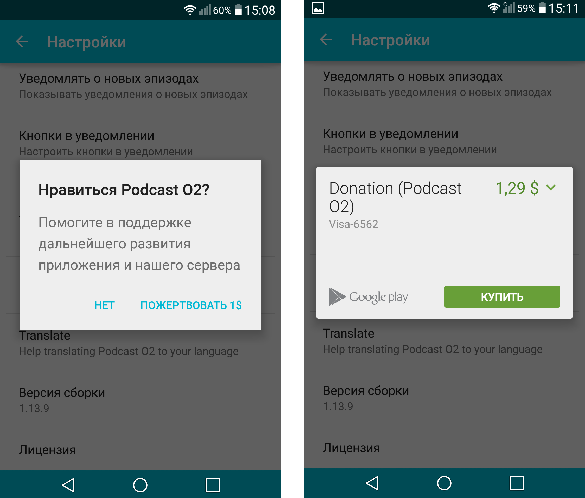
The player interface is as simple as possible. The most part is occupied by the podcast avatar and on top of it is an annotation in the episode, below the play / pause, stop, fast forward / backward 20 seconds (time adjustable) and jump to the next / previous episode. The card that is in the notification shade is also customizable, you can select the displayed buttons.
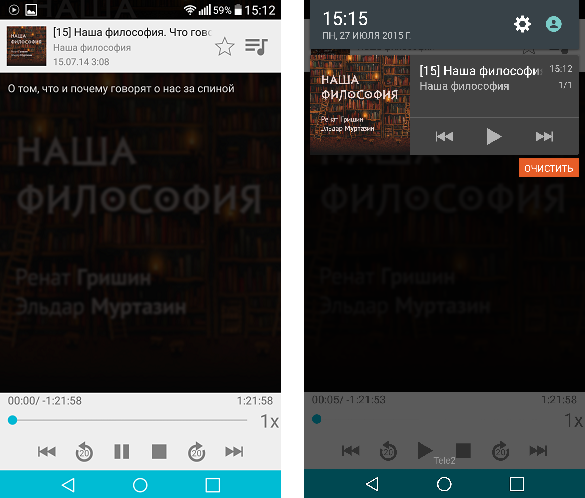
In general, the application is as simple as possible in terms of design, this is probably the only drawback that I managed to find, although this has already been sucked from the finger. Otherwise, it performs exactly the functions required from a podcast player and nothing superfluous, and most importantly, it is absolutely free and without ads (but still I advise you to support the developer with a dollar). The developer listens to all the complaints about the application, after the update I did not add new episodes and I wrote to him about this problem and after a while the problem was resolved. I think that the application has an undeservedly small number of downloads and I want to recommend it to you.
Thank you for attention.


