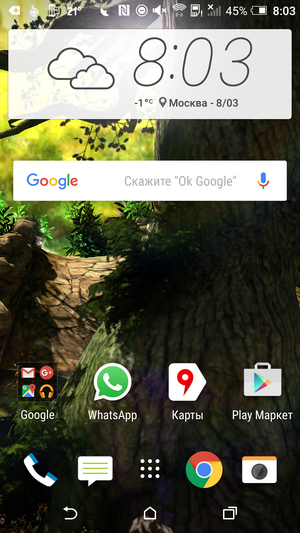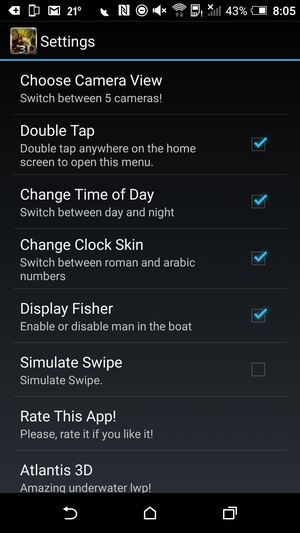Floral wallpaper
What is spring without flowers? Those on the eve of March 8th. Google Play is simply overwhelmed with floral-themed wallpapers, but for the most part we are talking about an ordinary picture with a simple effect like sparkles or circles on the water. But there are also more beautiful and interesting options, for example – three-dimensional models.
Live wallpaper 'Rose 3D'
Simple but pretty pretty wallpaper. In the free version, there are practically no settings and only one single rose color is available. In the paid version, you can choose its color and customize the background.
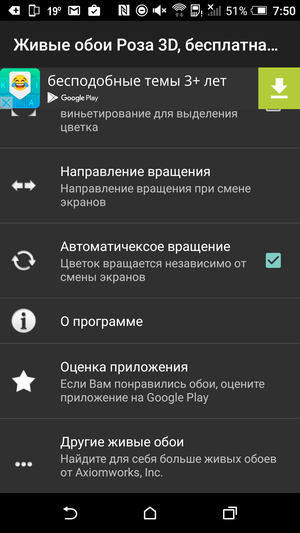
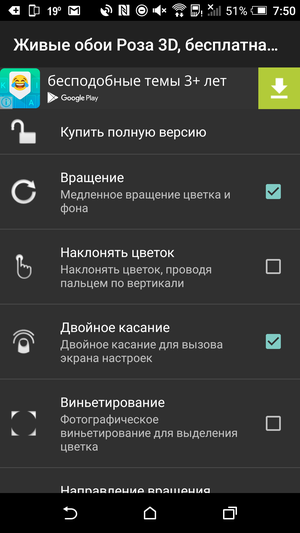

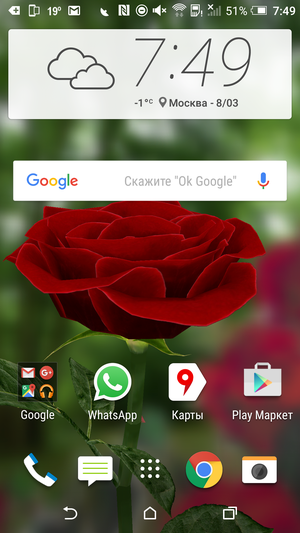
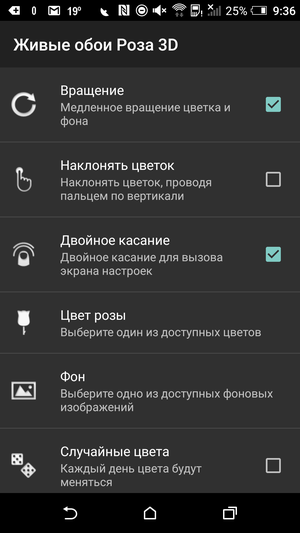

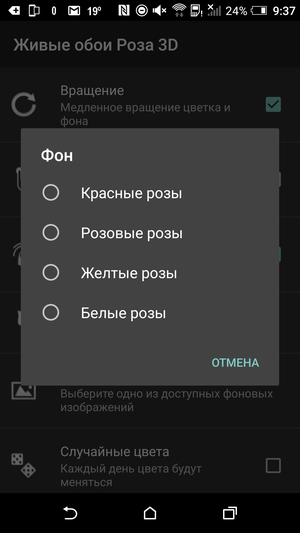
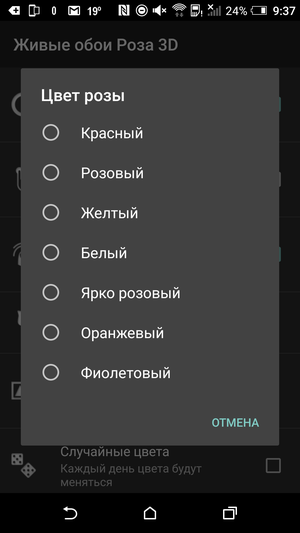

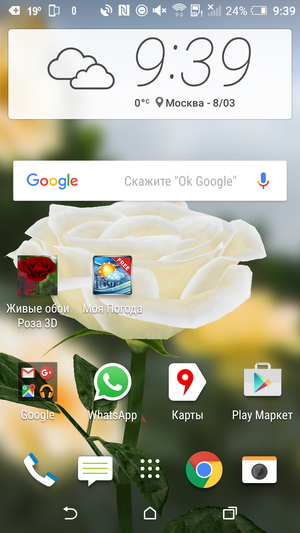


When scrolling through desktops, the scene rotates, which looks very impressive.
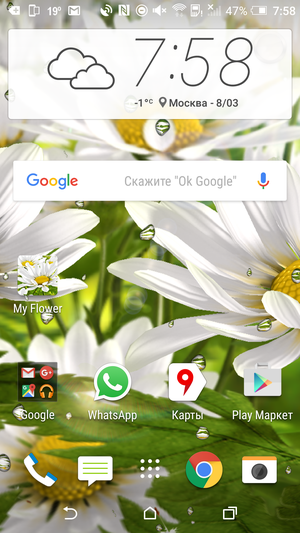

My flower
Further development of the same idea. Here we are talking not about one flower, but about a whole flower meadow with butterflies, dew drops and other delights. The image can be scrolled with a swipe (for example, by flipping through desktops), and the angle of the camera can be changed by slightly tilting the smartphone itself.
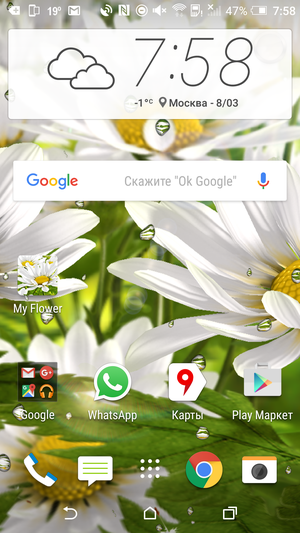

Only one flower is available in the free version, the rest must be purchased.
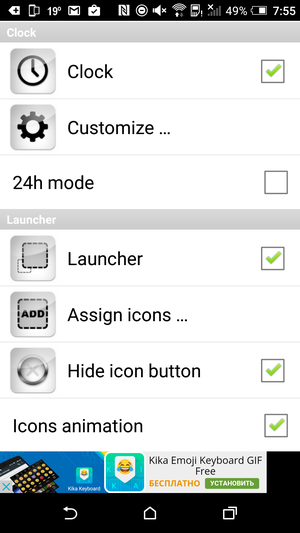
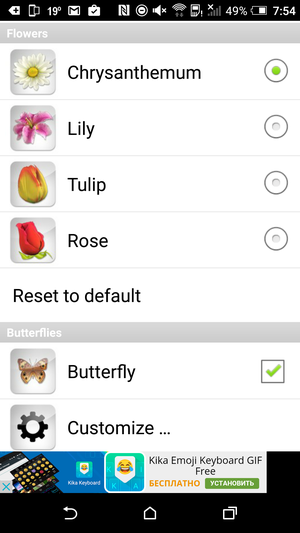
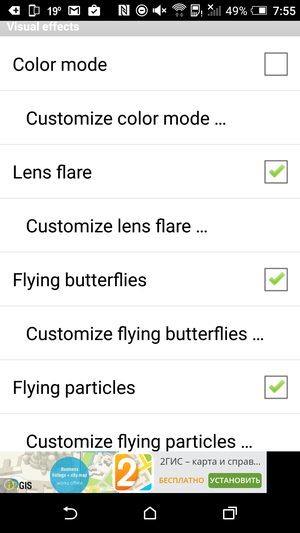
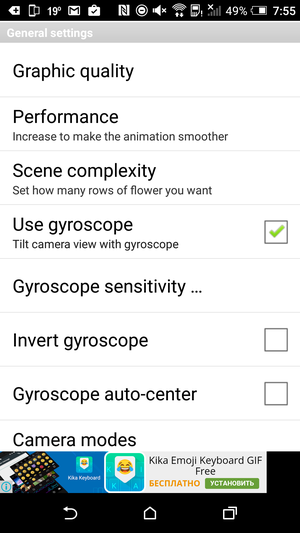


Weather
'Weather' wallpaper is one of the popular live wallpaper categories on Google Play. The picture on the screen will change depending on the current weather or time of day, which is not only beautiful, but sometimes also useful. In any case, the chances of forgetting the umbrella are decreasing.
Weather Live
An example is the 'Weather Live' live wallpaper. The app has both a paid and a free version, I have the first option installed.
Although there are many settings in the program, they relate to the display of the weather forecast in full screen mode, and not the wallpaper per se. So, in fact, only one thing is required from the user – select these wallpapers through the standard smartphone menu and click 'OK'.

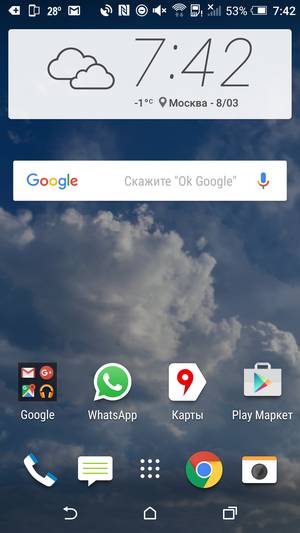

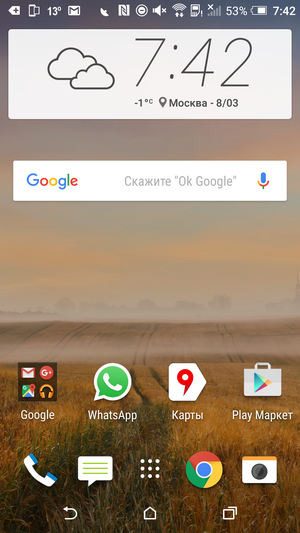

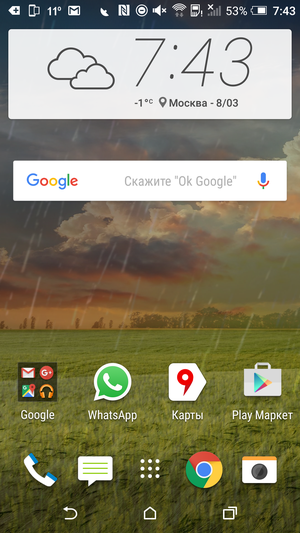
The picture looks good, the simple animation (scrolling the picture, slightly changing the color scheme) was right and not annoying. There are no weather effects like rain, lightning and other things.
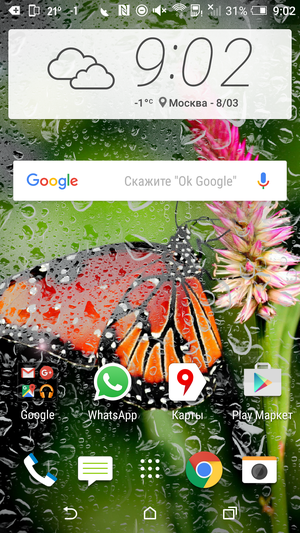

Do it yourself
The main disadvantage of most live wallpapers is the background image, which either does not suit your tastes, or is not very convenient from a practical point of view. For example, it does not match the color scheme of the proprietary smartphone shell or merges with application icons. For this reason, there is a whole category of live wallpapers on Google Play, working on the principle of 'effects separately, picture separately'.
Live wallpaper 'Rain'
Drops on glass are a bit trivial, but still a beautiful way to bring any static picture to life. In addition to detailed settings for effects (foggy glass, drops, fog, rain, effects when swiping across the screen, etc.), the application offers a good set of background images, you can stop at it, or you can use any other image available on your smartphone.
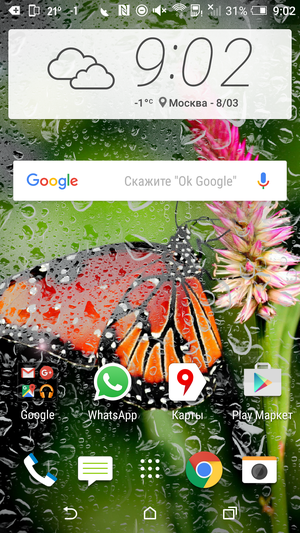


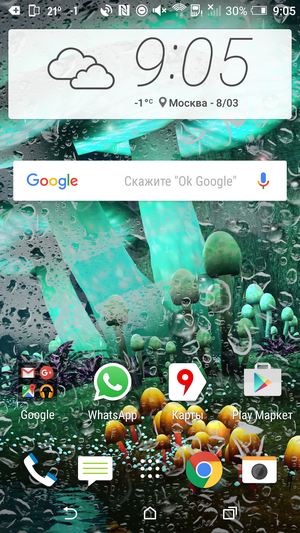
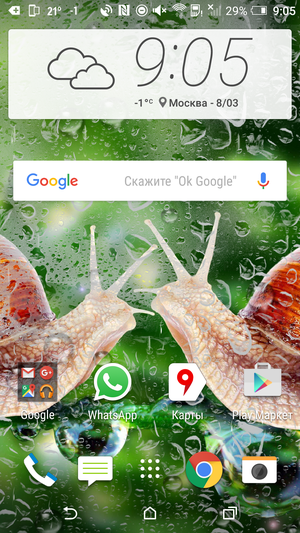

In general, this is almost a win-win option that will decorate almost any wallpaper.
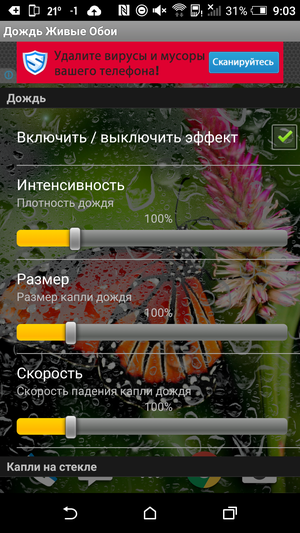
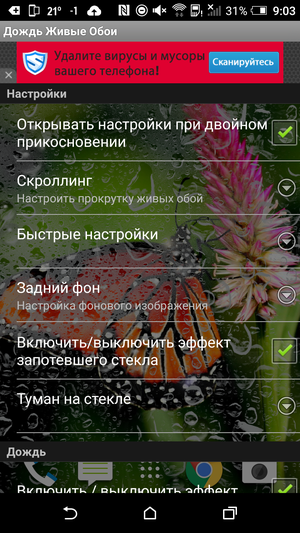
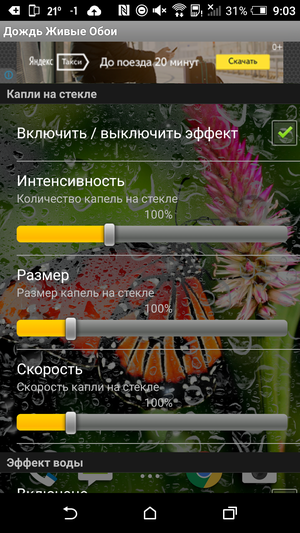
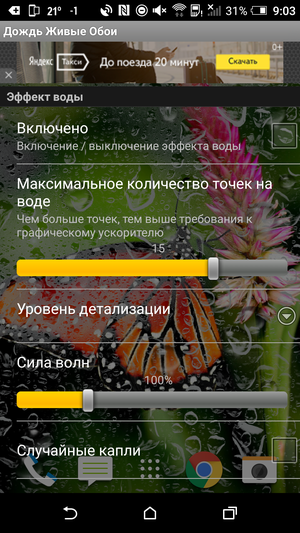
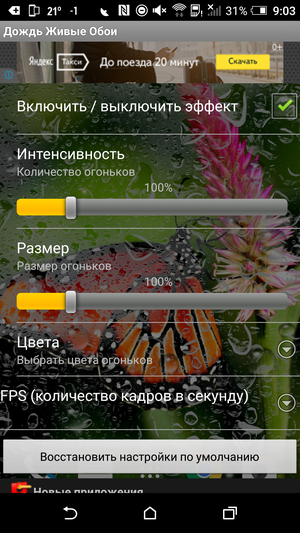
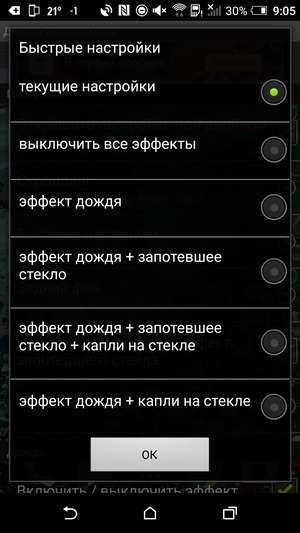
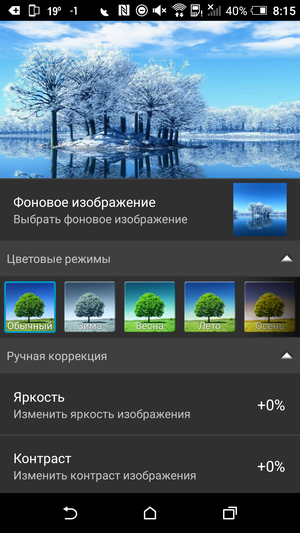

My weather
This application also allows you to add various effects to an existing picture, but there are many times more possibilities here. However, setting up will take some time.
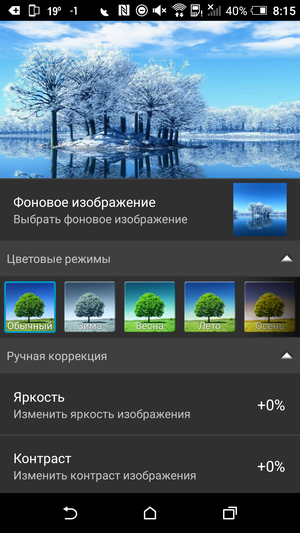
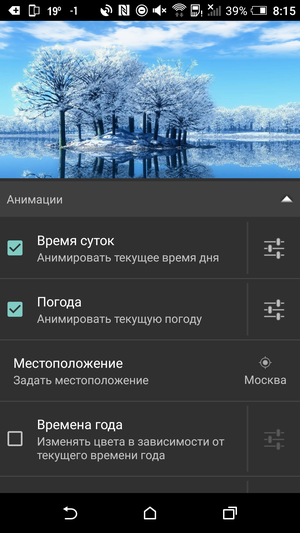
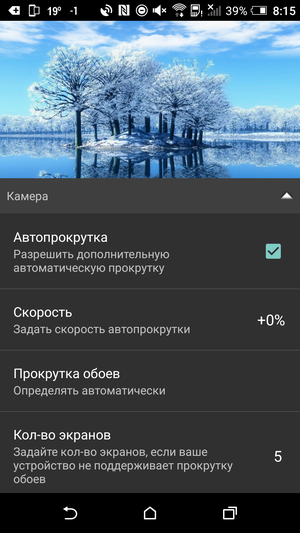
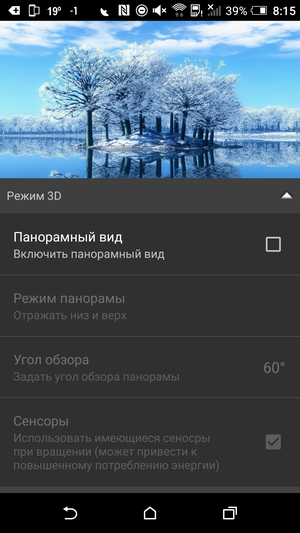
There is a carriage and a small cart of all kinds of options, you can combine them almost as you like. As a basis, you can choose both an image from a local catalog, and some kind of your own picture.
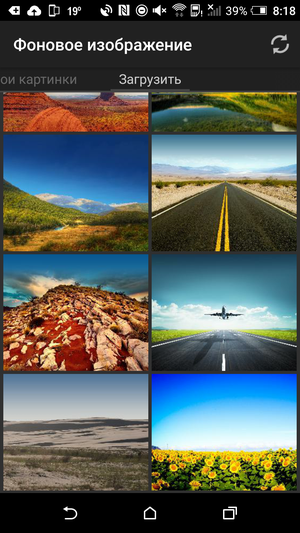
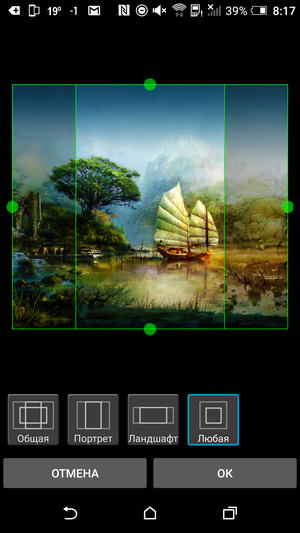
The wallpaper has two main modes. In the first mode, effects are added automatically, depending on the current weather, time and season. In the second, you need to specify the desired weather effects yourself. Moreover, if you have no desire to delve into the settings for a long time, you can choose one of the ready-made sets: starry night, summer thunderstorm, and so on.


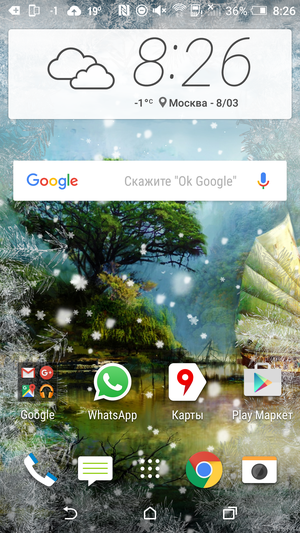
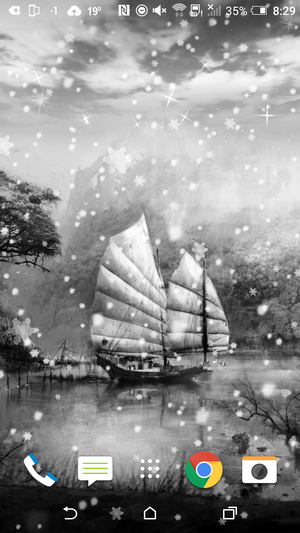
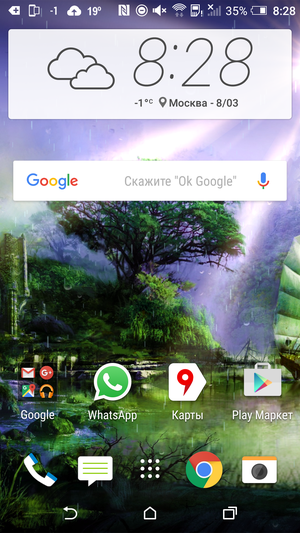

If this is not enough, then you can apply one of several filters to the image, change its color gamut, correct brightness, saturation or contrast, enable panoramic mode, and much more. As a result, the original boring picture will simply not be recognized and the only limitation here is your imagination.
The app has both a paid and a free version, but for the first four days all premium features will be available anyway.


3D scenes
Interesting, but not very common category of live wallpapers. Usually, we are talking about a scene consisting of several screens. In the simplest case, it will be just a looped animation, in more complex versions, it will be an interactive world that the user can somehow influence. For obvious reasons, wallpapers of the first type are more common, because in such a case, excessive interactivity often only interferes.
Fantasy Forest 3D
A classic example of this type of wallpaper. A simple 3D scene: a forest, a bridge over a stream, a squirrel sitting on a stone. When you swipe, the camera moves one screen left or right. The paid version of the application has a couple of additional options (choice of camera angle, night theme, and so on).