Can a smartphone help solve sleep problems? Help to fall asleep easily and quickly and always wake up smiling? Maybe, and how! Moreover, he will also make sure that you do not talk too much in your sleep, do not snore too much, avoid chronic lack of sleep, quietly prepare your brain for work or sleep, and help in a bunch of other things.

Foreword
Every day there are more and more smartphones and fewer ordinary phones. Someone buys them for the sake of additional useful functions, and someone pays tribute to fashion or simply acquires them because of a convenient client of their favorite social network. This may seem strange to many readers, but in practice, fancy smartphones are very often used by customers as simple 'dialers'. About how many more useful things such a device can do, its owner often does not even suspect.
This is partly to blame for many popular tech resources and blogs that target primarily 'advanced' readers. It is not surprising, because it is these people who make up their main audience. Once again, few people are interested in repeating things that have long been known to connoisseurs of smartphones, the topic seems to be redundant and useless for a long time. Because of this, it is not so easy for new users Android to find the information they need on the Internet and understand how exactly the newly purchased smartphone can be useful to them. Of course, if you wish, you can find an overview of any program on the Internet, only for this you need to know what to look for. And with this, novice users have just big problems.
It is for such users that a detailed guide 'Android for dummies' was published on the AMR pages this spring. It covered in detail all the main problems that beginners might have. And at the same time there was a number of tips for all occasions, from a way to return a lost smartphone to ways to save battery power.
 |
Android for dummies. How to find common ground with a new smartphone? |
 |
Android for dummies. Safety issues, tips and tricks |
Here are just the answer to the main question, what exactly a modern smartphone can be useful to its owner, this guide was not. Basically, he answered the questions 'How?' And not 'What?'. And this is clearly not enough.
This long-overdue problem was to be solved under the heading [Not] harmful advice.
I must honestly admit that new articles have not been published for a long time, which, of course, is completely wrong. In the future, I will try not to delay with new issues and publish them on a more or less permanent basis.
 |
[Not] bad advice. Third edition. Remember everything |
 |
[Not] bad advice. Second edition. Fitness and Android |
 |
[Not] bad advice. First release. Reading articles offline |
 |
[Not] bad advice. The fourth edition. What can replace SMS? |
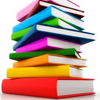 |
[Not] bad advice. Fifth edition. Magazines and books |
About value
Sleep is a very important thing that greatly affects mood and performance throughout the day. Even one sleepless night can cause a lot of problems, and chronic lack of sleep is simply dangerous. Fatigue builds up day after day, and the person himself does not notice how he starts to think worse, how his concentration of attention decreases, his memory deteriorates.
The trouble is that there is often little time for sleep. Those lucky ones who know how to fall asleep exactly at the moment their head touched the pillow, and then calmly sleep without hind legs, it's not so scary. Especially if they need 6-7 hours to get enough sleep. But those who lie in bed for a long time and cannot fall asleep in any way, or unhappy people who need to sleep at least 9-10 hours for a good rest, have a much more difficult time. By the end of the working week, even the loudest alarm clock cannot wake them up, and the attempt to remove the head from the pillow is most like natural torture. And all this goes on day after day, week after week, year after year.
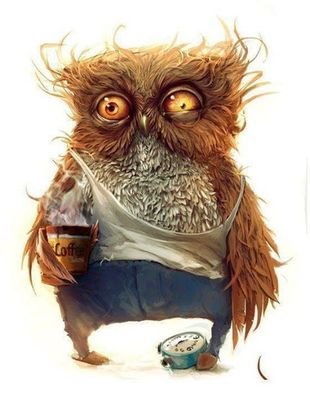
It would seem, well, how can an ordinary smartphone help in this situation? In fact, maybe many. As an example, consider two programs, despite the fact that there are dozens of them on Google Play. And each has its own characteristics, its own unique features and its own pros and cons.
Relax Melodies: Sleep & Yoga
The splash of the surf is soothing, the crackle of the fire brings back pleasant memories, and under the rain you sleep well. But not everyone was lucky with a house on the seashore, with a fireplace in city apartments usually strained, and for some reason the capricious rain prefers to fall during the day rather than at night.
However, all this does not interfere with falling asleep under the splash of waves or waking up to the chirping of birds. There are hundreds of applications in the world for creating a pleasant sound background, such as the sound of rain or the lapping of waves. But Relax Melodies is rightfully considered one of the best, and there are several reasons for that.
[iframe url = '// www.youtube.com/embed/kPnHGuvr-kU' width = '640 ″ height =' 360 ″ scrolling = 'no' frameborder = '0 ″ marginheight =' 0 ″]
First of all, one cannot fail to note the pleasant interface of the application. No long lists of settings, dozens of incomprehensible switches and many difficult to pronounce options. Everything is simple, clear, and extremely convenient.
To select a sound, just touch the desired icon, and to set the auto-off timer – tap on the 'timer' button and select one of the proposed values. The volume is adjusted both on the smartphone itself and using the slider at the bottom of the screen, pausing or restarting playback is done in one click.

![[Not] bad advice. The seventh edition. Healthy sleep](/wp-content/uploads/images/[ne]vrednie_soveti_vipusk_sedmoj_zdorovij_son_amr_9.png)


![[Not] bad advice. The seventh edition. Healthy sleep](/wp-content/uploads/images/[ne]vrednie_soveti_vipusk_sedmoj_zdorovij_son_amr_9.png)


![[Not] bad advice. The seventh edition. Healthy sleep](/wp-content/uploads/images/[ne]vrednie_soveti_vipusk_sedmoj_zdorovij_son_amr_9.png)


![[Not] bad advice. The seventh edition. Healthy sleep](/wp-content/uploads/images/[ne]vrednie_soveti_vipusk_sedmoj_zdorovij_son_amr_9.png)

The second point is the quality and quantity of sounds. Not only are there simply a huge number of them (in the paid version there are about a hundred, in the free version there are fewer), so they can still be combined as you like. Do you prefer a flute in the background of a waterfall or rustle of leaves under the crackle of a fire? It couldn't be easier, just tap the icons you want and adjust the volume a little if you want. The created sets can be added to favorites in a couple of clicks, from where they can later be included in one click.
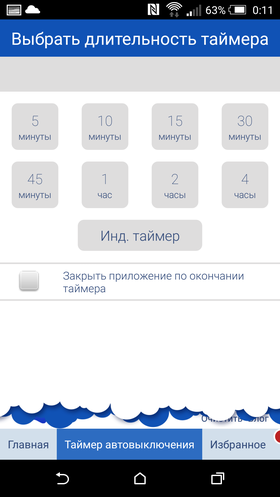
![[Not] bad advice. The seventh edition. Healthy sleep](/wp-content/uploads/images/[ne]vrednie_soveti_vipusk_sedmoj_zdorovij_son_amr_9.png)
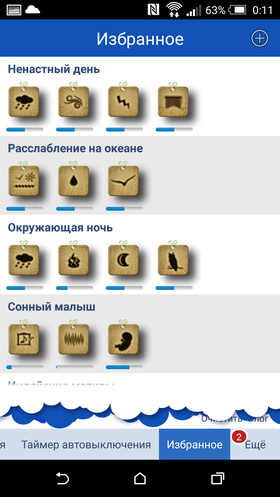
I note that the options here are simply unimaginable, and it seems that the same set of sounds can sound completely differently. After all, there are a dozen types of rain and thunderstorms alone.
The third point is the sets of special binaural beats and isochronous tones. These are sounds of a special frequency, which are practically indistinguishable by the ear, but are perfectly perceived by the brain. It is believed that specially selected rhythms allow you to tune the brain to work, or, on the contrary, to provide a pleasant and deep sleep. The app includes those that are suitable for meditation and relaxation, and those that are ideal for restful dreamless sleep or preparation for sleep, and even those that should increase concentration.
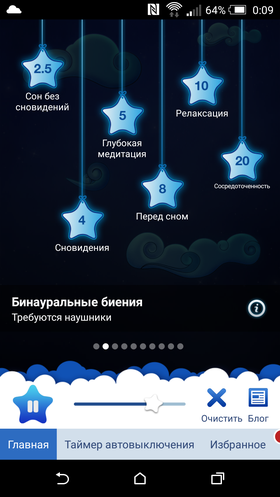
![[Not] bad advice. The seventh edition. Healthy sleep](/wp-content/uploads/images/[ne]vrednie_soveti_vipusk_sedmoj_zdorovij_son_amr_9.png)
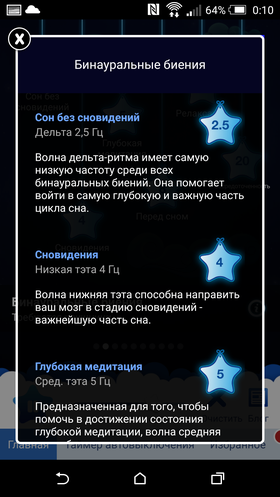
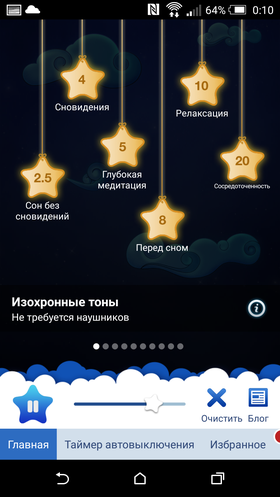
![[Not] bad advice. The seventh edition. Healthy sleep](/wp-content/uploads/images/[ne]vrednie_soveti_vipusk_sedmoj_zdorovij_son_amr_9.png)
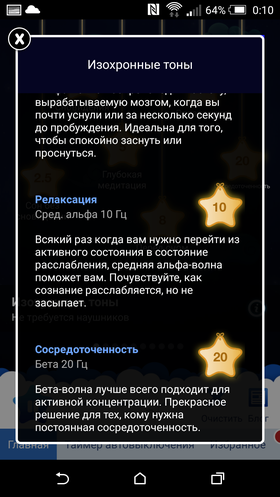
I note right away that many copies have been broken on this topic. Someone considers all this to be simple marketing, someone – a scientifically proven theory that works perfectly in practice, and someone – a placebo effect, which helps only those who believe in it. To be honest, I don't see much difference. Placebo or not, for many people, it really helps to sleep well or recover quickly after waking up. And if so, why not use it? It's like having a cup of coffee at the start of the day to get you in the mood for work. It doesn't really matter if it's about caffeine, the temperature of the drink, or the established tradition – it's still better with it than without it. In any case, for me personally – and how much this very cup of coffee will help you, you can only learn from your own experience.

The app has both a paid and a free version. The first has half the number of sounds (however, this amount will be enough for most of the eyes) and only a couple of binaural beats. I recommend starting with it, and if you really like the application, buy the paid version. Personally, I liked the program at first sight and has been regularly wandering from one smartphone to another for several years. Try it, it is very possible that you will also like Relax Melodies.
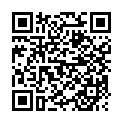

Sleep as Android
This cleverly pretending to be an alarm clock has become for many a magic lifesaver that has saved them from eternal sleep problems. And even though its interface does not look as great as that of Relax Melodies, it can bring much more practical benefits.
[iframe url = '// www.youtube.com/embed/D6Pl2oXim6M' width = '640 ″ height =' 360 ″ scrolling = 'no' frameborder = '0 ″ marginheight =' 0 ″]
Below I will give a list of the main features of the application, which, even without taking into account the experimental functions and additional modules, will turn out to be very, very impressive. But do not be alarmed – no one forces you to use all of the following. First of all, it is a very useful 'smart' alarm clock that can be set up in just a couple of clicks. So, you don't have to delve into all the nuances and read kilometers of vague instructions.
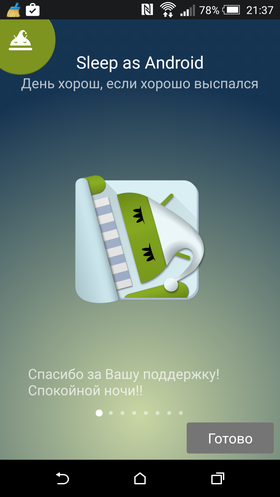
![[Not] bad advice. The seventh edition. Healthy sleep](/wp-content/uploads/images/[ne]vrednie_soveti_vipusk_sedmoj_zdorovij_son_amr_9.png)
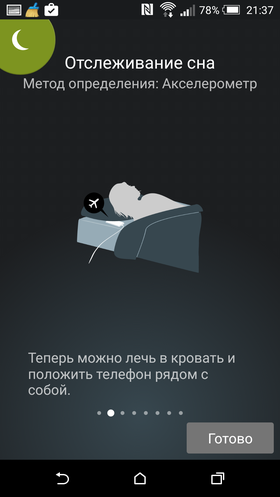

![[Not] bad advice. The seventh edition. Healthy sleep](/wp-content/uploads/images/[ne]vrednie_soveti_vipusk_sedmoj_zdorovij_son_amr_9.png)
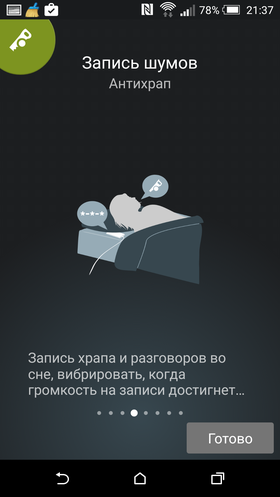
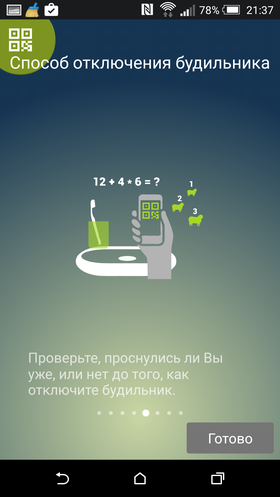
![[Not] bad advice. The seventh edition. Healthy sleep](/wp-content/uploads/images/[ne]vrednie_soveti_vipusk_sedmoj_zdorovij_son_amr_9.png)

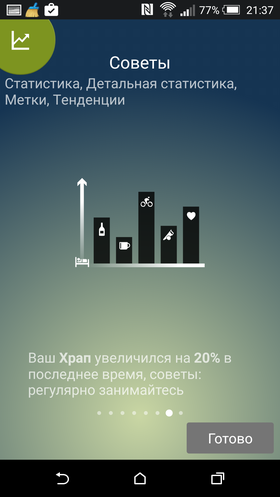
![[Not] bad advice. The seventh edition. Healthy sleep](/wp-content/uploads/images/[ne]vrednie_soveti_vipusk_sedmoj_zdorovij_son_amr_9.png)
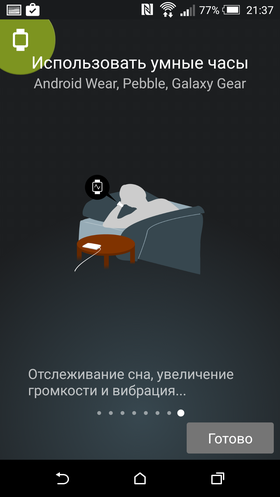
The idea behind Sleep as Android is very simple – this alarm clock itself determines the optimal time to wake up, turning daily torture into a pleasant and painless ritual.
As you know, sleep is divided into two parts: REM sleep and slow-wave sleep. REM sleep is characterized by increased brain activity. In fact, the brain at this moment does not sleep at all, but, on the contrary, actively processes information and calculates various situations. It is during this phase that we see dreams. Sleep at this moment is shallow – a person often turns and turns in bed and can easily wake up from the alarm clock. In the phase of slow sleep, everything is completely different. Muscle activity, respiration and pulse rate decrease, metabolism slows down, body temperature decreases. At this point, awakening can be long and very unpleasant. On average, the REM / slow sleep cycle repeats about four to five times per night. The duration of each subsequent phase increases, and the depth of sleep decreases. Phases of REM sleep make up 20-25% of nighttime sleep, about 90-120 minutes, one phase lasts 10-20 minutes and alternates with the phase of slow-wave sleep. At the end of sleep, when the person has almost slept, REM sleep noticeably prevails over slow sleep.

Actually, the task of Sleep as Android is precisely to wake you up in the right phase of sleep, practically negating all the negative effects of awakening. The morning will begin for you with a smile, and not with the doomed groan of a martyr – and this is the main guarantee of a successful day.
Like any other alarm clock, you set the Sleep as Android signal for a specific time. The difference is that you give Sleep as Android some freedom of maneuver – that is, you specify how many minutes earlier it can wake you up. By default, this interval is 30 minutes, but you can change it without any problems. The main thing to remember is that it makes no sense to set this alarm clock 'early', so that then there is time to lie in bed. Set it exactly for the time you need, and if necessary, he will correct it himself. And much better than you.
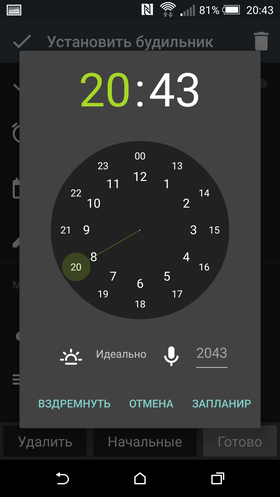
![[Not] bad advice. The seventh edition. Healthy sleep](/wp-content/uploads/images/[ne]vrednie_soveti_vipusk_sedmoj_zdorovij_son_amr_9.png)
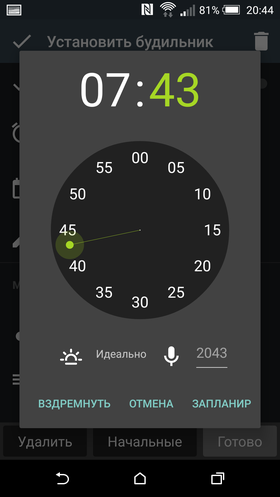
Among the pleasant little things, it is worth noting the presence of 'natural' melodies, such as the sound of the wind or the chirping of birds. Moreover, the volume of the signal will start from the minimum and will gradually increase. If you want to take a little more nap, then the alarm can be postponed for a predetermined time. Moreover, the more you postpone the wake-up time, the shorter the interval between alarm calls will be.
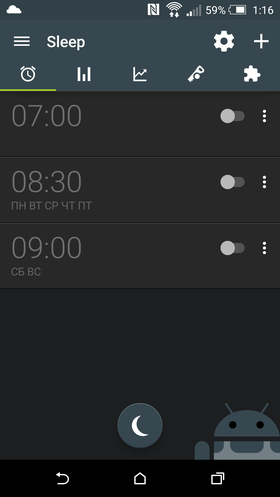
![[Not] bad advice. The seventh edition. Healthy sleep](/wp-content/uploads/images/[ne]vrednie_soveti_vipusk_sedmoj_zdorovij_son_amr_9.png)
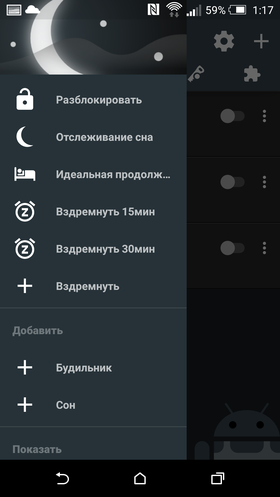
Some sleep-lovers got the hang of turning off the alarm, almost without regaining consciousness, and waking up after an hour or two, with surprise to find that the working day has already begun long ago. With Sleep as Android you can no longer worry about it – you can set a special task or test to turn off the alarm. And the alarm melody will play until you complete it. This can be a simple example or a QR code to which you need to bring your smartphone. You won't be able to do all this automatically; you will have to wake up and come to your senses.
But all this is only one side of Sleep as Android. If desired, this application can be used not just as an alarm clock, but as a real sleep manager. The application can make sure that you do not snore too much, record all extraneous noises or words that you accidentally said in a dream. Or how much you slept this week and remind you when you should start getting ready for bed. If you have problems not only with waking up, but also with falling asleep, this alarm clock will set for you a special 'lullaby' with binaural beats, helping you fall asleep easily and quickly to the whisper of waves or the sound of rain.

![[Not] bad advice. The seventh edition. Healthy sleep](/wp-content/uploads/images/[ne]vrednie_soveti_vipusk_sedmoj_zdorovij_son_amr_9.png)
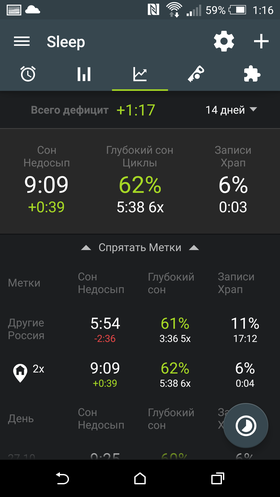

![[Not] bad advice. The seventh edition. Healthy sleep](/wp-content/uploads/images/[ne]vrednie_soveti_vipusk_sedmoj_zdorovij_son_amr_9.png)

Sleep as Android will not only be able to collect detailed statistics about each of your dreams, but also independently analyze them, draw conclusions and give personal advice. And if you are not sorry to spend ten minutes, then study the sleep schedules yourself. If you want to know a little more about yourself or try to understand when and in what conditions you are better off sleeping, this application can help you with that.
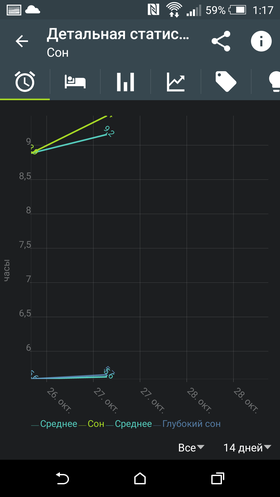
![[Not] bad advice. The seventh edition. Healthy sleep](/wp-content/uploads/images/[ne]vrednie_soveti_vipusk_sedmoj_zdorovij_son_amr_9.png)
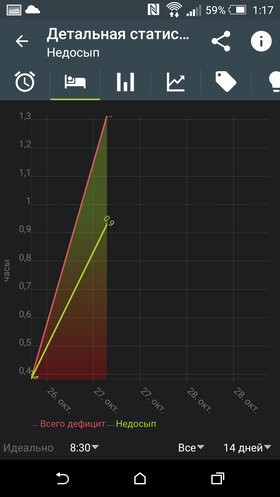
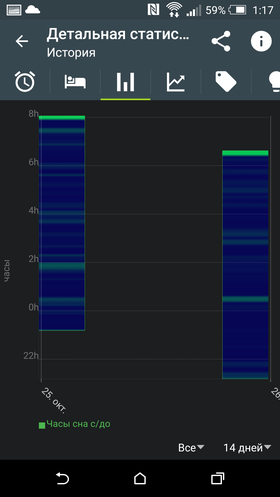
![[Not] bad advice. The seventh edition. Healthy sleep](/wp-content/uploads/images/[ne]vrednie_soveti_vipusk_sedmoj_zdorovij_son_amr_9.png)
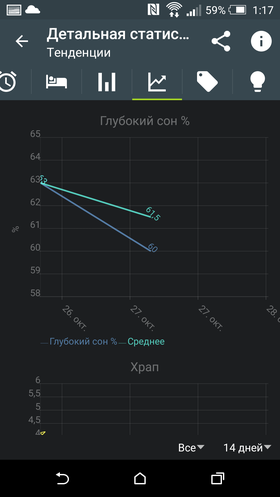
As already mentioned, this is only a part of the capabilities of this 'smart' alarm clock, in fact, there are much more functions. In real life, I don’t use even half of this list, and I don’t need it. The main thing is that it really became easier to wake up, and for this alone I am ready to put up a monument to the creators of Sleep as Android.
As usual, I recommend trying the free version and then deciding what to buy.
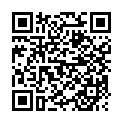

Instead of an afterword
Modern devices are able not only to simplify our life, but also to make it richer and more interesting. And sometimes they even open up amazing opportunities that were not available before. Or, as paradoxical as it may sound, they help to lead a healthy lifestyle.
There are hundreds of different scenarios for using modern smartphones. Receiving calls and sending SMS messages have long been just a part of a whole list of their main functions. And even people who are absolutely far from technology will certainly be able to find the use case that will interest them. The main thing is not to forget to turn your head around and not be afraid to learn something new.
P. S. I am sure that among the readers there are many experienced users Android who have changed more than one device on this OS. I will have a traditional request for you – tell us in the comments what similar applications you use. What we liked and what left indifferent. Believe me, many novice users will be very grateful to you. Thank you in advance.

