I myself am a longtime user of Robird, first the first and then the second version. But at some point I got tired of the application's glitches (in particular, the fact that it might not load the feed with new tweets and it could only be cured by rebooting) and I decided to try something else. Initially, I installed the official client Twitter, but a large number of ads, an unintuitive interface and the general inconsistency of the program forced it to be removed, despite the support of polls. And just then Talon was on sale at a sale, in the end I decided to see what everyone was praising him so much.

Appearance
The application is made in Material Design, it looks really cool and modern. In the settings, you can play with themes, there is even a night mode. Of course, you can also adjust the font size and display of images / gifs in the feed.
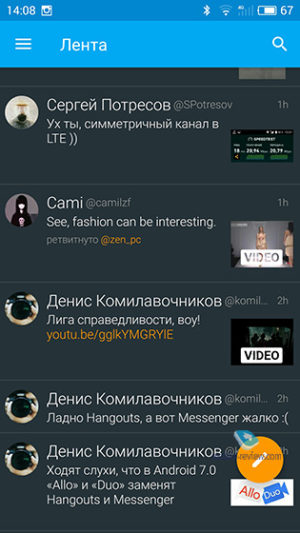

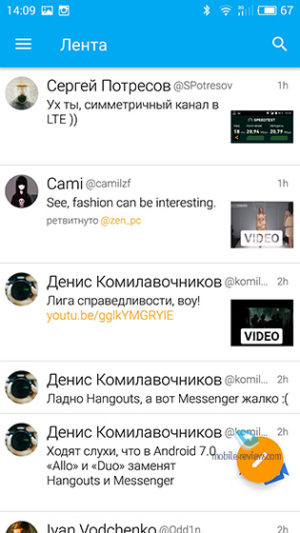
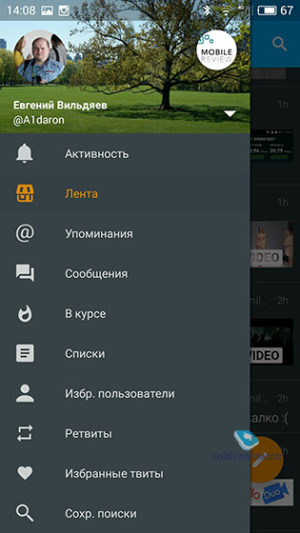
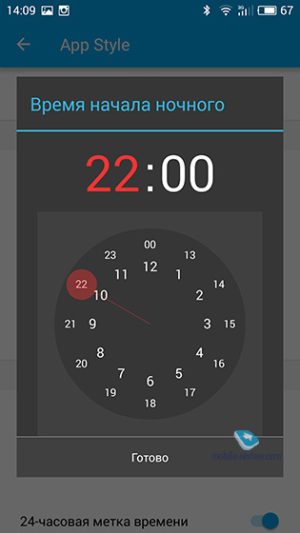
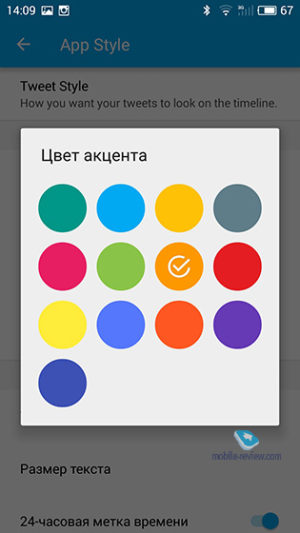
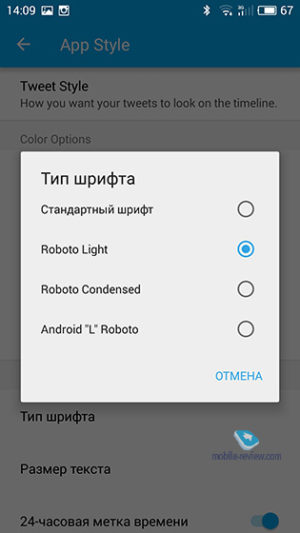
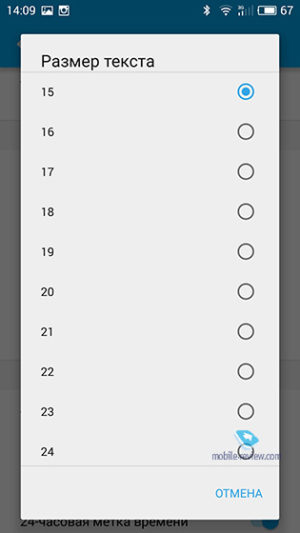
Functionality
One of the reasons for my rejection of official twitter is the lack of support for photos from Instagram, Talon is doing great with this. Of the additional functions, I will single out the ability to use multiple accounts and quickly switch between them. Navigation on the ribbon is done using horizontal swipes, and to update the ribbon, just pull it down. I didn't really like the function of going to the last tweet, for me it looks more logical to go by double-clicking the word 'Feed', here you need to click the 'up' button. Although, in fairness, the Talon'a version is more convenient.
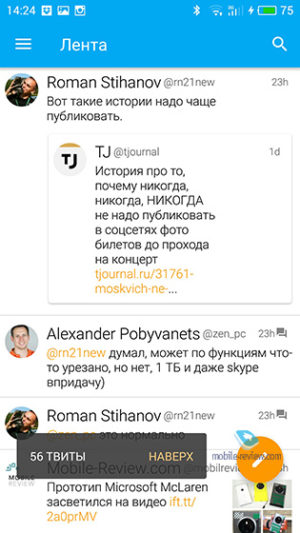

Talon can either view multiple photos in a tweet or upload up to four photos. GIFs and videos in previews are marked with a corresponding tag, by the way, they can be played immediately by clicking and even downloaded. When you upload a photo, you can immediately drop it. Important: you cannot upload three images at once, you need to manually select them one by one. This is not very convenient and I think that this is the fault of the built-in photo editor.
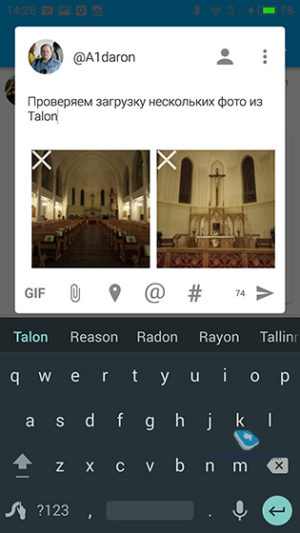
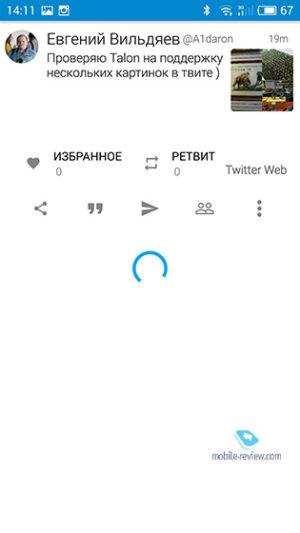
Talon also supports new twitter quoting, which is another plus.
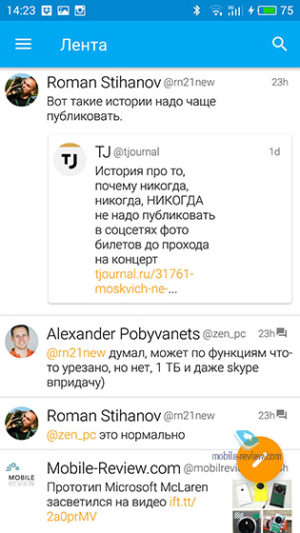
Fans of prompt notifications will also be pleased, you can customize this parameter as detailed as possible.
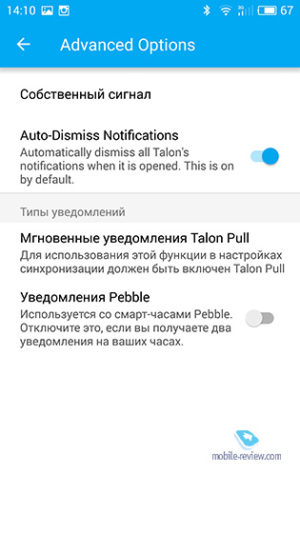
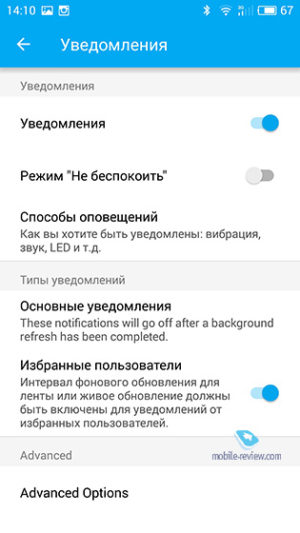

When you long press on the image / gif, their preview is shown, this is very convenient when you just need to quickly look at the photo content.
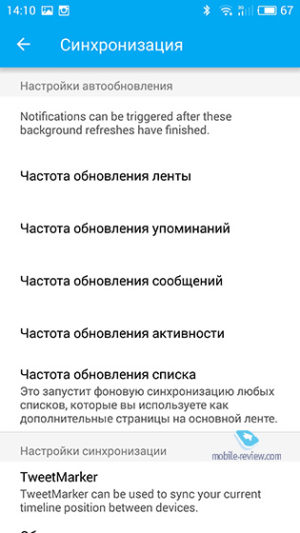
And of course, the function of working with the built-in browser is supported, as well as Google Custom Tabs.

Conclusion
To summarize: a good Twitter app with near-maximum functionality and great looks. I highly recommend it.

